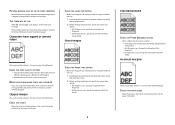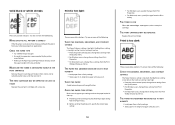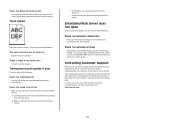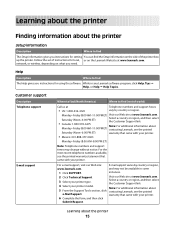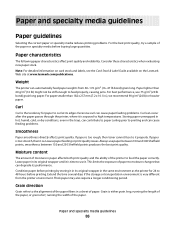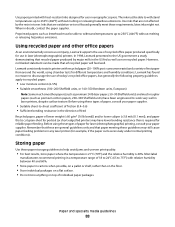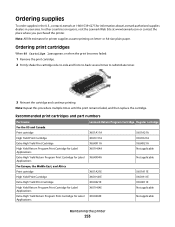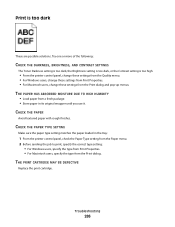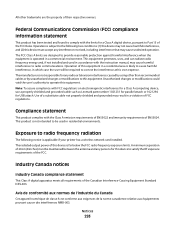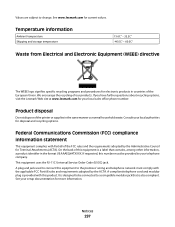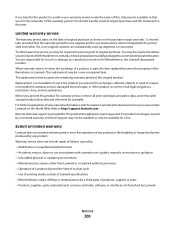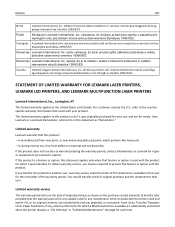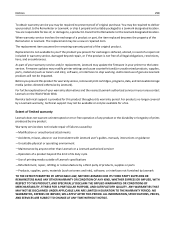Lexmark 658de Support Question
Find answers below for this question about Lexmark 658de - X MFP B/W Laser.Need a Lexmark 658de manual? We have 9 online manuals for this item!
Question posted by columbia99309 on March 29th, 2013
How Do I Change The Toner In The Lexmark Xs658de Printer
The person who posted this question about this Lexmark product did not include a detailed explanation. Please use the "Request More Information" button to the right if more details would help you to answer this question.
Current Answers
Related Lexmark 658de Manual Pages
Similar Questions
Where Do You Feed Envelopes On An Xs658de
(Posted by sandme 9 years ago)
How To Add An Email Shortcut To Lexmark Xs658de
(Posted by Madav 10 years ago)
Change Size
I can't change the original size that the printer had. I have now Universal 8.5 x 14inc, and I need ...
I can't change the original size that the printer had. I have now Universal 8.5 x 14inc, and I need ...
(Posted by paola67825 12 years ago)
Changed Toners
I have changed out all the toners and it is saying black is not compatible. I have put in several ne...
I have changed out all the toners and it is saying black is not compatible. I have put in several ne...
(Posted by lesiwilliams 12 years ago)