Lexmark 658de Support Question
Find answers below for this question about Lexmark 658de - X MFP B/W Laser.Need a Lexmark 658de manual? We have 9 online manuals for this item!
Question posted by janiceweber on September 26th, 2012
Address Book And Shortcut Feature
I am trying to set up my Address Book and Shortcut Feature on my 658de. How can I do that?
Current Answers
There are currently no answers that have been posted for this question.
Be the first to post an answer! Remember that you can earn up to 1,100 points for every answer you submit. The better the quality of your answer, the better chance it has to be accepted.
Be the first to post an answer! Remember that you can earn up to 1,100 points for every answer you submit. The better the quality of your answer, the better chance it has to be accepted.
Related Lexmark 658de Manual Pages
Embedded Web Server Administrator's Guide - Page 29


... Drive Color Printing
Flash Drive Firmware Updates Flash Drive Print Flash Drive Scan FTP Function Held Jobs Access Manage Shortcuts at the Device
Manage Shortcuts Remotely
What it does Controls the ability to perform address book searches in black and white. Users who are received via FTP, the Embedded Web Server, etc., will be available...
User's Guide - Page 4


......106 Configuring the e-mail settings...107
Creating an e-mail shortcut...107
Creating an e-mail shortcut using the Embedded Web Server 107 Creating an e-mail shortcut using the touch screen...107
E-mailing a document...108
Sending an e-mail using the touch screen...108 Sending an e-mail using a shortcut number ...108 Sending an e-mail using the address book ...108
Contents
4
User's Guide - Page 5


... panel...112 Sending a fax using the computer ...113
Creating shortcuts...113
Creating a fax destination shortcut using the Embedded Web Server 113 Creating a fax destination shortcut using the touch screen 114
Using shortcuts and the address book...114
Using fax shortcuts...114 Using the address book...114
Customizing fax settings...115
Changing the fax resolution ...115 Making a fax lighter...
User's Guide - Page 6


......119 Forwarding a fax ...120
Scanning to an FTP address 121
Scanning to an FTP address...121
Scanning to an FTP address using the keypad ...121 Scanning to an FTP address using a shortcut number...122 Scanning to an FTP address using the address book ...122
Creating shortcuts...122
Creating an FTP shortcut using the Embedded Web Server 122 Creating an FTP...
User's Guide - Page 13
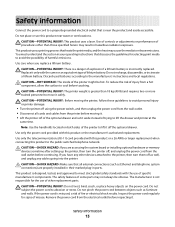
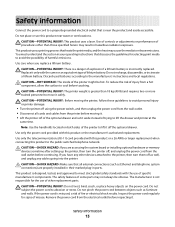
...
13 CAUTION-POTENTIAL INJURY: This product uses a laser. Do not recharge, disassemble, or incinerate a lithium... an equivalent type of misuse.
The safety features of other replacement parts. If the power ...• Turn the printer off of trying to lift the drawer and printer at ... board or installing optional hardware or memory devices sometime after setting up the printer, then turn them off...
User's Guide - Page 106
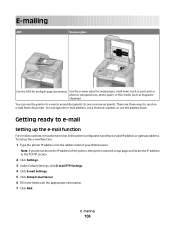
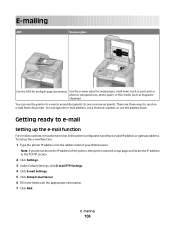
... and locate the IP address in the TCP/IP section.
2 Click Settings. 3 Under Default Settings, click E-mail/FTP Settings. 4 Click E-mail Settings. 5 Click Setup E-mail Server. 6 Fill in the printer configuration and have a valid IP address or gateway address.
To set up the e-mail function
For e-mail to send an e-mail from the printer. You can use the address book.
User's Guide - Page 108


... thin media (such as magazine clippings) into the ADF, then adjust the paper guides. 3 On the home screen, touch E-mail. 4 Enter the e-mail address or shortcut number.
or search the address book.
7 Touch E-mail It. Place these items on the scanner glass.
Note: Do not load postcards, photos, small items, transparencies, photo paper, or...
User's Guide - Page 112


...recipients, touch Next Number, and then enter the recipient's telephone number or shortcut number, or search the address book. Use this feature if you are loading a document into the ADF. Faxing
Note: Fax ...paper guides. 3 On the home screen, touch Fax. 4 Enter the fax number or a shortcut using the printer control panel
1 Load an original document faceup, short edge first into the ADF ...
User's Guide - Page 114
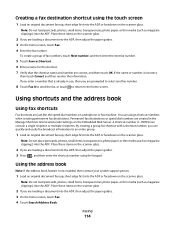
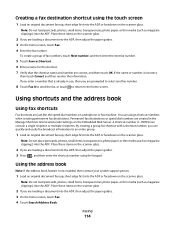
... paper, or thin media (such as Shortcut. 6 Enter a name for the shortcut. 7 Verify that is already in the Manage Shortcuts link located under Settings on the scanner glass.
2 If you...into the ADF. Using the address book
Note: If the address book feature is incorrect,
then touch Cancel, and then reenter the information.
Creating a fax destination shortcut using the keypad.
To create...
User's Guide - Page 122


...address in the TCP/IP section.
2 Click Settings. 3 Under Other Settings, click Manage Shortcuts.
Scanning to an FTP server, you do not know the IP address of your system support person.
4 Click FTP Shortcut... as magazine clippings) into the boxes. Creating an FTP shortcut using the address book
1 Load an original document faceup, short edge first into the ADF. If you ...
User's Guide - Page 230


... sending e-mails using addresses, shortcut numbers, or the address book, and changing settings Provides information about sending faxes using fax numbers, shortcut numbers, or the address book, and changing settings Provides information about scanning documents directly to an FTP server using an FTP address, shortcut numbers, or the address book, and changing settings Provides help in locating...
User's Guide - Page 308


... cartridge 240 32 Cartridge part number unsupported by device 240 34 Short paper 240 35 Insufficient memory to support Resource Save feature 240 37 Insufficient memory for Flash Memory Defragment operation...
Symbols
"scan to computer" screen options 127, 128, 129
A
Active NIC menu 166 address book, fax
using 114 ADF
copying using 93 ADF maintenance kit
ordering 255 ADF pick assembly
ordering...
User's Guide - Page 309


...
settings 107 creating shortcuts using the
Embedded Web Server 107 creating shortcuts using the touch
screen 107 setting up e-mail function 106 using shortcut numbers 108 using the address book 108...130 duplexing 97
E
Embedded Web Server 259 administrator settings 259 checking device status 259 does not open 289 networking settings 259 setting up e-mail alerts 259
Embedded Web Server Administrator's...
User's Guide - Page 310


...
time 116 sending using the computer 113 sending using the printer control
panel 112 setting the date and time 70 setting the outgoing fax name and
number 70 turning Daylight Saving Time
on 71 using shortcuts 114 using the address book 114 viewing a fax log 116 FCC notices 293, 297 fiber optic network setup 54...
Help Menu Pages - Page 1


... Provides information about making copies and changing settings Provides information about sending e-mails using addresses, shortcut numbers, or the address book, and about changing settings Provides information about sending faxes using fax numbers, shortcut numbers, or the address book, and about changing settings Provides information about setting up the printer. The User's Guide provides...
Help Menu Pages - Page 9


...magazine clippings) into the ADF. The dial pause appears as a comma in the Manage Shortcuts link located under Settings on a telephone or fax machine. Use
5 Touch Fax It.
Note: Do not... enter the recipient's telephone number or shortcut number, or search the address book. Note: To place a dial pause within a fax number, press .
Use this feature if you are loading a document into...
Help Menu Pages - Page 12


...Address Book. 5 Type the name or part of 18
FTP guide
The scanner lets you scan documents directly to an FTP server. Place these items on the scanner glass. Scanning to an FTP address using a shortcut...) into the ADF. You can scan documents to only one FTP address at a time.
Scanning to an FTP address using the address book
1 Load an original document faceup, short edge first into the ADF...
User Guide - Page 7
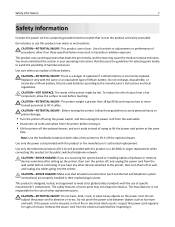
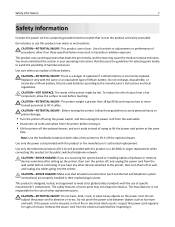
...as well, and unplug any other devices attached to the printer, then ...or installing optional hardware or memory devices sometime after setting up the printer, then turn ...it off the optional drawer, and set it only with this product or ... same or an equivalent type of trying to lift the drawer and printer ...INJURY: This product uses a laser. Discard used batteries according to abrasion or ...
User Guide - Page 113


...the paper guides. 3 On the home screen, touch Fax. 4 Enter the fax number or a shortcut using the printer control panel
1 Load an original document faceup, short edge first into the ADF or...Number, and then enter the recipient's telephone number or shortcut number, or search the address book. Place these items on the scanner glass. Use this feature if you are loading a document into the ADF....
User Guide - Page 115


...) can assign shortcut numbers when creating permanent fax destinations.
Using the address book
Note: If the address book feature is not enabled, then contact your system ... If the name or number is already in the Manage Shortcuts link located under Settings on a telephone or fax machine. Faxing
115
Creating a fax destination shortcut using the keypad. Note: Do not place postcards, photos...
Similar Questions
How To Add An Email Shortcut To Lexmark Xs658de
(Posted by Madav 10 years ago)
Saved E-mail Address Book
How do you delete names from the Saved E-Mail Address Book?
How do you delete names from the Saved E-Mail Address Book?
(Posted by jeffreyselbe 11 years ago)
How Can We Delete A Contact In The Address Book?
How can we delete a contact in the address book?
How can we delete a contact in the address book?
(Posted by sandyheap 11 years ago)
Stapler
Just purchased a new XS658de. This machine does not seem to have the capability to staple a document...
Just purchased a new XS658de. This machine does not seem to have the capability to staple a document...
(Posted by patl 11 years ago)
Address Book On The Lexmark X464 Fax Machine
how do i edit or delete an address book entry?
how do i edit or delete an address book entry?
(Posted by princesskarla77 12 years ago)

