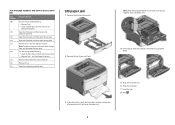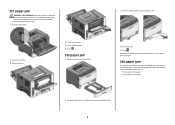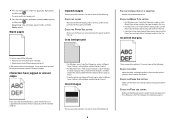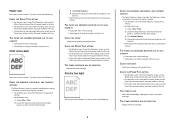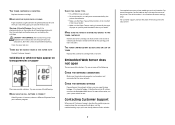Lexmark 360dn Support Question
Find answers below for this question about Lexmark 360dn - E B/W Laser Printer.Need a Lexmark 360dn manual? We have 3 online manuals for this item!
Question posted by TerryShaffer on January 10th, 2012
How Do I Get The Meter Reading On A Lexmark 360dn?
Current Answers
Answer #1: Posted by LexmarkListens on January 11th, 2012 6:28 AM
To print the Menu Settings page, press the check button. Press to return to the Configuration menu.
Entering Configuration Menu
1. Turn off the printer.
2. Press and hold and .
3. Turn on the printer.
4. Release the buttons when Performing Self Test displays.
Select Printer Set up. This displays the following selections:
- • Defaults (U.S.*, Non-U.S.)
- • Page Count
- • Perm Page Count
- • Serial Number
- • Engine Setting (1 through 4)
- • Model Name
- • Configuration ID
- • Edge to Edge
- • Par S Strobe Adj (only displayed if the printer has a standard parallel port)
For further assistance, please contact Lexmark Technical Support
Lexmark Listens
Phone:
USA: 1-800-539-6275
Canada: (877) 856-5540
UK: 0800 121 4726
South Africa: 0800 981 435
Related Lexmark 360dn Manual Pages
Similar Questions
Where on the machine do we go to get the total page counter for the M5155?
my lexmark printer wireless light is binking orange and wont connect to wireless network. it is in...
My Lexmark C534dn color laser printer has red and yellow smudge down each side of the page. On the l...
Why does the printer still say Cartridge Low after I have put in a new cartridge?