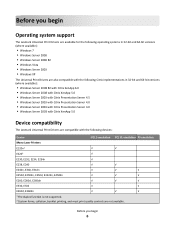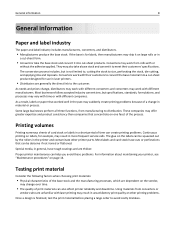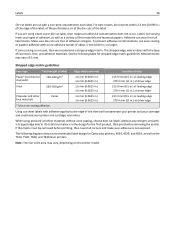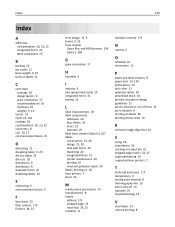Lexmark M5155 Support Question
Find answers below for this question about Lexmark M5155.Need a Lexmark M5155 manual? We have 6 online manuals for this item!
Question posted by admin83116 on October 30th, 2014
Meter Reading/counter Total
Where on the machine do we go to get the total page counter for the M5155?
Current Answers
Answer #1: Posted by TommyKervz on November 3rd, 2014 12:28 AM
Please refer to the manual below
http://www.manualslib.com/products/Lexmark-M5155-2838459.html
Related Lexmark M5155 Manual Pages
Similar Questions
How Frequently Do We Need To Change Lexmark M5155 Imaging Unit?
(Posted by emailcoupon777 9 years ago)
My Printer Used To Beep When It Was Out Of Paper. It Does Not Do This Anymore. W
(Posted by dkrehbiel 9 years ago)
Resetting Maintenance Counter
i dont have a new fuser. can I reset the maintennce counter so I can use the machine?
i dont have a new fuser. can I reset the maintennce counter so I can use the machine?
(Posted by stevedykstra 9 years ago)
How Do I Get The Meter Reading On A Lexmark 360dn?
(Posted by TerryShaffer 12 years ago)