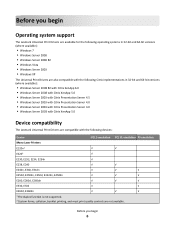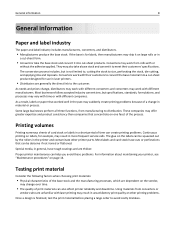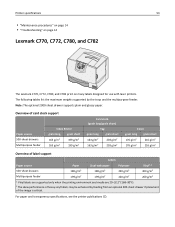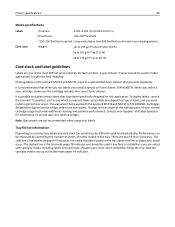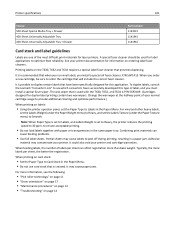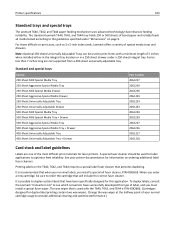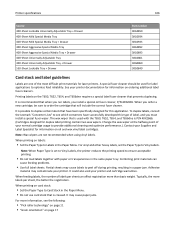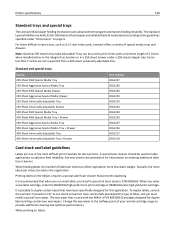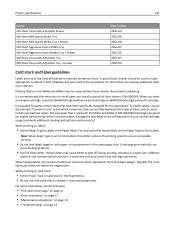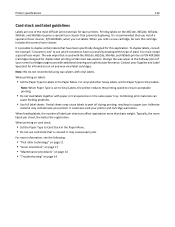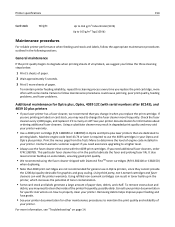Lexmark M5155 Support Question
Find answers below for this question about Lexmark M5155.Need a Lexmark M5155 manual? We have 6 online manuals for this item!
Question posted by emailcoupon777 on March 6th, 2015
How Frequently Do We Need To Change Lexmark M5155 Imaging Unit?
The person who posted this question about this Lexmark product did not include a detailed explanation. Please use the "Request More Information" button to the right if more details would help you to answer this question.
Current Answers
Answer #1: Posted by TommyKervz on March 6th, 2015 1:45 PM
see the "Replacing supplies" section of the Card Stock & Label Guide
Related Lexmark M5155 Manual Pages
Similar Questions
Imaging Unit Reset
Can the imaging unit 52D0Z00 be reset on a Lexmark MS810n printer until a new unit can be pur
Can the imaging unit 52D0Z00 be reset on a Lexmark MS810n printer until a new unit can be pur
(Posted by glj11611 3 years ago)
Maintenance Kit Low Indicator Light
We have replaced the maintenance kit on our printer but the indicator warning light will not turn of...
We have replaced the maintenance kit on our printer but the indicator warning light will not turn of...
(Posted by Anonymous-166228 4 years ago)
My Printer Used To Beep When It Was Out Of Paper. It Does Not Do This Anymore. W
(Posted by dkrehbiel 9 years ago)
Meter Reading/counter Total
Where on the machine do we go to get the total page counter for the M5155?
Where on the machine do we go to get the total page counter for the M5155?
(Posted by admin83116 9 years ago)
How Often Do I Need To Change The Imaging Unit In My Lexmark Ms810n Printer
How Often Do I Need To Change The Imaging Unit In My Lexmark Ms810n Printer
How Often Do I Need To Change The Imaging Unit In My Lexmark Ms810n Printer
(Posted by debbiey 10 years ago)