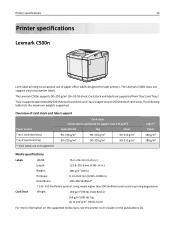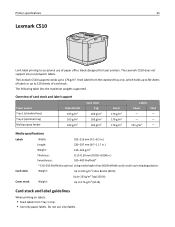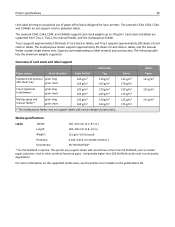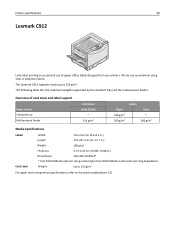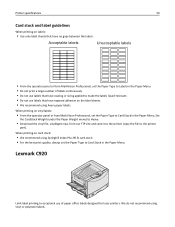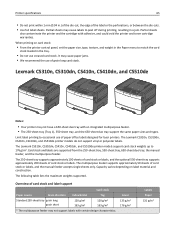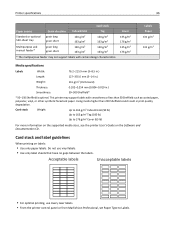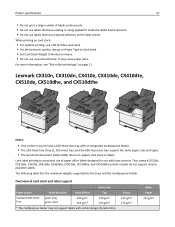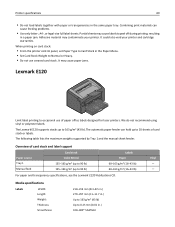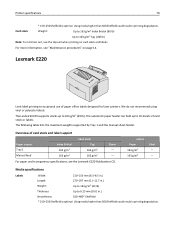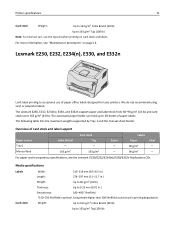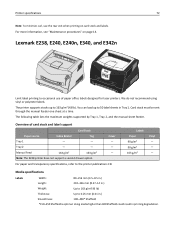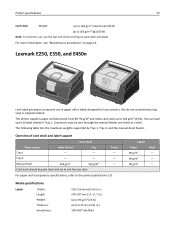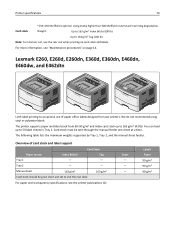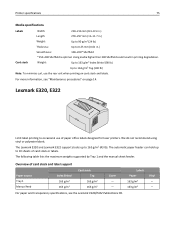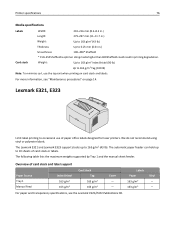Lexmark M5155 Support Question
Find answers below for this question about Lexmark M5155.Need a Lexmark M5155 manual? We have 6 online manuals for this item!
Question posted by dkrehbiel on February 16th, 2015
My Printer Used To Beep When It Was Out Of Paper. It Does Not Do This Anymore. W
The person who posted this question about this Lexmark product did not include a detailed explanation. Please use the "Request More Information" button to the right if more details would help you to answer this question.
Current Answers
Related Lexmark M5155 Manual Pages
Similar Questions
Maintenance Kit Low Indicator Light
We have replaced the maintenance kit on our printer but the indicator warning light will not turn of...
We have replaced the maintenance kit on our printer but the indicator warning light will not turn of...
(Posted by Anonymous-166228 4 years ago)
Resetting Maintenance Counter
i dont have a new fuser. can I reset the maintennce counter so I can use the machine?
i dont have a new fuser. can I reset the maintennce counter so I can use the machine?
(Posted by stevedykstra 9 years ago)
My Printer Shows A Paper Jam And Stops Printing, While There Is None.
The above happens with tray feed and individual feed. Print job starts normally and printer takes in...
The above happens with tray feed and individual feed. Print job starts normally and printer takes in...
(Posted by hannulehto 12 years ago)