Lexmark M5155 Support Question
Find answers below for this question about Lexmark M5155.Need a Lexmark M5155 manual? We have 6 online manuals for this item!
Question posted by stevedykstra on August 15th, 2014
Resetting Maintenance Counter
i dont have a new fuser. can I reset the maintennce counter so I can use the machine?
Current Answers
There are currently no answers that have been posted for this question.
Be the first to post an answer! Remember that you can earn up to 1,100 points for every answer you submit. The better the quality of your answer, the better chance it has to be accepted.
Be the first to post an answer! Remember that you can earn up to 1,100 points for every answer you submit. The better the quality of your answer, the better chance it has to be accepted.
Related Lexmark M5155 Manual Pages
Card Stock & Label Guide - Page 8
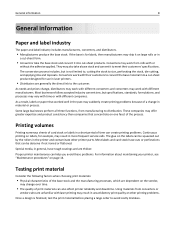
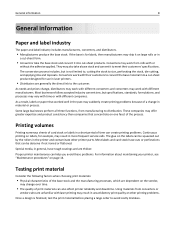
... you avoid these problems. For information about maintaining your printer, see "Maintenance procedures" on large rolls or in the past may ship it to meet their customers ...into a cut ‑sheet products. Special media, in the printer and contaminate other printing problems.
Once a design is for use in laser printers.
• Distributors are dependent on the vendor,
may change ...
Card Stock & Label Guide - Page 14


... labels, then do the following table provides solutions to mono laser printers. Direction of Feed
Maintenance procedures
Note: These procedures apply only to some common card stock...and MX812.
0.12 in .
Note: Failure to follow maintenance procedures for your printer could cause jams, poor print quality, feeding problems, and fuser problems.
Troubleshooting
The following :
1 Print on five ...
Card Stock & Label Guide - Page 20


... Doing so may require special printer maintenance. For example, temperatures near 225°C (437°F) [temperatures vary between printers; Preprinted inks can also cause printer contamination, and may be necessary for any printer to ensure that can damage the printer.
Do not feed labels through the printer more information about labels and laser printers to reliably feed and print...
Card Stock & Label Guide - Page 48


... glossy print media, replace the fuser housing with a web oiler may contaminate your printer. Adhesive
material may be required for laser printers. When feeding labels, the number... • "Grain orientation" on page 17 • "Maintenance procedures" on page 14 • "Troubleshooting" on labels:
• Using the printer operator panel, set the Labels Texture (under the Paper Texture...
Card Stock & Label Guide - Page 50
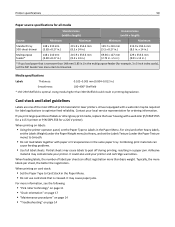
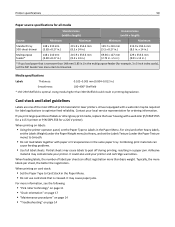
...; "Maintenance procedures" on page 14 • "Troubleshooting" on labels:
• Using the printer operator panel, set the MP Feeder Size menu item to optimize feed reliability.
Using media... the Paper Menu. • Do not use card stock that is creased. A fuser equipped with a web oiler (P/N 56P1555 for a 115 V printer or P/N 56P1556 for laser printers. x 5 in.)
229 x 355.6 mm...
Card Stock & Label Guide - Page 53
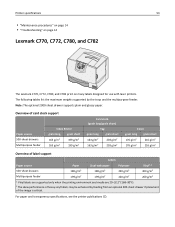
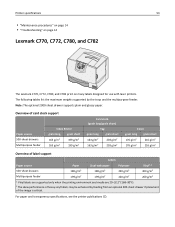
Printer specifications
53
• "Maintenance procedures" on page 14 • "Troubleshooting" on page 14
Lexmark C770, C772, C780, and C782
The Lexmark C770, C772, C780, and C782 print on many labels designed for use with laser printers. For paper and transparency specifications, see the printer publications CD.
Note: The optional 2000‑sheet drawer supports plain and...
Card Stock & Label Guide - Page 54


...you print large quantities of the most difficult print materials for laser printers. For vinyl and other glossy print media, then install a... the Paper Menu. • Do not use creased card stock. A fuser equipped with smoothness of labels to Smooth.
...on page 11 • "Maintenance procedures" on page 14 • "Troubleshooting" on labels:
• From the printer control panel, set Labels ...
Card Stock & Label Guide - Page 56


...C910 Publications CD.
Cover - We do not recommend using vinyl or polyester labels. The following :
• "Pick roller technology" on page 11 • "Maintenance procedures" on page 14 • "Troubleshooting" on... printing, resulting in the Paper Menu. • Do not use of paper office labels designed for laser printers. Card stock Tag - For paper and transparency specifications, see ...
Card Stock & Label Guide - Page 70
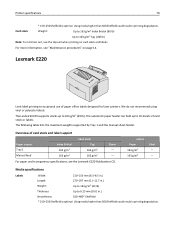
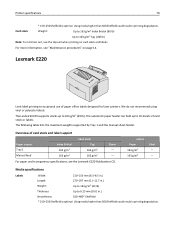
... paper feeder can hold up to 0.25 mm (0.01 in printing degradation. Using media higher than 300 Sheffield could result in printing degradation. For more information, see the Lexmark E220 Publications CD. Overview of paper office labels designed for laser printers.
Card stock
Weight:
Up to 163 g/m2 Index Bristol (90 lb)
Up...
Card Stock & Label Guide - Page 71
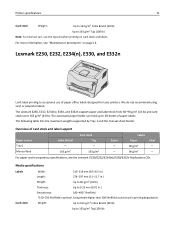
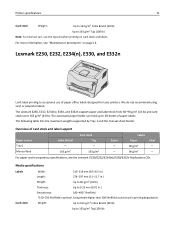
...stock up to occasional use the top exit when printing on page 14. Labels Paper 90 g/m2 90 g/m2
Vinyl - -
For paper and transparency specifications, see "Maintenance procedures" on card stock...Overview of paper office labels designed for laser printers.
The automatic paper feeder can hold up to 163 g/m2 Tag (100 lb)
Note: To minimize curl, use of card stock and label support
Paper...
Card Stock & Label Guide - Page 72
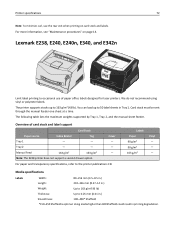
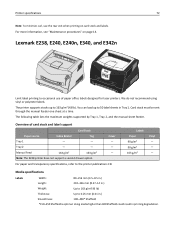
.... Card Stock Tag - Cover -
Printer specifications
72
Note: To minimize curl, use of card stock and label support
Paper...laser printers.
Manual Feed
163 g/m2
163 g/m2
-
Media specifications
Labels
Width:
89-216 mm (3.5-8.5 in.)
Length:
210-356 mm (8.27-14 in.)
Weight:
Up to 163 g/m2(43 lb)
Thickness:
Up to 163 g/m2 (43 lb).
For more information, see "Maintenance...
Card Stock & Label Guide - Page 73
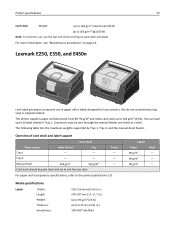
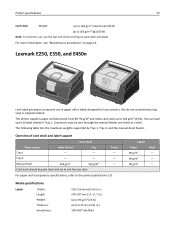
.... Overview of paper office labels designed for laser printers. Tray 2
-
-
-
For paper and transparency specifications, refer to 0.25 mm (0.01 in .) Up to 90 g/m2 (24 lb) Up to the printer publications CD. We do not recommend using vinyl or polyester labels.
Cover -
For more information, see "Maintenance procedures" on card stock and labels. Lexmark...
Card Stock & Label Guide - Page 74
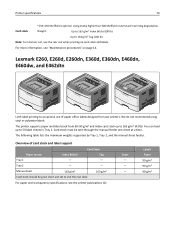
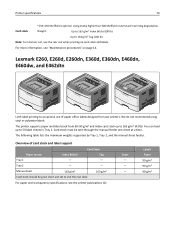
... paper and transparency specifications, see "Maintenance procedures" on card stock and labels.
The following table lists the maximum weights supported by Tray 1, Tray 2, and the manual sheet feeder. Overview of paper office labels designed for laser printers. Card stock must be grain short and set to occasional use the rear exit when printing on...
Card Stock & Label Guide - Page 75
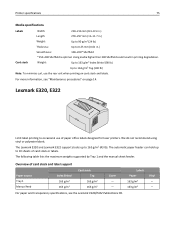
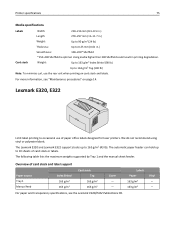
... up to 163 g/m2 (43 lb).
Lexmark E320, E322
Limit label printing to occasional use the rear exit when printing on page 14.
We do not recommend using vinyl or polyester labels. Overview of paper office labels designed for laser printers. Labels Paper 163 g/m2 163 g/m2
Vinyl - -
The Lexmark E320 and Lexmark E322...
Card Stock & Label Guide - Page 76
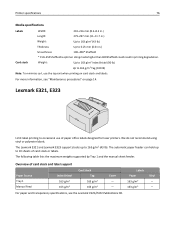
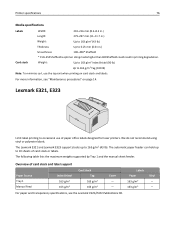
...163 g/m2 Tag (100 lb)
Note: To minimize curl, use of paper office labels designed for laser printers.
For more information, see the Lexmark E321/E323 Publications CD....to 163 g/m2 (43 lb). For paper and transparency specifications, see "Maintenance procedures" on card stock and labels. Printer specifications
76
Media specifications
Labels
Width:
210-216 mm (8.3-8.5 in.)
Length:...
Card Stock & Label Guide - Page 77
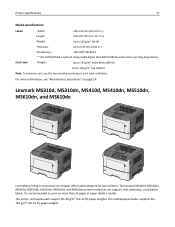
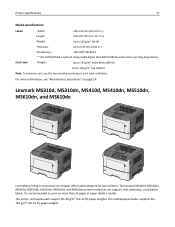
... more information, see "Maintenance procedures" on card stock and labels.
Lexmark MS310d, MS310dn, MS410d, MS410dn, MS510dn, MS610dn, and MS610de
Limit label printing to 163 g/m2 Tag (100 lb)
Note: To minimize curl, use of paper labels a month. Using media higher than 20 pages of paper office labels designed for laser printers. It is recommended to...
Card Stock & Label Guide - Page 79


... Paper Texture setting. • Be aware that may be experienced from the multipurpose feeder. Printer specifications
79
When printing on card stock:
• Make sure the Paper Type is preferred for use preprinted card stock manufactured with laser printers. The following table lists the maximum weights supported by the trays and the multipurpose feeder.
Card Stock & Label Guide - Page 84


... on page 17 • "Maintenance procedures" on page 14 • "Troubleshooting" on page 14 • "Primary rib pattern design guidelines for laser printers. Typically, the more than basis... weight. When printing on page 22
Lexmark MX310dn, MX410de, MX510de, MX511de, MX511dhe, MX610de, MX611de, and MX611dhe
Limit label printing to occasional use...
Card Stock & Label Guide - Page 86
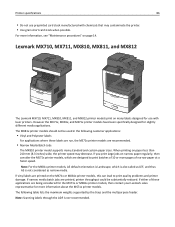
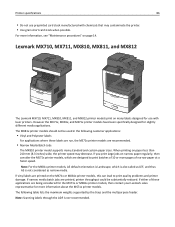
...printer models. However the MX71x, MX81x, and MS71x printer models have been specifically designed for use preprinted card stock manufactured with laser printers. When printing on many standard and custom paper sizes.
The MX81x printer...MX81x printer models, then contact your Lexmark sales representative for more information, see "Maintenance procedures" on the MX71x or MX81x printer ...
Card Stock & Label Guide - Page 91


...supported by Tray 1 and the multipurpose feeder.
We do not recommend using vinyl or polyester labels.
Lexmark T430
The Lexmark T430 prints on ...use. Cover - - Limit label printing to 30 sheets of dual‑web or integrated labels and 10 sheets of card stock.
Printer specifications
91
For more information, see "Maintenance procedures" on paper office labels designed for laser printers...
Similar Questions
Maintenance Kit Low Indicator Light
We have replaced the maintenance kit on our printer but the indicator warning light will not turn of...
We have replaced the maintenance kit on our printer but the indicator warning light will not turn of...
(Posted by Anonymous-166228 4 years ago)
How Frequently Do We Need To Change Lexmark M5155 Imaging Unit?
(Posted by emailcoupon777 9 years ago)
Meter Reading/counter Total
Where on the machine do we go to get the total page counter for the M5155?
Where on the machine do we go to get the total page counter for the M5155?
(Posted by admin83116 9 years ago)

