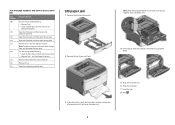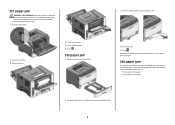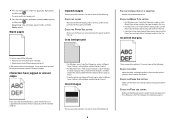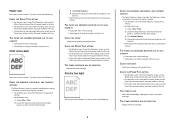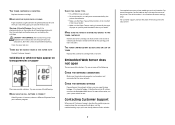Lexmark 360dn Support Question
Find answers below for this question about Lexmark 360dn - E B/W Laser Printer.Need a Lexmark 360dn manual? We have 3 online manuals for this item!
Question posted by kathleenjones47 on August 30th, 2012
Lexmark 3600-4600 Wireless Printer. Cant Find Wireless Network. And It Was Worki
my lexmark printer wireless light is binking orange and wont connect to wireless network. it is in the smae room etc where it has always been.
Current Answers
Related Lexmark 360dn Manual Pages
Similar Questions
How Do I Get The Meter Reading On A Lexmark 360dn?
(Posted by TerryShaffer 12 years ago)
Cartridge Low
Why does the printer still say Cartridge Low after I have put in a new cartridge?
Why does the printer still say Cartridge Low after I have put in a new cartridge?
(Posted by sreed2 12 years ago)
Lexmark 260dn
My Lexmark 260dn printer has an externalwireless print serverdevice. This device stopped working. Ca...
My Lexmark 260dn printer has an externalwireless print serverdevice. This device stopped working. Ca...
(Posted by jlucento 12 years ago)