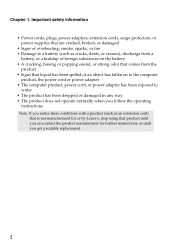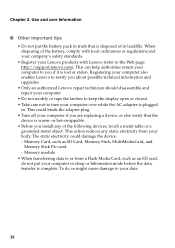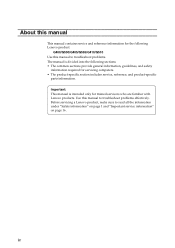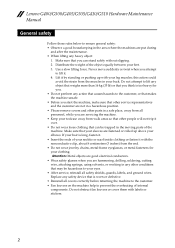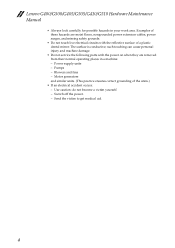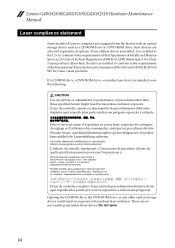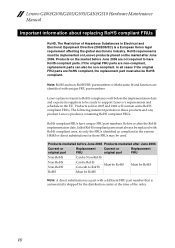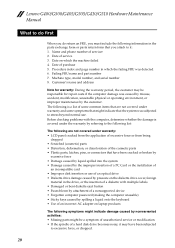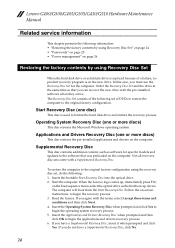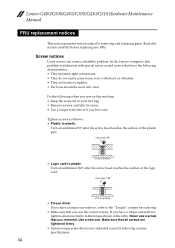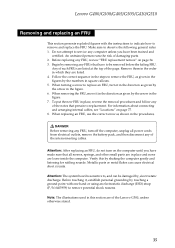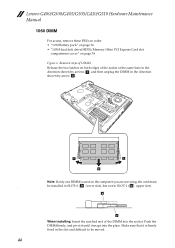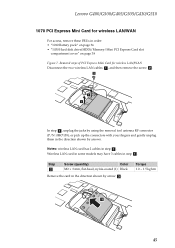Lenovo G500 Support Question
Find answers below for this question about Lenovo G500.Need a Lenovo G500 manual? We have 7 online manuals for this item!
Question posted by dspkinsey on January 28th, 2022
Does Not Come On
Current Answers
Answer #1: Posted by hzplj9 on January 28th, 2022 12:31 PM
This is a hardware maintenance manual which will enable you to service the laptop.
https://www.manualslib.com/manual/675417/Lenovo-G400.html#product-G500
Hope that solves it for you.
Answer #2: Posted by SonuKumar on January 29th, 2022 9:12 AM
Please respond to my effort to provide you with the best possible solution by using the "Acceptable Solution" and/or the "Helpful" buttons when the answer has proven to be helpful.
Regards,
Sonu
Your search handyman for all e-support needs!!
Related Lenovo G500 Manual Pages
Similar Questions
Trying to burn audio/text/info to cd's/dvd's not able to record anything...using w's 8.1 OS-64-bit, ...
So I just bought a laptop Lenovo G500 and I'm trying to intall Windows 7 on it, but I'm having a pro...