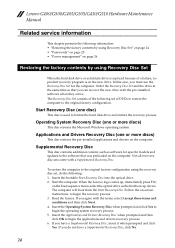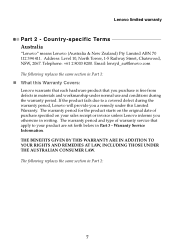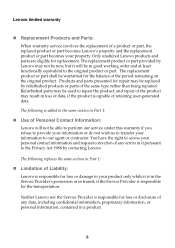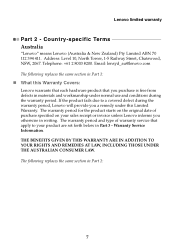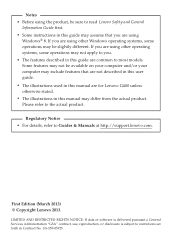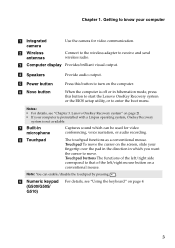Lenovo G500 Support and Manuals
Get Help and Manuals for this Lenovo item

Most Recent Lenovo G500 Questions
Does Not Come On
computer has not been used for years. I plugged it in and turned it on. But it did not come on
computer has not been used for years. I plugged it in and turned it on. But it did not come on
(Posted by dspkinsey 2 years ago)
Locked Lenovo G500
How Do I Unlock The Lenovo G500 And Reset My Password
How Do I Unlock The Lenovo G500 And Reset My Password
(Posted by marilynpack 9 years ago)
Locked Out
I am locked out of my Lenova 500s Touch. how do I unlock it and reset my password.
I am locked out of my Lenova 500s Touch. how do I unlock it and reset my password.
(Posted by Tanndavis 9 years ago)
Problem With Drivers
when i open the drive for waching videos,it automatically getting closed.
when i open the drive for waching videos,it automatically getting closed.
(Posted by sreelakshmir19 9 years ago)
How Do You Operate The Web Cam?
(Posted by mn392109 9 years ago)
Lenovo G500 Videos
Popular Lenovo G500 Manual Pages
Lenovo G500 Reviews
We have not received any reviews for Lenovo yet.