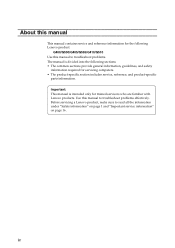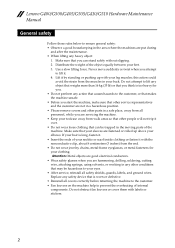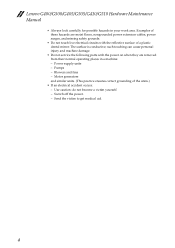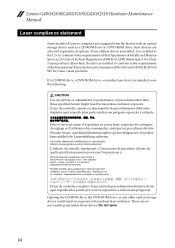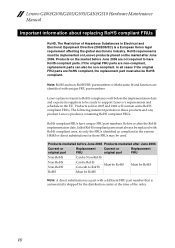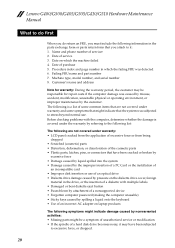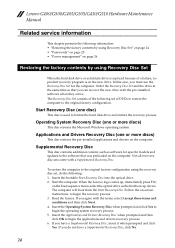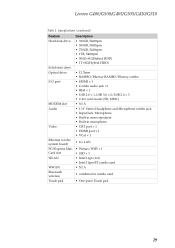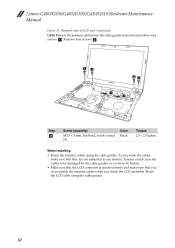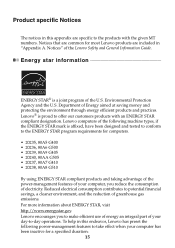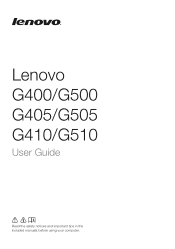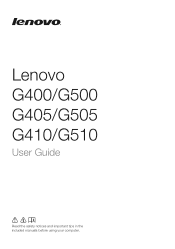Lenovo G500 Support Question
Find answers below for this question about Lenovo G500.Need a Lenovo G500 manual? We have 7 online manuals for this item!
Question posted by ampulli09 on July 30th, 2013
A Lenovo G500 Guide
How do I get a Lenovo G500 guide?
Current Answers
Answer #1: Posted by sabrie on July 30th, 2013 11:38 AM
Hi there. click the link below to download.
http://www.google.com/url?q=http://www.lenovo.com/shop/americas/content/user_guides/gseries_ug_en.pdf&sa=U&ei=IAf4UbDaN9SChQfm2oGoAQ&ved=0CBcQFjAA&usg=AFQjCNGtrXPvI6jprgKt2OxncxAD5Lam8Q
http://www.google.com/url?q=http://www.lenovo.com/shop/americas/content/user_guides/gseries_ug_en.pdf&sa=U&ei=IAf4UbDaN9SChQfm2oGoAQ&ved=0CBcQFjAA&usg=AFQjCNGtrXPvI6jprgKt2OxncxAD5Lam8Q
www.techboss.co.za
Related Lenovo G500 Manual Pages
Similar Questions
Docking Stations For The Lenovo G500s Touch Laptop.
Pl help me find a docking stations for the lenovo G500s touch laptop.
Pl help me find a docking stations for the lenovo G500s touch laptop.
(Posted by ranjitgan 7 years ago)
Locked Lenovo G500
How Do I Unlock The Lenovo G500 And Reset My Password
How Do I Unlock The Lenovo G500 And Reset My Password
(Posted by marilynpack 9 years ago)
How To Fix Auto Reboot On Lenovo G500
ho to fix auto reboot on lenovo g500 {pci reset}
ho to fix auto reboot on lenovo g500 {pci reset}
(Posted by fredymateru 9 years ago)
G500s-- Using Disk Cleaner--system Error Mem. Dump Files Won't Clean
(Posted by kklep 10 years ago)
Windows For Lenovo G500
So I just bought a laptop Lenovo G500 and I'm trying to intall Windows 7 on it, but I'm having a pro...
So I just bought a laptop Lenovo G500 and I'm trying to intall Windows 7 on it, but I'm having a pro...
(Posted by andreutzadeutza01 10 years ago)