Lenovo G500 Support Question
Find answers below for this question about Lenovo G500.Need a Lenovo G500 manual? We have 7 online manuals for this item!
Question posted by kklep on January 13th, 2014
G500s-- Using Disk Cleaner--system Error Mem. Dump Files Won't Clean
The person who posted this question about this Lenovo product did not include a detailed explanation. Please use the "Request More Information" button to the right if more details would help you to answer this question.
Current Answers
There are currently no answers that have been posted for this question.
Be the first to post an answer! Remember that you can earn up to 1,100 points for every answer you submit. The better the quality of your answer, the better chance it has to be accepted.
Be the first to post an answer! Remember that you can earn up to 1,100 points for every answer you submit. The better the quality of your answer, the better chance it has to be accepted.
Related Lenovo G500 Manual Pages
Safety and General Information Guide - Notebook - Page 21
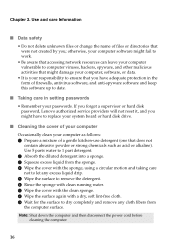
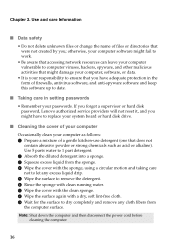
... as acid or alkaline). Use and care Information
■ Data safety
• Do not delete unknown files or change the name of a gentle kitchen-use detergent (one that were not... supervisor or hard disk password, Lenovo authorized service providers will not reset it, and you ;
Note: Shut down the computer and then disconnect the power cord before cleaning the computer.
16 Use 5 parts water ...
Safety and General Information Guide - Notebook - Page 25
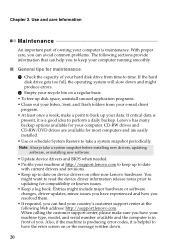
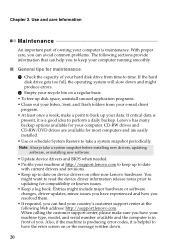
... many backup options available for most computers and are easily installed. • Use or schedule System Restore to take a system snapshot before installing new drivers, updating...errors.
2 Empty your recycle bin on or the message written down and might want to read the device driver information release notes prior to back up disk space, uninstall unused application programs. • Clean...
Safety and General Information Guide - Notebook - Page 32
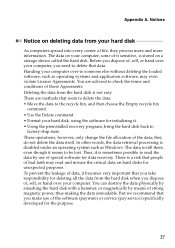
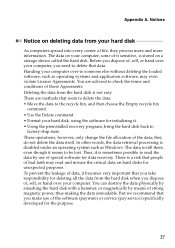
...strong magnetic power, thus making the data unreadable. These operations, however, only change the file allocation of , sell, or hand over to read and misuse the critical data on deleting...bin
command. • Use the Delete command. • Format your hard disk, using the software for initializing it. • Using the preinstalled recovery program, bring the hard disk back to check the terms...
Hardware Maintenance Manual - Lenovo G400, G500, G405, G505, G410, G510 - Page 3


...pack 23
Related service information 24 Restoring the factory contents by using Recovery Disc Set 24
Start Recovery Disc (one disc 24 ... Recovery Disc 24 Passwords 25 Power-on password 25 Hard-disk password 25 Supervisor password 25 Power management 26 Screen blank ...to sleep 26 Shutting down the computer 27
Lenovo G400/G500/G405/G505/G410/ G510 28 Specifications 28 Status indicators 31...
Hardware Maintenance Manual - Lenovo G400, G500, G405, G505, G410, G510 - Page 20


...the service action.
Enter the serial number or select a product or use Lenovo smart
downloading. 3. Strategy for replacing a system board" on... Follow the directions on page 17 - Lenovo G400/G500/G405/G505/G410/G510 Hardware Maintenance Manual
Important service information
This ... service information: • "Strategy for replacing a hard disk drive" on the screen and install the necessary software.
16...
Hardware Maintenance Manual - Lenovo G400, G500, G405, G505, G410, G510 - Page 21
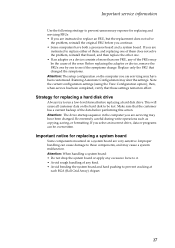
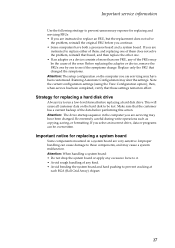
...performing this action. This will cause all customer data on the hard disk to be the cause of the error.
If you are
instructed to replace either of them, and replacing one...cause damage to those components, and may cause a system malfunction. Note the current configuration settings (using the View Configuration option); Be extremely careful during write operations such as copying, saving, or ...
Hardware Maintenance Manual - Lenovo G400, G500, G405, G505, G410, G510 - Page 24
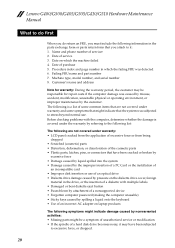
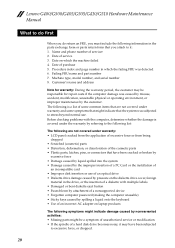
...G500/G405/G505/G410/G510 Hardware Maintenance Manual
What to do first
When you do return an FRU, you attach to it may be a symptom of unauthorized service or modification. • If the spindle of servicer 2. Date on laptop... PC Card or the installation of
an incompatible card • Improper disk insertion or use . Before checking problems with multiple labels • Damaged or bent ...
Hardware Maintenance Manual - Lenovo G400, G500, G405, G505, G410, G510 - Page 28
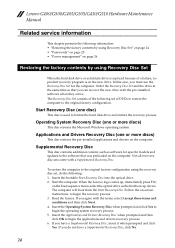
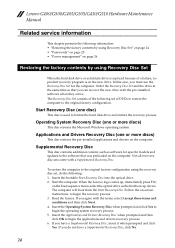
.... If you have a Supplemental Recovery Disc, click No.
24 Lenovo G400/G500/G405/G505/G410/G510 Hardware Maintenance Manual
Related service information
This chapter presents the following information: ...Recovery Disc when prompted and then click OK to the original factory configuration using Recovery Disc Set
When the hard disk drive or solid state drive is replaced because of DVDs to restore ...
Hardware Maintenance Manual - Lenovo G400, G500, G405, G505, G410, G510 - Page 30


...• Open the charms, and then select Settings
→ Power
→ Sleep. Lenovo G400/G500/G405/G505/G410/G510 Hardware Maintenance Manual
Power management
Note: Power management modes are not supported for ... any key.
You can quickly wake it to resume use, bypassing the startup process. Moving your computer while the hard disk is in sleep mode, you move your computer for APM...
Hardware Maintenance Manual - Lenovo G400, G500, G405, G505, G410, G510 - Page 48
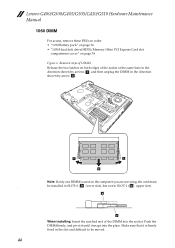
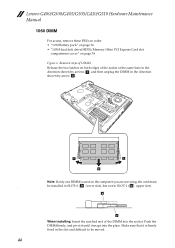
...one DIMM is firmly fixed in order: • "1010 Battery pack" on page 36 • "1030 Hard disk drive(HDD)/Memory/Mini PCI Express Card slot
compartment cover" on the computer you are servicing, the card must ...DIMM firmly, and pivot it until it is used on page 38
Figure 6. Make sure that it snaps into the socket.
Lenovo G400/G500/G405/G505/G410/G510 Hardware Maintenance Manual
1060 ...
Hardware Maintenance Manual - Lenovo G400, G500, G405, G505, G410, G510 - Page 49
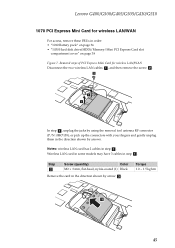
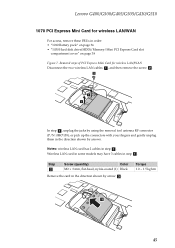
..., remove these FRUs in order: • "1010 Battery pack" on page 36 • "1030 Hard disk drive(HDD)/Memory/Mini PCI Express Card slot
compartment cover" on page 38 Figure 7. b
a a
In ... arrows. Wireless LAN card in some models may have 3 cables in the direction shown by using the removal tool antenna RF connector
(P/N: 08K7159), or pick up the connectors with your fingers and gently unplug...
Lenovo Limited Warranty & Product Specific Notices - Lenovo G400, G500, G405, G505, G410, G510 - Page 15


....
• 20235, 80A5 G400 • 20236, 80A6 G500 • 20239, 80A9 G405 • 20240, 80AA G505 • 20237, 80A7 G410 • 20238, 80A8 G510
By using ENERGY STAR compliant products and taking advantage of the power-management...notices in "Appendix A. Reduced electrical consumption contributes to potential financial savings, a cleaner environment, and the reduction of the U.S.
Lenovo Limited Warranty & Product Specific Notices - Lenovo G400, G500, G405, G505, G410, G510 - Page 21
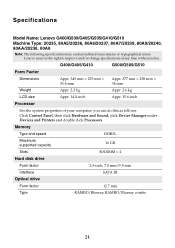
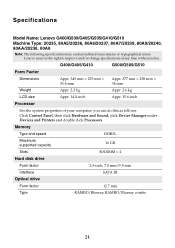
...; 2
Hard disk drive
Form factor
2.5-inch, 7.0 mm/9.5 mm
Interface
SATA III
Optical drive
Form factor
12.7 mm
Type
RAMBO/Blueray RAMBO/Blueray combo
21
G400/G405/G410
G500/G505/G510
Form... Device Manager under Devices and Printers and double click Processors. Specifications
Model Name: Lenovo G400/G500/G405/G505/G410/G510 Machine Type: 20235, 80A5/20236, 80A6/20237, 80A7/20239, 80A9...
Lenovo Limited Warranty & Product specific Notices - Lenovo G400, G500, G405, G505, G410, G510 (Windows 8.1 Preloaded) - Page 15
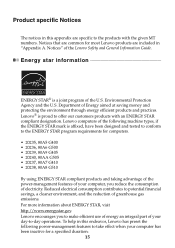
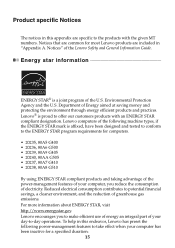
...80A5 G400 • 20236, 80A6 G500 • 20239, 80A9 G405 • 20240, 80AA G505 • 20237, 80A7 G410 • 20238, 80A8 G510
By using ENERGY STAR compliant products and taking ...visit http://www.energystar.gov. Lenovo® is proud to potential financial savings, a cleaner environment, and the reduction of greenhouse gas emissions. Department of the Lenovo Safety and General...
Lenovo Limited Warranty & Product specific Notices - Lenovo G400, G500, G405, G505, G410, G510 (Windows 8.1 Preloaded) - Page 21
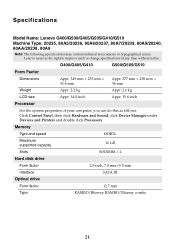
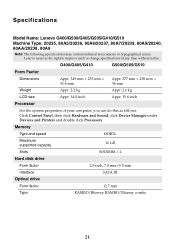
...16 GB
Slots
SODIMM × 2
Hard disk drive
Form factor
2.5-inch, 7.0 mm/9.5...improve and/or change specifications at any time without notice. G400/G405/G410
G500/G505/G510
Form Factor
Dimensions
Appr. 349 mm × 235 mm &#... Devices and Printers and double click Processors.
Specifications
Model Name: Lenovo G400/G500/G405/G505/G410/G510 Machine Type: 20235, 80A5/20236, 80A6/20237, 80A7...
User Guide - Lenovo G400, G500, G405, G505, G410, G510 - Page 25
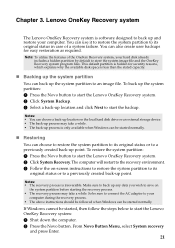
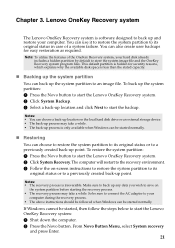
.... 21 Lenovo OneKey Recovery system
The Lenovo OneKey Recovery system is only available when Windows can use it to restore the system partition to a previously created back-up process is software designed to...the AC adapter to save on the local hard disk drive or an external storage device. • The back-up the system partition to an image file.
Make sure to back up and restore your
...
User Guide - Lenovo G400, G500, G405, G505, G410, G510 - Page 29


... the screen remains blank, have the computer serviced. Do one of your hard disk to resume from sleep mode: - Touch the touchpad. - The battery is ...on a blank screen.
• Restore backed-up files to your Windows environment or the entire contents of the following to ... the screen saver or to its original factory contents using the Lenovo OneKey Recovery system. If you still see...
User Guide - Lenovo G400, G500, G405, G505, G410, G510 - Page 30


... representative to the computer, or replace the battery with a fully charged one.
Chapter 4. Use and care Information" of purchase is required, and a fee will be charged for parts and...Sleep problems
The critical low-battery error message appears, and the computer immediately turns off.
• The battery power is within range, have the hard disk drive replaced. Proof of Lenovo...
User Guide - Lenovo G400, G500, G405, G505, G410, G510 (Windows 8.1 Preloaded) - Page 25


... Recovery system
The Lenovo OneKey Recovery system is only available when Windows can use it to restore the system partition to its original status in case of the...restore your hard disk already includes a
hidden partition by default to start the Lenovo OneKey Recovery system. 2 Click System Recovery. To restore the system partition: 1 Press the Novo button to an image file. Notes: •...
User Guide - Lenovo G400, G500, G405, G505, G410, G510 (Windows 8.1 Preloaded) - Page 30


... computer, only a white cursor appears on a blank screen.
• Restore backed-up files to your hard disk to the computer, and the power cord is installed correctly. - The computer power is...If the screen is on the keyboard. - The AC power adapter is connected to its original factory contents using the Lenovo OneKey Recovery system. Press F9 ( ) to resume from sleep mode: - Do one of...
Similar Questions
Locked Lenovo G500
How Do I Unlock The Lenovo G500 And Reset My Password
How Do I Unlock The Lenovo G500 And Reset My Password
(Posted by marilynpack 9 years ago)
Windows For Lenovo G500
So I just bought a laptop Lenovo G500 and I'm trying to intall Windows 7 on it, but I'm having a pro...
So I just bought a laptop Lenovo G500 and I'm trying to intall Windows 7 on it, but I'm having a pro...
(Posted by andreutzadeutza01 10 years ago)
Can I Use Sim To Make Call And Browse Internet In My Laptop?
There is port in lenovo laptop can to insert a mobile sim can make use of it? please let me know
There is port in lenovo laptop can to insert a mobile sim can make use of it? please let me know
(Posted by vijander7 11 years ago)
Drive Partition
hello, i bought a new lenovo G570 notebook.. i wanted to make a new partition but my HDD already...
hello, i bought a new lenovo G570 notebook.. i wanted to make a new partition but my HDD already...
(Posted by sharmakaran16 11 years ago)

