Lenovo G480 Support Question
Find answers below for this question about Lenovo G480.Need a Lenovo G480 manual? We have 1 online manual for this item!
Question posted by inshafe on June 24th, 2014
How To Use The Num Lock In G480 Laptop
The person who posted this question about this Lenovo product did not include a detailed explanation. Please use the "Request More Information" button to the right if more details would help you to answer this question.
Current Answers
There are currently no answers that have been posted for this question.
Be the first to post an answer! Remember that you can earn up to 1,100 points for every answer you submit. The better the quality of your answer, the better chance it has to be accepted.
Be the first to post an answer! Remember that you can earn up to 1,100 points for every answer you submit. The better the quality of your answer, the better chance it has to be accepted.
Related Lenovo G480 Manual Pages
Hardware Maintenance Manual - Page 3


... 22 Checking the battery pack 22
Related service information 23 Restoring the factory contents by using Recovery Disc Set 23
Start Recovery Disc (one disc 23 Operating System Recovery Disc (one...Power management 25 Screen blank mode 25 Sleep (standby) mode 25 Hibernation mode 26
Lenovo G480/G485/G580/G585/G780 ........27 Specifications 27 Status indicators 29 Fn key combinations 31 FRU ...
Hardware Maintenance Manual - Page 4


... page 16. Before servicing a Lenovo product, make sure to troubleshoot problems effectively.
Important: This manual is divided into the following Lenovo product:
Lenovo G480/G485/G580/G585/G780 Use this manual to troubleshoot problems. The manual is intended only for servicing computers. • The product-specific section includes service, reference, and product...
Hardware Maintenance Manual - Page 6


...8226; Wear safety glasses when you are hammering, drilling, soldering, cutting wire, attaching springs, using solvents, or working in any action that causes hazards to the customer, or that makes ...of the object equally between your elbows. Lift it with labels or stickers.
2 Lenovo G480/G485/G580/G585/G780 Hardware Maintenance Manual
General safety
Follow these rules below to ensure general...
Hardware Maintenance Manual - Page 8


...grounding of a plastic dental mirror. Pumps - The surface is conductive; Blowers and fans - Use caution: do not become a victim yourself. - Examples of these hazards are removed from ...the victim to get medical aid.
4 Power supply units - Switch off the power. - Lenovo G480/G485/G580/G585/G780 Hardware Maintenance Manual
• Always look carefully for possible hazards in a machine...
Hardware Maintenance Manual - Page 10


...ground.
-
Grounding requirements
Electrical grounding of a grounding system to guard against your clothing. Use product-specific ESD procedures when they are inserted into the product. • Avoid contact with... ground clip to provide protection
that meets the specific service requirement. Lenovo G480/G485/G580/G585/G780 Hardware Maintenance Manual
Handling devices that are sensitive to...
Hardware Maintenance Manual - Page 18


... are equipped from the factory with an optical storage device such as options.
Lenovo G480/G485/G580/G585/G780 Hardware Maintenance Manual
Laser compliance statement
Some models of Lenovo computer...a DVD-ROM drive, or another laser device is installed, note the following:
CAUTION Use of controls or adjustments or performance of Federal Regulations (DHHS 21 CFR) Subchapter J for Class 1 laser ...
Hardware Maintenance Manual - Page 20


Strategy for replacing FRUs" on page 16
- Lenovo G480/G485/G580/G585/G780 Hardware Maintenance Manual
Important service information
This chapter presents... the system board before replacing any FRUs listed in this manual. Enter the serial number or select a product or use Lenovo smart
downloading. 3. "Important notice for replacing a hard disk drive" on page 18 Important: BIOS and device...
Hardware Maintenance Manual - Page 22


... substitution is a European Union legal requirement affecting the global electronics industry.
If the original FRU parts are RoHS compliant, the replacement part must be used.
Lenovo G480/G485/G580/G585/G780 Hardware Maintenance Manual
Important information about replacing RoHS compliant FRUs
RoHS, The Restriction of the order.
18 RoHS compliant FRUs have...
Hardware Maintenance Manual - Page 24


...8226; Improper disk insertion or use . Machine type, model number, and serial number 8. Lenovo G480/G485/G580/G585/G780 Hardware ...Maintenance Manual
What to do first
When you do return an FRU, you must include the following information in the parts exchange form or parts return form that you attach to excessive force, or dropped.
20 Date on laptop...
Hardware Maintenance Manual - Page 25


... the battery pack" on page 22
Checking the AC adapter
You are servicing. 3. If the voltage is used. • If the power-on indicator does not turn on the computer. 5. General checkout
Power system checkout...following : • Replace the system board. • If the problem persists, go to "Lenovo G480/G485/G580/G585/G780" on the
computer. If the voltage is supplied when you turn on , ...
Hardware Maintenance Manual - Page 26


... +9V DC, measure the resistance between battery terminals
1 (+) and 7 (-). Then reinstall the battery pack. Lenovo G480/G485/G580/G585/G780 Hardware Maintenance Manual
Checking operational charging
To check whether the battery charges properly during operation, use a discharged battery pack or a battery pack that less than 95% of battery power remaining is displayed...
Hardware Maintenance Manual - Page 28


... hard disk password (HDP), and the supervisor password (SVP). The hard disk drive can use it appears on the screen whenever the computer is required by an unauthorized person. Supervisor password... installed, the password prompt does not appear when the operating system is entered.
Lenovo G480/G485/G580/G585/G780 Hardware Maintenance Manual
7.
When all of these passwords has been ...
Hardware Maintenance Manual - Page 30


...system is powered off. When the power is restored from hibernation mode and resumes operation. Lenovo G480/G485/G580/G585/G780 Hardware Maintenance Manual
Hibernation mode
In hibernation mode, the following occurs: &#...8226; The system status, RAM, VRAM, and setup data are using the ACPI operating system and have defined one of the following actions as the event that...
Hardware Maintenance Manual - Page 33
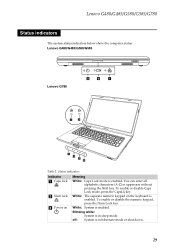
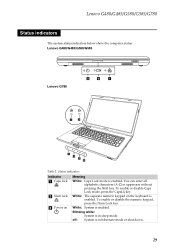
... without pressing the Shift key. Status indicators
Indicator
Meaning
a Caps lock b Num lock c Power on the keyboard is enabled.
You can enter all alphabetic characters (A-Z) in hibernate mode or shut down.
29 To enable or disable the numeric keypad, press the Num Lock key. Lenovo G480/G485/G580/G585/G780
Status indicators
The system status indicators...
Hardware Maintenance Manual - Page 34


... is more than 5% of its capacity. Note:Do not move the system while the white drive-in use light is on. Blinking white:
The wireless LAN is switched on and the radio of it is also...radio is turned on and not connected to the hard disk
drive, or the optical disk drive.
Lenovo G480/G485/G580/G585/G780 Hardware Maintenance Manual
d Battery
status
Blinking amber: (500ms off/1s on)
The ...
Hardware Maintenance Manual - Page 35
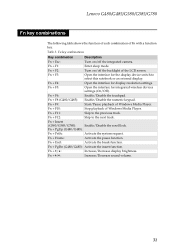
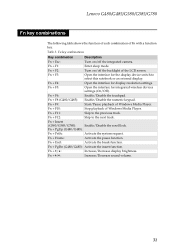
...Increase/Decrease sound volume.
31
Fn + F5:
Open the interface for display resolution settings.
Lenovo G480/G485/G580/G585/G780
Fn key combinations
The following table shows the function of each combination of ...the LCD screen. Fn + Insert
(G580/G585/G780):
Enable/Disable the scroll lock.
Fn + End:
Activate the break function. Fn + F3:
Open the interface for ...
Hardware Maintenance Manual - Page 36


Lenovo G480/G485/G580/G585/G780 Hardware Maintenance Manual
FRU replacement notices
This section presents notices related to the "Torque" column for each step.
• Make sure that you use ...°
(Cross-section)
• Torque driver If you have one . Never use new screws. • Use a torque screwdriver if you have the following characteristics: • They maintain tight connections...
Hardware Maintenance Manual - Page 37


... numbers in which they are loose inside the computer.
Before touching it in the procedures.
Lenovo G480/G485/G580/G585/G780
Removing and replacing an FRU
This section presents exploded figures with one hand or using an electrostatic discharge (ESD) strap (P/N 6405959) to remove and replace the FRU. Make sure to be...
Hardware Maintenance Manual - Page 38
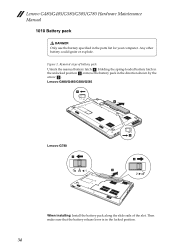
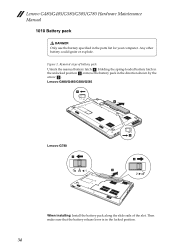
.../G580/G585/G780 Hardware Maintenance Manual
1010 Battery pack
DANGER Only use the battery specified in the direction shown by the arrow c. Any other battery could ignite or explode. Figure 1. Removal steps of the slot. Lenovo G480/G485/G580/G585
1
3
Lenovo G780
1
2
2 3
When ... the parts list for your computer. Then make sure that the battery release lever is in the locked position.
34
Hardware Maintenance Manual - Page 50
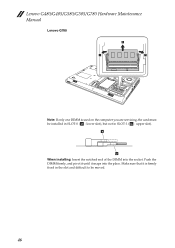
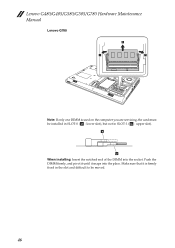
Make sure that it snaps into the socket. Lenovo G480/G485/G580/G585/G780 Hardware Maintenance Manual
Lenovo G780
2
1
1
Note: If only one DIMM is firmly fixed ...
When installing: Insert the notched end of the DIMM into the place. Push the DIMM firmly, and pivot it until it is used on the computer you are servicing, the card must be installed in SLOT-0 ( : lower slot), but not in the slot...
Similar Questions
Num Lock Key Does Not Work
Lenovo N580 and when I push the "num lock" button the number do now work. What can I do to get the n...
Lenovo N580 and when I push the "num lock" button the number do now work. What can I do to get the n...
(Posted by rpcorbet 10 years ago)
Can Lenovo G480 Laptop Work 24 Hour A Day ?
can lenovo g480 laptop work 24 hour a day ?
can lenovo g480 laptop work 24 hour a day ?
(Posted by louiearce12345 10 years ago)
Lenovo Keyboard Inputing Numbers Instead Of Letters - Not Num Lock
Hi, I have a Lenovo Ideapad Y550P. In some applications, games namely, whenever I type a letter, a n...
Hi, I have a Lenovo Ideapad Y550P. In some applications, games namely, whenever I type a letter, a n...
(Posted by ericshen2003 13 years ago)

