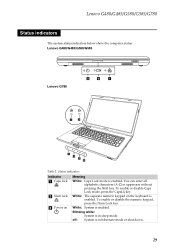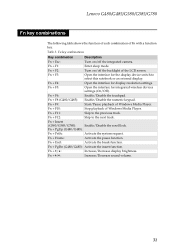Lenovo G480 Support Question
Find answers below for this question about Lenovo G480.Need a Lenovo G480 manual? We have 1 online manual for this item!
Question posted by louiearce12345 on August 10th, 2013
Can Lenovo G480 Laptop Work 24 Hour A Day ?
can lenovo g480 laptop work 24 hour a day ?
Current Answers
Answer #2: Posted by Anonymous-118252 on August 14th, 2013 9:03 AM
Yes..just Set The -lenovo Energy Management- To =Optimize Battery Health=....during Charging, The Battery Will Stop Charging At 50%.you Can Use Your Laptop Until When You Want While Ac Power plugged in. this to ensure the battery not damaged.or you should remove your battery while ac power plugged in
Related Lenovo G480 Manual Pages
Similar Questions
My Lenovo G480 Isnot Working Without Ac Power Adaptor And Almost Have 65% Charg
(Posted by mirmoeenihamid 10 years ago)
Backlight Lenovo G480
how to backlight keyboard on my lenovo G480 laptop? Fn=spcbar is not working...
how to backlight keyboard on my lenovo G480 laptop? Fn=spcbar is not working...
(Posted by dleigene 11 years ago)