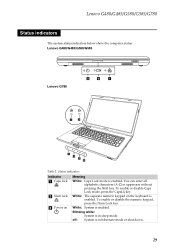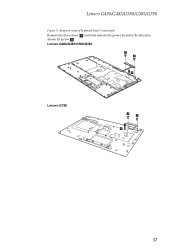Lenovo G480 Support Question
Find answers below for this question about Lenovo G480.Need a Lenovo G480 manual? We have 1 online manual for this item!
Question posted by mirmoeenihamid on August 15th, 2013
My Lenovo G480 Isnot Working Without Ac Power Adaptor And Almost Have 65% Charg
The person who posted this question about this Lenovo product did not include a detailed explanation. Please use the "Request More Information" button to the right if more details would help you to answer this question.
Current Answers
Related Lenovo G480 Manual Pages
Similar Questions
Battery Overcharge
When ever the laptop (V570) left connected to AC power, laptop not turning on. Power button blincs.
When ever the laptop (V570) left connected to AC power, laptop not turning on. Power button blincs.
(Posted by satyavardhanarao 9 years ago)
G570 Keyboard Does Not Work On Power
When i start my lenova G570 the keyboard does not work , i have to logoff and login after after whic...
When i start my lenova G570 the keyboard does not work , i have to logoff and login after after whic...
(Posted by dkeswani0268 10 years ago)
Can Lenovo G480 Laptop Work 24 Hour A Day ?
can lenovo g480 laptop work 24 hour a day ?
can lenovo g480 laptop work 24 hour a day ?
(Posted by louiearce12345 10 years ago)
Lenovo P500 Laptop: Ac Power Supply Is Plugged In, Battery Not Charging. Why?
(Posted by kb2ahs 11 years ago)