Lenovo G480 Support Question
Find answers below for this question about Lenovo G480.Need a Lenovo G480 manual? We have 1 online manual for this item!
Question posted by satyavardhanarao on May 29th, 2014
Battery Overcharge
When ever the laptop (V570) left connected to AC power, laptop not turning on. Power button blincs.
Current Answers
There are currently no answers that have been posted for this question.
Be the first to post an answer! Remember that you can earn up to 1,100 points for every answer you submit. The better the quality of your answer, the better chance it has to be accepted.
Be the first to post an answer! Remember that you can earn up to 1,100 points for every answer you submit. The better the quality of your answer, the better chance it has to be accepted.
Related Lenovo G480 Manual Pages
Hardware Maintenance Manual - Page 3


...to do first 20 Power system checkout 21
Checking the AC adapter 21 Checking operational charging 22 Checking the battery pack 22
Related ... 1080 Keyboard 49 1090 Keyboard bezel 52 1100 Speakers (Lenovo G480/G485/ G580/G585 59 1110 System board 60 1120 LCD... and Left-side view 95 Parts list 97 Overall 98 LCD FRUs 105 Keyboard 108 Miscellaneous parts 114 AC adapters 115 Power cords...
Hardware Maintenance Manual - Page 10


... system, such as fully effective. Proper grounding of the ac plug on ac-operated computers. ESD damage can use have been certified
(...ground or reference point. When working on a double-insulated or battery-operated system, use of the computer is a difference in ... ground, ground braid, or greenwire ground.
- Lenovo G480/G485/G580/G585/G780 Hardware Maintenance Manual
Handling devices that...
Hardware Maintenance Manual - Page 24


... which the failing FRU was detected 6. Lenovo G480/G485/G580/G585/G780 Hardware Maintenance Manual
What to... checking problems with multiple labels • Damaged or bent diskette eject button • Fuses blown by attachment of a nonsupported device • ...liquid onto the keyboard • Use of an incorrect AC adapter on laptop products
The following is covered under warranty: •...
Hardware Maintenance Manual - Page 25


.... • If the problem persists, go to "Lenovo G480/G485/G580/G585/G780" on page 22
Checking the AC adapter
You are servicing. 3. Make sure that the battery pack supplies power when you suspect a power problem, see the appropriate one you turn on the computer. 5. General checkout
Power system checkout
To verify a symptom, follow the steps below...
Hardware Maintenance Manual - Page 26


... the battery pack from being overcharged or from the computer and leave it at room temperature for a moment (but do not click it is less than +9V DC, measure the resistance between battery terminals
1 (+) and 7 (-).
To get detailed information about the battery, double-click the Power Meter icon. Turn off , replace the battery pack. Remove the battery pack...
Hardware Maintenance Manual - Page 30


...the hard disk drive is read, and system status is powered off. Pressing the power button. Also, the computer goes into hibernation mode, perform ... parallel connector, or the diskette drive within that action: - Lenovo G480/G485/G580/G585/G780 Hardware Maintenance Manual
Hibernation mode
In hibernation mode,...power is turned on, the computer returns from the hard disk drive.
26 Closing the...
Hardware Maintenance Manual - Page 32


...HDMI port • USB 3.0 × 2, USB 2.0 × 2 or USB 3.0 × 2, USB 2.0 × 1
(G480/G580) • 2-in-1 memory card reader(SD/MMC)
MODEM slot
• N/A
Audio
• 1/8" Stereo Headphone Output Jack (G780...• 640 × 480 pixels or 1280 × 720 pixels
Battery
• 4400 mAh, 6 cell cylindrical Li-ion Battery
AC adapter
• 40 W or 65 W or 90 W
Pre-installed ...
Hardware Maintenance Manual - Page 34


... and connected to AP. Lenovo G480/G485/G580/G585/G780 Hardware Maintenance Manual
d Battery
status
Blinking amber: (500ms off/1s on and not connected to AP. Blinking white:
The wireless LAN is switched on and the radio of it is also turned off , or the wireless LAN radio is turned on )
The remaining power of the battery is...
Hardware Maintenance Manual - Page 37


... are listed. 4.
When turning a screw to replacement.
For information about connecting and arranging internal cables, ...G480/G485/G580/G585/G780. • The illustrations in square callouts. 5. DANGER Before removing any FRU, turn on the computer until you have made sure that all power...may differ from electrical outlets, remove the battery pack, and then disconnect any FRU, ...
Hardware Maintenance Manual - Page 38
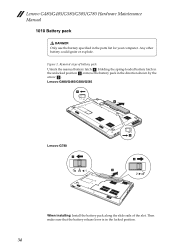
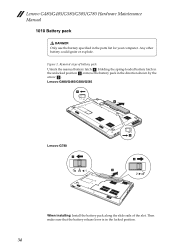
.../G585/G780 Hardware Maintenance Manual
1010 Battery pack
DANGER Only use the battery specified in the direction shown by the arrow c. Lenovo G480/G485/G580/G585
1
3
Lenovo G780
1
2
2 3
When installing: Install the battery pack along the slide rails of battery pack
Unlock the manual battery latch a. Then make sure that the battery release lever is in the...
Hardware Maintenance Manual - Page 39
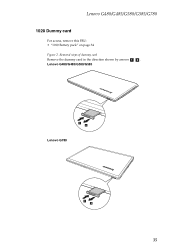
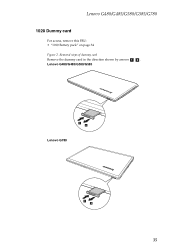
Removal steps of dummy card
Remove the dummy card in the direction shown by arrows a b . Lenovo G480/G485/G580/G585
1 2
Lenovo G780
1 2
35 Lenovo G480/G485/G580/G585/G780
1020 Dummy card
For access, remove this FRU: • "1010 Battery pack" on page 34 Figure 2.
Hardware Maintenance Manual - Page 40
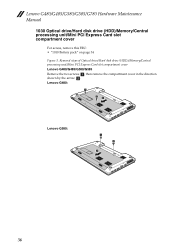
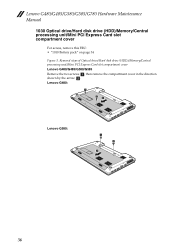
... Express Card slot compartment cover
For access, remove this FRU: • "1010 Battery pack" on page 34
Figure 3. Removal steps of Optical drive/Hard disk drive (HDD)/Memory/Central processing unit/Mini PCI Express Card slot compartment cover Lenovo G480/G485/G580/G585
Remove the two screws a, then remove the compartment cover...
Hardware Maintenance Manual - Page 43
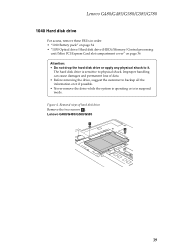
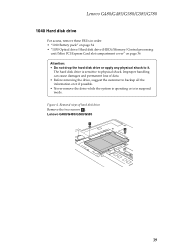
... Attention: • Do not drop the hard disk drive or apply any physical shock to physical shock.
Lenovo G480/G485/G580/G585
1 1
39 Figure 4. The hard disk drive is in order: • "1010 Battery pack" on page 34 • "1030 Optical drive/Hard disk drive (HDD)/Memory/Central processing
unit/Mini PCI...
Hardware Maintenance Manual - Page 47
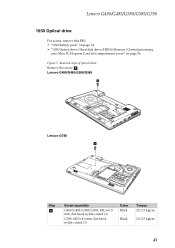
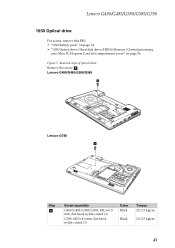
...
For access, remove this FRU: • "1010 Battery pack" on page 34 • "1030 Optical drive/Hard disk drive (HDD)/Memory/Central processing
unit/Mini PCI Express Card slot compartment cover" on page 36 Figure 5. Lenovo G480/G485/G580/G585
1
Lenovo G780
1
Step
a
Screw (quantity)
G480/G485/G580/G585: M2.5×6.0 mm, flat...
Hardware Maintenance Manual - Page 49
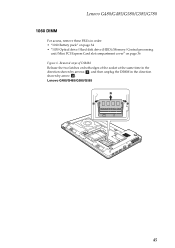
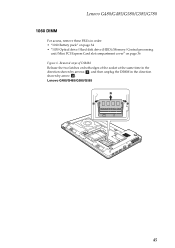
... the DIMM in order: • "1010 Battery pack" on page 34 • "1030 Optical drive/Hard disk drive (HDD)/Memory/Central processing
unit/Mini PCI Express Card slot compartment cover" on both edges of DIMM Release the two latches on page 36
Figure 6. Lenovo G480/G485/G580/G585/G780
1060 DIMM
For...
Hardware Maintenance Manual - Page 51
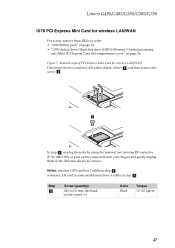
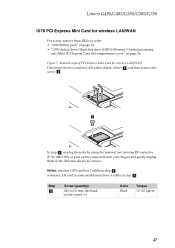
Notes: wireless LAN card has 2 cables in order: • "1010 Battery pack" on page 34 • "1030 Optical drive/Hard disk drive (HDD)/Memory/Central processing
unit/Mini PCI Express Card slot compartment cover" on page 36 Figure 7.
Lenovo G480/G485/G580/G585/G780
1070 PCI Express Mini Card for wireless LAN/WAN...
Hardware Maintenance Manual - Page 53
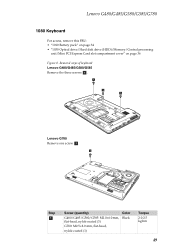
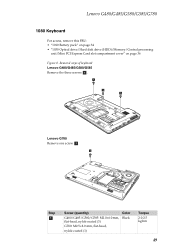
...;6.0 mm, flat-head, nylok-coated (3) G780: M2.5×8.0 mm, flat-head, nylok-coated (1)
Black
Torque 2.0-2.5 kgfcm
49 Lenovo G480/G485/G580/G585/G780
1080 Keyboard
For access, remove this FRU: • "1010 Battery pack" on page 34 • "1030 Optical drive/Hard disk drive (HDD)/Memory/Central processing
unit/Mini PCI Express...
Hardware Maintenance Manual - Page 56
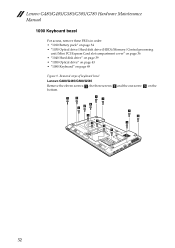
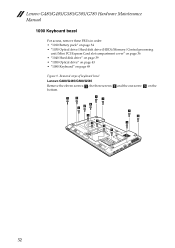
Lenovo G480/G485/G580/G585/G780 Hardware Maintenance Manual
1090 Keyboard bezel
For access, remove these FRUs in order: • "1010 Battery pack" on page 34 • "1030 Optical drive..." on the
bottom.
1
1
1 1
2 2 2
1
1 3
1 1
1 1
1
52 Removal steps of keyboard bezel Lenovo G480/G485/G580/G585
Remove the eleven screws a, the three screws b and the one screw c on page 49
Figure 9.
Hardware Maintenance Manual - Page 63
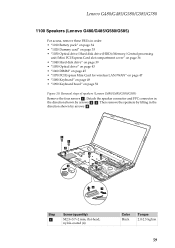
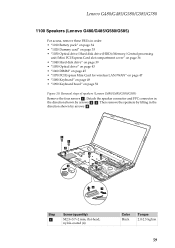
...connector and FPC connector in the direction shown by arrows b c. Lenovo G480/G485/G580/G585/G780
1100 Speakers (Lenovo G480/G485/G580/G585)
For access, remove these FRUs in order: • "1010 Battery pack" on page 34 • "1020 Dummy card" on page 35... 49 • "1090 Keyboard bezel" on page 52
Figure 10. Removal steps of speakers (Lenovo G480/G485/G580/G585)
Remove the four screws a.
Hardware Maintenance Manual - Page 96
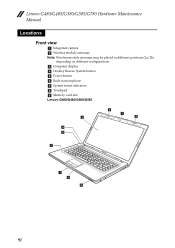
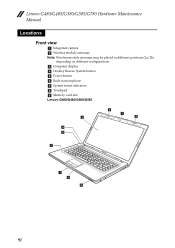
... d OneKey Rescue System button e Power button f Built-in different positions (2a/2b) depending on different configurations. Lenovo G480/G485/G580/G585/G780 Hardware Maintenance Manual
Locations
Front view
a Integrated camera b Wireless module antennas
Note: Wireless module antennas may be placed in microphone g System status indicators h Touchpad i Memory card slot
Lenovo G480/G485/G580/G585...
Similar Questions
Unable To Turn Off Laptop Either Manually On Power Button Or By Tab
(Posted by ian60057 3 years ago)
My Lenovo G480 Isnot Working Without Ac Power Adaptor And Almost Have 65% Charg
(Posted by mirmoeenihamid 10 years ago)
Lenovo U410 Ideapad Charging Problem..
i had this Lenovo U410 Ideapad charging up to 59% only and stop. i already try drain the battery and...
i had this Lenovo U410 Ideapad charging up to 59% only and stop. i already try drain the battery and...
(Posted by mbvalenzuelajr 11 years ago)

