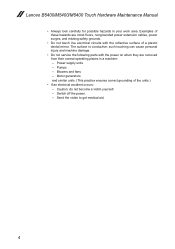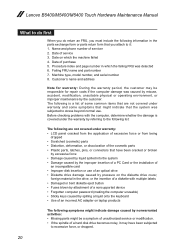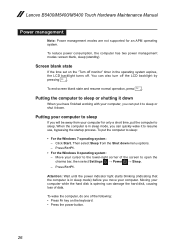Lenovo B5400 Support Question
Find answers below for this question about Lenovo B5400.Need a Lenovo B5400 manual? We have 4 online manuals for this item!
Question posted by ian60057 on January 14th, 2021
Unable To Turn Off Laptop Either Manually On Power Button Or By Tab
The person who posted this question about this Lenovo product did not include a detailed explanation. Please use the "Request More Information" button to the right if more details would help you to answer this question.
Current Answers
Answer #1: Posted by hzplj9 on January 19th, 2021 1:47 PM
Possible remedy. Remove the power supply and the battery. Then leave the battery of and hold down the power button for about 30 seconds or longer. Then still holding the power button down insert the power cable. The laptop should boot up. Then try to shut it down normally. If it is OK then refit the battery.
Raise another question with more information if you still have issues.
Hope that helps.
Related Lenovo B5400 Manual Pages
Similar Questions
Power Button
How do i get to the power button, is there a video to show me
How do i get to the power button, is there a video to show me
(Posted by hinkbill51 3 years ago)
Fix Lenovo B575 Will Not Turn Off With Power Button No Display
(Posted by lascjpc 10 years ago)
S205s 2nd Indicator Light To The Right Of The Power Button?
2nd indicator light to the right of the power button has a plus in it - what is this indicator light...
2nd indicator light to the right of the power button has a plus in it - what is this indicator light...
(Posted by ztirf 11 years ago)
Power Button Not Working
The power button has stopped working how can this be repaired?
The power button has stopped working how can this be repaired?
(Posted by ttodd0418 11 years ago)
Lenovo G470, No Response On Turning On Except For The Power Button Light
My lenovo G470 is brand new. It worked without any problems for a couple of weeks. But now, when I t...
My lenovo G470 is brand new. It worked without any problems for a couple of weeks. But now, when I t...
(Posted by miniabi 11 years ago)