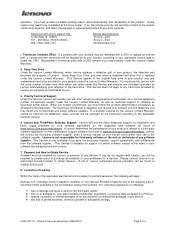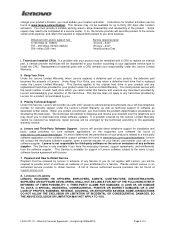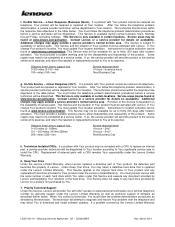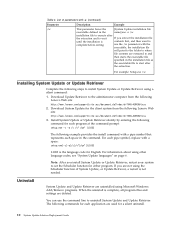Lenovo ThinkPad L440 Support and Manuals
Get Help and Manuals for this Lenovo item

View All Support Options Below
Free Lenovo ThinkPad L440 manuals!
Problems with Lenovo ThinkPad L440?
Ask a Question
Free Lenovo ThinkPad L440 manuals!
Problems with Lenovo ThinkPad L440?
Ask a Question
Most Recent Lenovo ThinkPad L440 Questions
Power Button
How do i get to the power button, is there a video to show me
How do i get to the power button, is there a video to show me
(Posted by hinkbill51 3 years ago)
My Lenovo L440 Dvd Drive Is Not Functioning, Any Config Problem?
(Posted by praveenagrawal 8 years ago)
Lenovo ThinkPad L440 Videos
Popular Lenovo ThinkPad L440 Manual Pages
Lenovo ThinkPad L440 Reviews
We have not received any reviews for Lenovo yet.