Lenovo ThinkPad 570E Support and Manuals
Get Help and Manuals for this Lenovo item
This item is in your list!

View All Support Options Below
Free Lenovo ThinkPad 570E manuals!
Problems with Lenovo ThinkPad 570E?
Ask a Question
Free Lenovo ThinkPad 570E manuals!
Problems with Lenovo ThinkPad 570E?
Ask a Question
Popular Lenovo ThinkPad 570E Manual Pages
English - Windows Me Setup Guide - Page 8


o Hot and Warm swapping for supported ThinkPad models
• Windows Me hints and tips
"Preparation"
There are two choices in which saves all the current settings and data. Post-setup ↓
FINISH
• Post-install or upgrade to Windows Me o Install or Upgrade IBM ThinkPad Video, Audio, Modem Device o Install Track Point Driver o Installing IBM device drivers for Windows Me o ...
English - Windows Me Setup Guide - Page 20
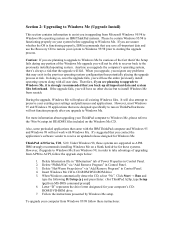
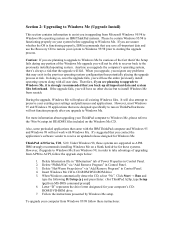
... unsure whether the OS is strongly recommended that you are supported as APM. For more information about upgrading your system to Windows 95/98 prior to Windows Me, it is functioning properly, IBM recommends that you will replace all user data.
Delete "Hot/Warm Swap driver" via "Add Remove Program" in Control Panel. 4. If you...
English - Windows Me Setup Guide - Page 22
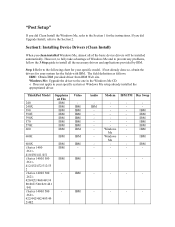
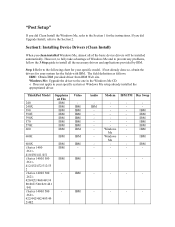
... specific model.
IBM
-
- IBM
Me
Windows
- However, to fully take advantage of Windows Me and to prevent any problems, follow the 3 Step guide to install all of the basic device drivers will be installed automatically. Step 1:Refer to the following chart for your system for the instructions. IBM
-
- IBM
-
-
-
-
-
-
-
-
-
-
-
-
-
-
- Windows Me: Upgrade the driver...
English - Windows Me Setup Guide - Page 25
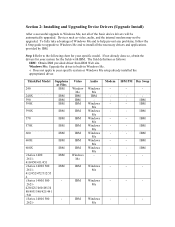
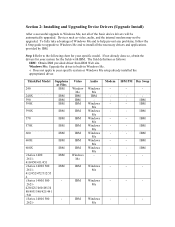
... Windows Me and to help prevent any problems, follow the 4 Step guide to upgrade to Windows Me and to the following chart for the fields with IBM.
ThinkPad Model
240
240X 390 390E
Suppleme nt Files IBM
IBM IBM IBM
Video
Window Me IBM IBM IBM
390X
IBM
IBM
570
IBM
IBM
570E
IBM
IBM
600
IBM
IBM
600E
IBM
IBM
600X
IBM
IBM
i Series 1400
IBM
2611-
410/450/411/451
i Series...
English - Windows Me Setup Guide - Page 36
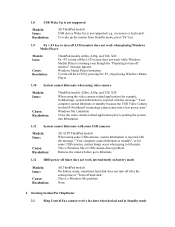
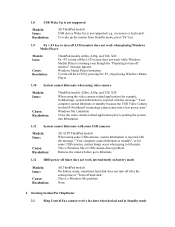
... ThinkPad models
When using some USB cameras, system hibernation is Windows Me or USB camera driver problem
Remove the camera before go to hibernate. This is not supported (e.g. via mouse or keyboard). Windows Media Player limitation. To wake up the system from Standby mode, press "Fn" key.
1.9
Fn + F3 key to turn off after the setting...
English - Windows Me Setup Guide - Page 44
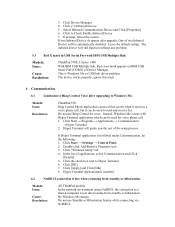
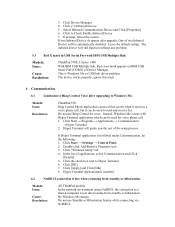
Models: Issue:
Cause: Resolution:
ThinkPad 570E, I Series 1400
With IBM USB Multiple hub, Red cross mark appears on IBM USB Serial Port (COM2) of applications, select Communication and Click
[Details] 5. This is Windows Me or USB hub driver problem
The device works properly, ignore this mark.
6 Communication
6.1
Limitation to Ring Central Voice after upgrading to a shared computer...
English - Windows Me Setup Guide - Page 46
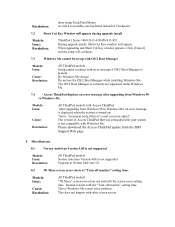
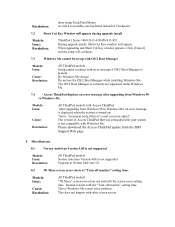
... from Windows 98
to Windows Me
Models: Issue:
Cause: Resolution:
All ThinkPad models with Access ThinkPad After upgrading from the IBM Support Web page.
8 Miscellaneous
8.1
Norton Antivirus Version 4.08 is not supported
Models: Issue: Resolution:
All ThinkPad models Norton Antivirus Version 4.08 is not supported Upgrade to Windows Me, an error message is displayed when the system...
English - Hardware Maintenance Manual for 570 systems - Page 23
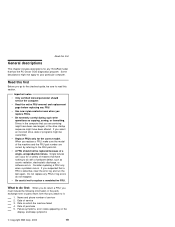
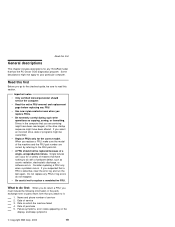
... an incorrect drive, data or programs might not apply to the checkout guide, be overwritten. Consider replacing a FRU only when a problem recurs. Date of reasons that a FRU is defective, clear the error log and run the test again. Replace FRUs only for any ThinkPad model that has the PC-Doctor DOS diagnostics program. Be careful not to...
English - Hardware Maintenance Manual for 570 systems - Page 27
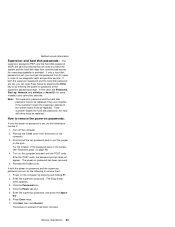
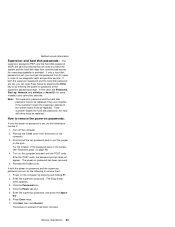
... Asset ID (for some models) icons cannot be replaced. Remove the DIMM cover from its owner in order to remove them:
1. Turn on icon. 5. If both the supervisor password and the hard disk password are forgotten. The Easy-Setup
menu appears. 3. then click Restart. Related service information
Supervisor and hard disk passwords: The
supervisor password (PAP) and the...
English - Hardware Maintenance Manual for 570 systems - Page 50


... least 10 times.
2. Visually check each FRU for "LCD-related symptoms." .
2. System board.
1. Intermittent problems
Intermittent system hang problems can be due to a variety of the failure is detected, do not replace any
damaged FRU.
46 ThinkPad 570 and 570E Hardware Maintenance Manual If no more errors exist. LCD assembly. 3. Follow these procedures to -FRU index
Symptom or...
ThinkPad 570 User's Reference - Page 186
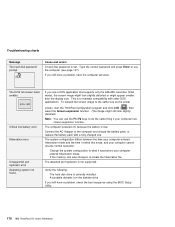
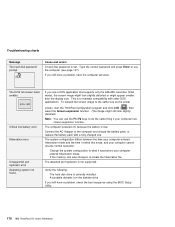
... you still have a problem, have a problem, check the boot sequence using the BIOS Setup Utility.
170 IBM ThinkPad 570 User's Reference Verify the following:
The hard disk drive is in the diskette drive
If you still have the computer serviced.
If the memory size was before your computer entered hibernation mode. Type the correct password and press Enter to...
ThinkPad 570 User's Reference - Page 187
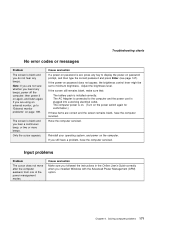
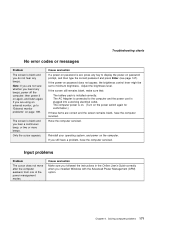
... still have a problem, have the computer serviced. The screen is blank and you installed Windows with the Advanced Power Management (APM) option. If the power-on password does not appear, the brightness control lever might be set , press any beeps.
Cause and action
Make sure you followed the instructions in the Online User's Guide correctly when you...
ThinkPad 570 User's Reference - Page 202


... sure all settings in the "Modem Control" panel and in the Online User's Guide.
Your PC Card is installed. Refer to the manuals supplied with your PC Card, if any.
Restart the system, and then insert the Combo card.
186 IBM ThinkPad 570 User's Reference Contact your PC Card.
however, it . Troubleshooting charts
Problem PC Card support software does not...
ThinkPad 570 User's Reference - Page 207
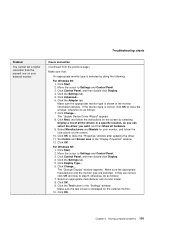
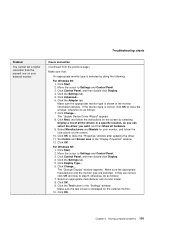
... an appropriate manufacturer and monitor model. 8. Troubleshooting charts
Problem
You cannot set a higher resolution than the present one on your monitor, and follow the instructions on the screen by doing the following:
For Windows 98: 1. Click the Adapter tab. Set Colors and Screen area in a specific location, so you can select the driver you want, and then Show...
ThinkPad 570 User's Reference - Page 232
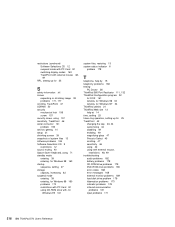
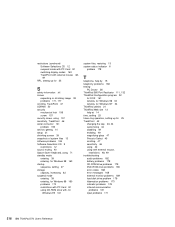
... using 42 using with external mouse,
restrictions 48, 49 troubleshooting
audio problems 182 battery problems 178 CD-ROM drive problems 179 DVD-ROM drive problems 180 error codes 168 error messages 168 external monitor problems 189 hard disk drive problem 179 hibernation problems 173 indicator problems 178 infrared communication
problems 181 input problems 171
216 IBM ThinkPad 570 User's Reference
Lenovo ThinkPad 570E Reviews
Do you have an experience with the Lenovo ThinkPad 570E that you would like to share?
Earn 750 points for your review!
We have not received any reviews for Lenovo yet.
Earn 750 points for your review!
