Lenovo B575 Support Question
Find answers below for this question about Lenovo B575.Need a Lenovo B575 manual? We have 4 online manuals for this item!
Question posted by lascjpc on February 25th, 2014
Fix Lenovo B575 Will Not Turn Off With Power Button No Display
The person who posted this question about this Lenovo product did not include a detailed explanation. Please use the "Request More Information" button to the right if more details would help you to answer this question.
Current Answers
There are currently no answers that have been posted for this question.
Be the first to post an answer! Remember that you can earn up to 1,100 points for every answer you submit. The better the quality of your answer, the better chance it has to be accepted.
Be the first to post an answer! Remember that you can earn up to 1,100 points for every answer you submit. The better the quality of your answer, the better chance it has to be accepted.
Related Lenovo B575 Manual Pages
Lenovo B575 Setup Poster V1.0 - Page 1


... connections may contain items that are either registered trademarks or trademarks of your computer. Copyright Lenovo 2011. Initial setup instructions
1 Install the battery pack
1 3
2
1
2 Connect to the power
2 1 3
Attention: Connect the power cord to the AC adapter.
3 Press the power button
B575
4 Configure the operating system following the on special features, see the Help file of...
Lenovo B575 Setup Poster V1.0 - Page 2


... in this switch to turn on/off the wireless radio of all wireless devices on marketing can be loaded, while the computer is powered off, press this button to enter the Lenovo OneKey Rescue system and recover...to the actual product. External devices connection
Ethernet
1
B575
2
3
Notes: • The above connection illustration is mercury-free and more energy-saving than CCFL ...
Lenovo B575 Limited Warranty and Product Specific Notices V1.0 - Page 9


Turn off the display:
After 10 minutes • Put the computer to your keyboard. ENERGY STAR power-management features Windows® 7 Power plan: Energy Star • Turn off hard disks: After 20 minutes
- Hibernate: After 1 hour To awaken your computer from a Sleep mode, press any key on your Windows Help and Support ...
Lenovo B575 Limited Warranty and Product Specific Notices V1.0 - Page 10


... device must be determined by turning the equipment off and on, the user is no guarantee the interference will not occur in order to radio communications.
Unauthorized changes or modifications could void the user's authority to comply with Part 15 of the following information refers to Lenovo B575, machine type 20119, 1450.
„...
Lenovo B575 User Guide V1.0 - Page 6
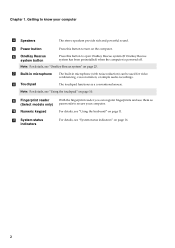
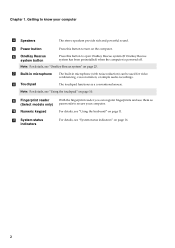
... to secure your computer
d Speakers
The stereo speakers provide rich and powerful sound. h Touchpad
The touchpad functions as passwords to turn on page 16.
2 k System status indicators
For details, see "OneKey Rescue system" on page 10. e Power button
Press this button to know your computer.
i Fingerprint reader (Select models only)
j Numeric keypad
With the fingerprint...
Lenovo B575 User Guide V1.0 - Page 11


... battery is automatically charged while the computer is in sleep state, you can quickly wake it into an electrical outlet. „ Turning on the computer
Press the power button to turn on AC power. To charge the battery and begin using your computer.
„ Conncting to resume use
„ Reading the manuals
Read the supplied...
Hardware Maintenance Manual - Page 3


... about replacing RoHS compliant FRUs 18
General checkout 19 What to do first 20 Power system checkout 21
Checking the AC adapter 21 Checking operational charging 21 Checking the ...recovery discs 23 Passwords 24 Power-on password 24 Supervisor password 24 Power management 25 Screen blank mode 25 Sleep (standby) mode 25 Hibernation mode 26
Lenovo B575 27 Specifications 27 Status ...
Hardware Maintenance Manual - Page 8


... electrical circuits with the power on when they are removed from their normal operating places in your work area. such touching can cause personal injury and machine damage.
• Do not service the following parts with the reflective surface of the units.)
• If an electrical accident occurs: - Lenovo B575 Hardware Maintenance Manual...
Hardware Maintenance Manual - Page 20


... a product or use Lenovo smart downloading. 3. To download software fixes, drivers, and BIOS, follow the steps below: 1. Follow the directions on the customer support site: http://consumersupport.lenovo.com/.
Go to the system board before replacing any FRUs listed in this manual. "Strategy for replacing FRUs" on page 16
- Lenovo B575 Hardware Maintenance Manual
Important...
Hardware Maintenance Manual - Page 24


...failed 4. Failing FRU name and part number 7. Lenovo B575 Hardware Maintenance Manual
What to do first
When ...noisy, it : 1. Date of an incorrect AC adapter on laptop products
The following symptoms might indicate damage caused by spilling a liquid... problems with multiple labels • Damaged or bent diskette eject button • Fuses blown by attachment of a nonsupported device •...
Hardware Maintenance Manual - Page 25


... battery pack or a battery pack that the battery pack supplies power when you turn on , check the power cord of the total power remaining when installed in the computer.
21 See the
following : • Replace the system board. • If the problem continues, go to "Lenovo B575" on the
computer. Remove the battery pack. 3. If the...
Hardware Maintenance Manual - Page 26


...Power Meter icon. After it cools down, reinstall and recharge it may not be able to be 4 to the next section. Turn...displayed. If it at least 3 hours, even though the indicator does not light on , replace the system board. Remove it ), and the percentage of the total power... cursor to 100% of its capacity. Lenovo B575 Hardware Maintenance Manual
Perform operational charging. Reinstall...
Hardware Maintenance Manual - Page 27


...can use the pre-installed Lenovo OneKey Recovery and OneKey ... Rescue System.
23 For details of factory default
The Lenovo B575 computers come with pre-installed OneKey Rescue System. Using recovery... back up , just enter Lenovo OneKey Rescue System and run Restore to restore your first boot...computer, you replace a hard disk drive in a Lenovo computer includes a hidden partition when it is not ...
Hardware Maintenance Manual - Page 28


...Setup Utility.
Power-on password
A power-on password (POP) protects the system from being powered on . ...Attention: If the SVP has been forgotten and cannot be replaced for any of these passwords has been set, a prompt for system recovery automatically. If any Lenovo...insert the backup discs to 2 hours. Lenovo B575 Hardware Maintenance Manual
When you use the recovery...
Hardware Maintenance Manual - Page 30


Pressing the power button. Also, the computer goes into hibernation mode automatically in either of the
... the hard disk drive is read, and system status is turned on, the computer returns from the hard disk drive.
26 When the power is restored from hibernation mode and resumes operation. Lenovo B575 Hardware Maintenance Manual
Hibernation mode
In hibernation mode, the following...
Hardware Maintenance Manual - Page 31


...Chipset • UMA or ATI Seymour XT Muxless • AMD Radeon™ HD 6470M
Display
• 15.6 HD LED Panel, High glossy Wedge type, 1366x768 pixels, 220 nit... with E-sata) • 6-in-1 card reader (SD/SDHC/MMC/MS/MS-pro/xD)
27 Lenovo B575
Lenovo B575
This chapter presents the following product-specific service references and product-specific parts information: • "Specifications"...
Hardware Maintenance Manual - Page 34


... wireless LAN radio is in hibernate mode or shut down. Blinking white:
System is turned on and connected to AP. Lenovo B575 Hardware Maintenance Manual
d Power on e Battery
status
f Wireless
status
White: System is operating on battery power with the remaining power between 5% and 20% of its capacity. Amber: The computer is enabled. Flashing white:
The...
Hardware Maintenance Manual - Page 35


Lenovo B575
Fn key combinations
The following table shows the function of each combination of Windows Media Player. Fn + F1:
Enter sleep mode.
Fn + F6:
Enable/Disable the touchpad. Fn + F12:
Skip to the previous track.
Fn + PrtSc:
Activate the system request. Fn + / :
Increase/Decrease display brightness.
Fn + F4:
Open the interface for integrated...
Hardware Maintenance Manual - Page 37


Lenovo B575
Removing and ...electrical short circuits. An untrained person runs the risk of the notes that all power cords from electrical outlets, remove the battery pack, and then disconnect any FRUs..., see "Locations" on page 32. 3. Attention: After replacing an FRU, do not turn it , establish personal grounding by shaking the computer gently and listening for rattling sounds. Attention...
Hardware Maintenance Manual - Page 68


...switch (Select models only) k Fingerprint reader (Select models only)
2 1 2
5 4 3
7 6
3
8 7
10 11
9
64 Lenovo B575 Hardware Maintenance Manual
Locations
Front view
a Integrated camera (Select models only) b Wireless module antennas (Select models only) c Speaker d Power button e OneKey Rescue System button f Built-in microphone g System status indicators
Note: For the description of each indicator...
Similar Questions
Unable To Turn Off Laptop Either Manually On Power Button Or By Tab
(Posted by ian60057 3 years ago)
Power Button
How do i get to the power button, is there a video to show me
How do i get to the power button, is there a video to show me
(Posted by hinkbill51 3 years ago)
How Much Would It Cost To Fix A Cracked Screen On A Laptop Lenovo B575 Model
name 1450
name 1450
(Posted by sjzibi 10 years ago)

