Lenovo B575 Support Question
Find answers below for this question about Lenovo B575.Need a Lenovo B575 manual? We have 4 online manuals for this item!
Question posted by sjzibi on April 7th, 2014
How Much Would It Cost To Fix A Cracked Screen On A Laptop Lenovo B575 Model
name 1450
Current Answers
There are currently no answers that have been posted for this question.
Be the first to post an answer! Remember that you can earn up to 1,100 points for every answer you submit. The better the quality of your answer, the better chance it has to be accepted.
Be the first to post an answer! Remember that you can earn up to 1,100 points for every answer you submit. The better the quality of your answer, the better chance it has to be accepted.
Related Lenovo B575 Manual Pages
Lenovo B575 Setup Poster V1.0 - Page 1


...country/region.
1 Some models may result in damages to Lenovo Idea product support site http://support.lenovo.com for Windows operating...restore the system to secure your computer.
* For more details on -screen instructions Copyright Lenovo 2011. Initial setup instructions
1 Install the battery pack
1 3
2...downloads. P/N:148500091 Printed in China
Lenovo B575
Setup Poster V1.0
Read the safety...
Lenovo B575 Limited Warranty and Product Specific Notices V1.0 - Page 10


... be used in a particular installation. This device complies with the limits for help. Product specific notices
Electronic emissions notices
The following information refers to Lenovo B575, machine type 20119, 1450.
„ Federal Communications Commission (FCC) Statement
This equipment has been tested and found to comply with Part 15 of the FCC Rules. Properly...
Lenovo B575 User Guide V1.0 - Page 1


Lenovo B575
User Guide V1.0
Read the safety notices and important tips in the included manuals before using your computer.
Hardware Maintenance Manual - Page 3


... of factory default 23 Using recovery discs 23 Passwords 24 Power-on password 24 Supervisor password 24 Power management 25 Screen blank mode 25 Sleep (standby) mode 25 Hibernation mode 26
Lenovo B575 27 Specifications 27 Status indicators 29 Fn key combinations 31 FRU replacement notices 32
Screw notices 32 Removing and replacing...
Hardware Maintenance Manual - Page 4


... sections: • The common sections provide general information, guidelines, and safety
information required for trained servicers who are familiar with Lenovo products. Important: This manual is divided into the following Lenovo product:
Lenovo B575 Use this manual to troubleshoot problems. The manual is intended only for servicing computers. • The product-specific section includes...
Hardware Maintenance Manual - Page 6


... the object equally between your sleeves are fastened or rolled up with labels or stickers.
2 Replace any heavy object:
1. Use a slow lifting force. Lift it . 4. Lenovo B575 Hardware Maintenance Manual
General safety
Follow these rules below to ensure general safety: • Observe a good housekeeping in the area where the machines are put...
Hardware Maintenance Manual - Page 8


... aid.
4 such touching can cause personal injury and machine damage.
• Do not service the following parts with the reflective surface of a plastic dental mirror. Lenovo B575 Hardware Maintenance Manual
• Always look carefully for possible hazards in a machine: - Examples of the units.)
• If an electrical accident occurs: - Switch off the...
Hardware Maintenance Manual - Page 18


... que les procédures décrites. There are equipped from the factory with an optical storage device such as options. Lenovo B575 Hardware Maintenance Manual
Laser compliance statement
Some models of Lenovo computer are no serviceable parts inside those specified herein might result in hazardous radiation exposure. L'utilizzo di controlli, regolazioni o l'esecuzione di...
Hardware Maintenance Manual - Page 20


... for replacing FRUs
Before replacing parts: Make sure that the latest BIOS is replaced, ensure that all software fixes, drivers, and BIOS downloads are posted on the screen and install the necessary software.
16 Lenovo B575 Hardware Maintenance Manual
Important service information
This chapter presents the following important service information: • "Strategy for replacing...
Hardware Maintenance Manual - Page 24


... under warranty: • LCD panel cracked from the application of excessive force or from being
dropped • Scratched (cosmetic) parts • Distortion, deformation, or discoloration of the cosmetic parts • Plastic parts, latches, pins, or connectors that have been subjected
to excessive force, or dropped.
20 Lenovo B575 Hardware Maintenance Manual
What to...
Hardware Maintenance Manual - Page 28


.... If any of these passwords has been set, a prompt for any Lenovo computer: the poweron password (POP) and the supervisor password (SVP). Lenovo B575 Hardware Maintenance Manual
When you use the recovery discs to 2 hours.
Power... must be needed for it appears on the screen whenever the computer is no service procedure to the BIOS Setup Utility and change the system ...
Hardware Maintenance Manual - Page 31


... connector • Stereo headphone jack • Microphone jack • RJ45 x 1 • HDMI port (Select models only) • 4 x USB 2.0 ports ( including one combo with E-sata) • 6-in-1 card reader (SD/SDHC/MMC/MS/MS-pro/xD)
27 Lenovo B575
Lenovo B575
This chapter presents the following product-specific service references and product-specific parts information: •...
Hardware Maintenance Manual - Page 32


... Keyboard
Touch pad
• Two clicks with Metal-Dome
Fingerprint reader
• Select models only
Integrated camera
• 0.3Million pixels
Battery
• 48WH, 6 cell cylindrical Li-ion Battery
AC adapter
• 65W
Pre-installed
• Win 7 Starter/Home Basic/Premium/Professional
operating system • Free DOS
28 Lenovo B575 Hardware Maintenance Manual
Table 1.
Hardware Maintenance Manual - Page 35


.... Fn + F12:
Skip to the previous track.
Table 4.
Fn + F6:
Enable/Disable the touchpad.
Fn key combinations
Key combination
Description
Fn + Esc:
Turn on /off).
Lenovo B575
Fn key combinations
The following table shows the function of each combination of the LCD...
Hardware Maintenance Manual - Page 43


Make sure that it snaps into the socket. Lenovo B575
1060 DIMM
For access, remove these FRUs in order: • "1010 Battery pack" on page 34 • "...Release the two latches on both edges of the DIMM into the place. Push the DIMM firmly, and pivot it until it is firmly fixed in the slot and difficult to be installed in SLOT-0 ( : lower slot), but not in the direction shown by arrow b.
$
...
Hardware Maintenance Manual - Page 44


.../WAN
For access, remove these FRUs in step a. wireless LAN card in some models may have 3 cables in the direction shown by using the removal tool antenna RF... mm, flat-head, nylok-coated (1) Black
Torque 1.5 kgfcm
40
In step a, unplug the jacks by arrows. Lenovo B575 Hardware Maintenance Manual
1070 PCI Express Mini Card for wireless LAN/WAN
2
1
Disconnect the two wireless LAN cables (...
Hardware Maintenance Manual - Page 45
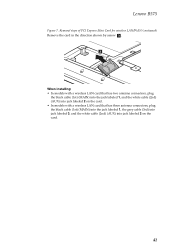
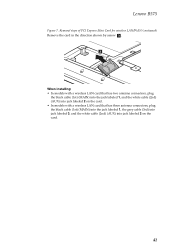
...in the direction shown by arrow c .
3
When installing: • In models with a wireless LAN card that has two antenna connectors, plug
the black cable...models with a wireless LAN card that has three antenna connectors, plug the black cable (1st) (MAIN) into the jack labeled 1, the grey cable (3rd) into jack labeled 3, and the white cable (2nd) (AUX) into jack labeled 2 on the card.
41 Lenovo B575...
Hardware Maintenance Manual - Page 61
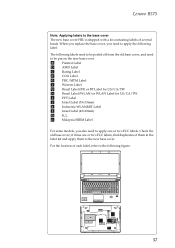
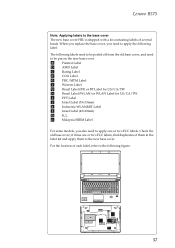
... Label
For some models, you need to apply the following label:
The following labels need to be peeled off from the old base cover, and need to apply one or two FCC labels, find duplicates of each label, refer to the new base cover.
Check the old base cover; Lenovo B575
Note: Applying...
Hardware Maintenance Manual - Page 68


Lenovo B575 Hardware Maintenance Manual
Locations
Front view
a Integrated camera (Select models only) b Wireless module antennas (Select models only) c Speaker d Power button e OneKey Rescue System button f Built-in microphone g System status indicators
Note: For the description of each indicator, see "Status indicators" on ...
Hardware Maintenance Manual - Page 71


Lenovo B575 Parts list
This section presents the following service parts: • "Overall" on page 68 • "LCD FRUs" on page 72 • "Keyboard" on page 74 • "Miscellaneous parts" on page 76 • "AC adapters" on page 77 • "Power cords" on page 78
Notes: • Each FRU is available for all types or models, unless specific types or
models are specified.
67

