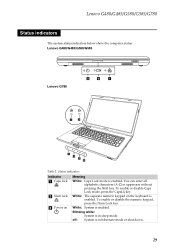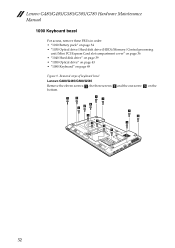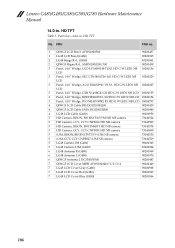Lenovo G480 Support and Manuals
Get Help and Manuals for this Lenovo item

Most Recent Lenovo G480 Questions
How To Disabled Numlock In Lenovo G480
(Posted by bernieportillo 9 years ago)
How To Use The Num Lock In G480 Laptop
(Posted by inshafe 9 years ago)
Battery Overcharge
When ever the laptop (V570) left connected to AC power, laptop not turning on. Power button blincs.
When ever the laptop (V570) left connected to AC power, laptop not turning on. Power button blincs.
(Posted by satyavardhanarao 9 years ago)
Lenovo G480 Laptop Does Not Boot Up
(Posted by Wilmjsloa 9 years ago)
Lenovo G480 Battery Turn Off When Plugged Out Even There Is A Battery.
When I plugged out my adapter my laptop is going to turn off immediately even if it was 86% remainin...
When I plugged out my adapter my laptop is going to turn off immediately even if it was 86% remainin...
(Posted by skylinez77 10 years ago)
Lenovo G480 Videos

Notebook Lenovo G480 IMR, Core i3, 4 GB, HD 500 GB, Windows 8 - Lojas taQi
Duration: 1:36
Total Views: 1,298
Duration: 1:36
Total Views: 1,298
Popular Lenovo G480 Manual Pages
Lenovo G480 Reviews
We have not received any reviews for Lenovo yet.