Lenovo G480 Support Question
Find answers below for this question about Lenovo G480.Need a Lenovo G480 manual? We have 1 online manual for this item!
Question posted by dleigene on March 10th, 2013
Backlight Lenovo G480
how to backlight keyboard on my lenovo G480 laptop? Fn=spcbar is not working...
Current Answers
There are currently no answers that have been posted for this question.
Be the first to post an answer! Remember that you can earn up to 1,100 points for every answer you submit. The better the quality of your answer, the better chance it has to be accepted.
Be the first to post an answer! Remember that you can earn up to 1,100 points for every answer you submit. The better the quality of your answer, the better chance it has to be accepted.
Related Lenovo G480 Manual Pages
Hardware Maintenance Manual - Page 3


...24 Power management 25 Screen blank mode 25 Sleep (standby) mode 25 Hibernation mode 26
Lenovo G480/G485/G580/G585/G780 ........27 Specifications 27 Status indicators 29 Fn key combinations 31 FRU ...DIMM 45 1070 PCI Express Mini Card for wireless LAN/WAN 47 1080 Keyboard 49 1090 Keyboard bezel 52 1100 Speakers (Lenovo G480/G485/ G580/G585 59 1110 System board 60 1120 LCD unit 70...
Hardware Maintenance Manual - Page 4


...servicing computers. • The product-specific section includes service, reference, and product-specific
parts information. Before servicing a Lenovo product, make sure to troubleshoot problems effectively. Important: This manual is divided into the following Lenovo product:
Lenovo G480/G485/G580/G585/G780 Use this manual to read all the information under "Safety information" on page...
Hardware Maintenance Manual - Page 6


...that your sleeves are hammering, drilling, soldering, cutting wire, attaching springs, using solvents, or working in any heavy object:
1. Never move suddenly or twist when you are put during
and...personnel, while you attempt
to lift it by standing or pushing up above your elbows. Lenovo G480/G485/G580/G585/G780 Hardware Maintenance Manual
General safety
Follow these rules below to ensure ...
Hardware Maintenance Manual - Page 8


...Blowers and fans - Motor generators and similar units. (This practice ensures correct grounding of a plastic dental mirror. Switch off the power. - Lenovo G480/G485/G580/G585/G780 Hardware Maintenance Manual
• Always look carefully for possible hazards in a machine: - Pumps - Use caution: do not... the power on when they are removed from their normal operating places in your work area.
Hardware Maintenance Manual - Page 10


... against ESD damage by a certified electrician.
6 Lenovo G480/G485/G580/G585/G780 Hardware Maintenance Manual
Handling devices that are sensitive to electrostatic discharge
Any computer part containing transistors or integrated circuits (ICs) should be verified by equalizing the charge so that the machine, the part, the work
surface. Use product-specific ESD procedures...
Hardware Maintenance Manual - Page 18


... desempenho de procedimentos diferentes daqueles aqui especificados pode resultar em perigosa exposição à radiação. Lenovo G480/G485/G580/G585/G780 Hardware Maintenance Manual
Laser compliance statement
Some models of Lenovo computer are equipped from the factory with an optical storage device such as options. und Einstellelemente anders als hier...
Hardware Maintenance Manual - Page 20


... downloads are customer-installable. Enter the serial number or select a product or use Lenovo smart
downloading. 3. Go to the system board before replacing any FRUs listed in ...on the customer support site: http://consumersupport.lenovo.com/.
To download software fixes, drivers, and BIOS, follow the steps below: 1. Lenovo G480/G485/G580/G585/G780 Hardware Maintenance Manual
Important...
Hardware Maintenance Manual - Page 22


...RoHS
Can be RoHS Must be used. RoHS requirements must also be implemented on Lenovo products placed on the market before the implementation date and expects its suppliers to... be non-compliant.
The following statement pertains to have unique FRU part numbers.
Lenovo G480/G485/G580/G585/G780 Hardware Maintenance Manual
Important information about replacing RoHS compliant FRUs
RoHS...
Hardware Maintenance Manual - Page 24


...unusable) • Sticky keys caused by spilling a liquid onto the keyboard • Use of an incorrect AC adapter on laptop products
The following symptoms might indicate damage caused by nonwarranted activities: ... the computer damage was detected 6. Machine type, model number, and serial number 8. Lenovo G480/G485/G580/G585/G780 Hardware Maintenance Manual
What to do first
When you do return an...
Hardware Maintenance Manual - Page 25


...
Power system checkout
To verify a symptom, follow the steps below : 1. See the
following : • Replace the system board. • If the problem persists, go to "Lenovo G480/G485/G580/G585/G780" on the
computer.
Hardware Maintenance Manual - Page 26


... 30 KΩ. If battery output voltage is not correct, replace the battery pack.
Remove the battery pack and measure the voltage between battery terminals 5 and 7. Lenovo G480/G485/G580/G585/G780 Hardware Maintenance Manual
Checking operational charging
To check whether the battery charges properly during operation, use a discharged battery pack or a battery...
Hardware Maintenance Manual - Page 28


...If the SVP has been forgotten and cannot be used for a scheduled fee.
If any Lenovo computer: the power-on .
Supervisor password
A supervisor password (SVP) protects the system information...check whether a master HDP has been set , remove the disc and restart the computer. Lenovo G480/G485/G580/G585/G780 Hardware Maintenance Manual
7. The computer will restart into the Windows desktop ...
Hardware Maintenance Manual - Page 30


Lenovo G480/G485/G580/G585/G780 Hardware Maintenance Manual
Hibernation mode
In hibernation mode, the following conditions: • If a "hibernation time" has been set on the timer, and if the user does not do any operation with the keyboard, the hard disk drive, the parallel connector, or the diskette drive within that action: - Also...
Hardware Maintenance Manual - Page 31


..., 220nits; Design ready for FHD (G780)
Standard memory
• DDR3-1333 or DDR3-1600 (× 1 or × 2)
CMOS RAM
• 256 bytes
27 Lenovo G480/G485/G580/G585/G780
Lenovo G480/G485/G580/G585/G780
This chapter presents the following product-specific service references and product-specific parts information: • "Specifications" on page 27...
Hardware Maintenance Manual - Page 32


...• USB 3.0 × 2, USB 2.0 × 2 or USB 3.0 × 2, USB 2.0 × 1
(G480/G580) • 2-in-1 memory card reader(SD/MMC)
MODEM slot
• N/A
Audio
• 1/8" Stereo Headphone Output Jack...; 1 slot for WLAN card (half size)
Bluetooth wireless
• option
Keyboard
• 6 Row, Lenovo Keyboard
Touch pad
• Two clicks with Dome
Integrated camera
• 640 &#...
Hardware Maintenance Manual - Page 33
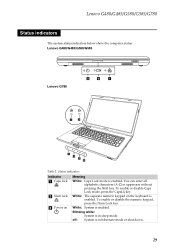
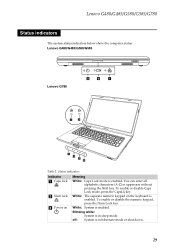
... indicators
Indicator
Meaning
a Caps lock b Num lock c Power on the keyboard is enabled.
off: System is in uppercase without pressing the Shift key. Lenovo G480/G485/G580/G585/G780
Status indicators
The system status indicators below show the computer status: Lenovo G480/G485/G580/G585
Lenovo G780
3
4
1
1
2
G770
3
4 5 6
Table 2. To enable or disable the numeric keypad...
Hardware Maintenance Manual - Page 34


... on battery power with the remaining power between 5% and 20% of its capacity. Amber: The computer is switched off and the radio of its capacity. Lenovo G480/G485/G580/G585/G780 Hardware Maintenance Manual
d Battery
status
Blinking amber: (500ms off the computer. off: The wireless LAN is operating on .
Flashing white:
The...
Hardware Maintenance Manual - Page 35
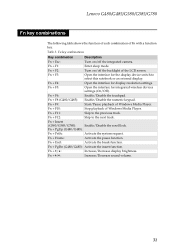
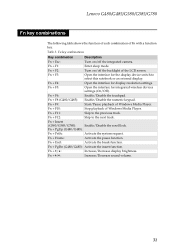
...Fn + F2:
Turn on /off the backlight of Fn with a function key.
Fn + F5:
Open the interface for display resolution settings.
Fn + PgUp (G480/G485):
Fn + PrtSc:
Activate the system... devices settings (On/Off).
Fn + F10:
Stop playback of Windows Media Player.
Lenovo G480/G485/G580/G585/G780
Fn key combinations
The following table shows the function of each combination...
Hardware Maintenance Manual - Page 36


.... Never use a screw that you use new screws. • Use a torque screwdriver if you removed. In the Lenovo computer, this section carefully before replacing any FRU. Use a new one should be used only once. Lenovo G480/G485/G580/G585/G780 Hardware Maintenance Manual
FRU replacement notices
This section presents notices related to tighten...
Hardware Maintenance Manual - Page 37


..., unless
otherwise stated. • The procedures listed below (for
the Lenovo G480/G485/G580/G585/G780. • The illustrations in this by the arrow ... them in the order in place and none are the same for removing components) are loose inside the computer.
Lenovo G480/G485/G580/G585/G780
Removing and replacing an FRU
This section presents exploded figures with one hand or using an ...
Similar Questions
Lenovo P400 Touch How To Get The Backlight Keyboard To Work
(Posted by popjaguar 9 years ago)
How To Turn On The Backlight Keyboard On Leonovo Z500 Touch?
I have problems turning on the backlight keyboard function on my new leonovo Ideapad Z500. I am sure...
I have problems turning on the backlight keyboard function on my new leonovo Ideapad Z500. I am sure...
(Posted by beberg 10 years ago)
Can Lenovo G480 Laptop Work 24 Hour A Day ?
can lenovo g480 laptop work 24 hour a day ?
can lenovo g480 laptop work 24 hour a day ?
(Posted by louiearce12345 10 years ago)
G480 Keyboard Letters Change To Numbers
My Lenovo laptop model G480 keyboard letters uiojklm changes into number. how to solve this?
My Lenovo laptop model G480 keyboard letters uiojklm changes into number. how to solve this?
(Posted by izaac91 11 years ago)

