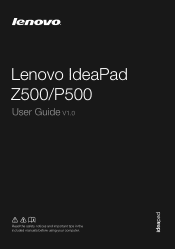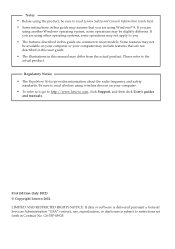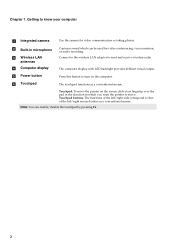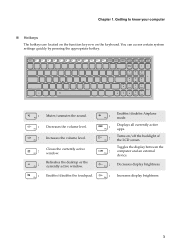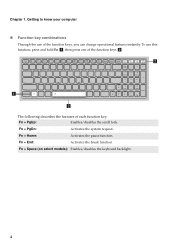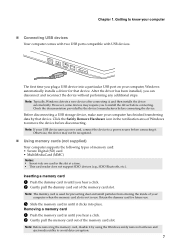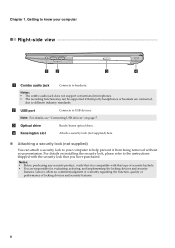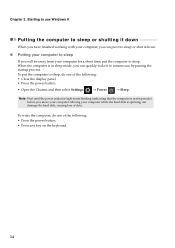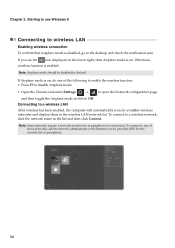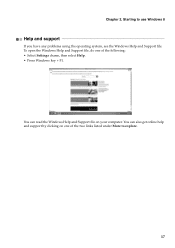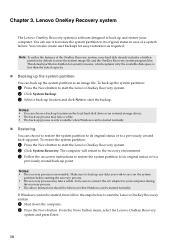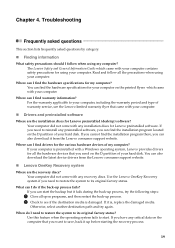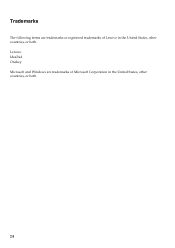Lenovo IdeaPad Z500 Support Question
Find answers below for this question about Lenovo IdeaPad Z500.Need a Lenovo IdeaPad Z500 manual? We have 1 online manual for this item!
Question posted by beberg on January 3rd, 2014
How To Turn On The Backlight Keyboard On Leonovo Z500 Touch?
I have problems turning on the backlight keyboard function on my new leonovo Ideapad Z500. I am sure that my model has that feature and its marked at the keyboard how to turn it on. But nothing happens. (Fn+Space). Please help. I have also read on the internet that the backlight keyboard turns on/off at the startup just for testing, but that doesn't happens to me! Please help.
Current Answers
Related Lenovo IdeaPad Z500 Manual Pages
Similar Questions
Docking Stations For The Lenovo G500s Touch Laptop.
Pl help me find a docking stations for the lenovo G500s touch laptop.
Pl help me find a docking stations for the lenovo G500s touch laptop.
(Posted by ranjitgan 8 years ago)
How Do I Do An Administrator Password Reset On A Lenovo B50-30- Touch Laptop
I cannot get into my Lenovo B50-30 Touch laptop. I know the password, but it does not respond to it,...
I cannot get into my Lenovo B50-30 Touch laptop. I know the password, but it does not respond to it,...
(Posted by judistello 8 years ago)
How Long Should I Charge Lenovo Ideapad Z500 Laptop Battery Initially
(Posted by astafzerme 9 years ago)
Z500 - How To Activate Touch Screen
hi - I have just bought the z500 ideapad however I do not know how to activate the touch screen?
hi - I have just bought the z500 ideapad however I do not know how to activate the touch screen?
(Posted by townsendmica 10 years ago)