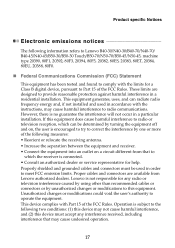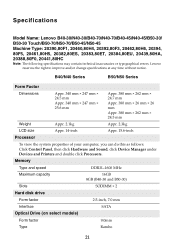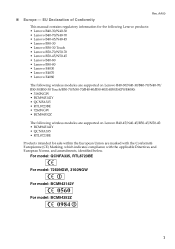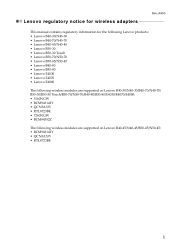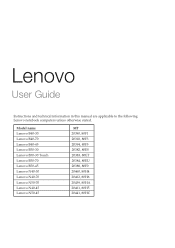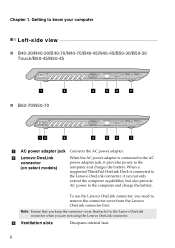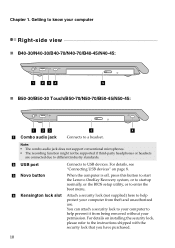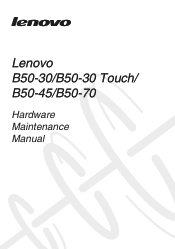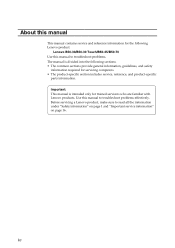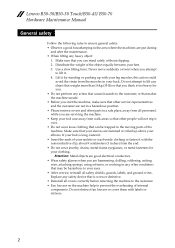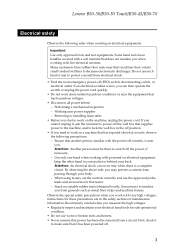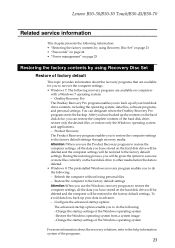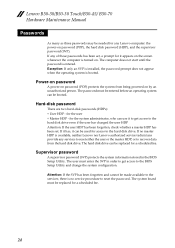Lenovo B50-30 Laptop Support Question
Find answers below for this question about Lenovo B50-30 Laptop.Need a Lenovo B50-30 Laptop manual? We have 7 online manuals for this item!
Question posted by judistello on October 13th, 2015
How Do I Do An Administrator Password Reset On A Lenovo B50-30- Touch Laptop
I cannot get into my Lenovo B50-30 Touch laptop. I know the password, but it does not respond to it, and keeps coming up as being the wrong password. I do not have a rescue disc, and if I have to go that way, I will.
Current Answers
Answer #1: Posted by TechSupport101 on October 14th, 2015 12:28 AM
Hi. Follow the recovery steps here http://www.manualslib.com/manual/703891/Lenovo-B50-30.html?page=27 - a hidden partition is usef with this method.
Related Lenovo B50-30 Laptop Manual Pages
Similar Questions
How To Factory Reset Lenovo Desktop G560 Laptop To Factory
(Posted by jbamcbu 10 years ago)
How To Do F Administrative Password Reset On Lenovo G560
(Posted by firebkentwa 10 years ago)
How Do I Reset My Administrator Password. I Do Not Have The Recovery Disk.
(Posted by logisticswiz123 12 years ago)