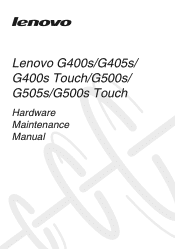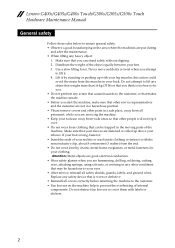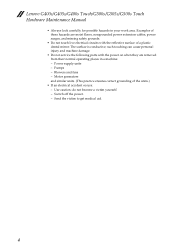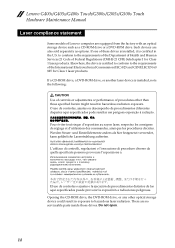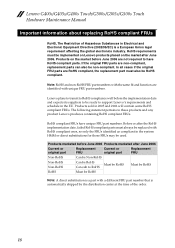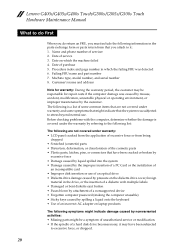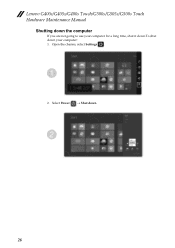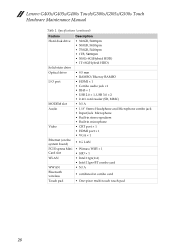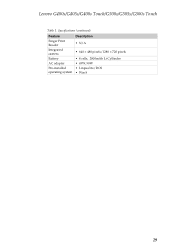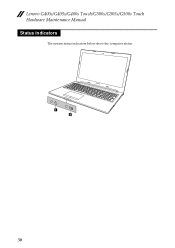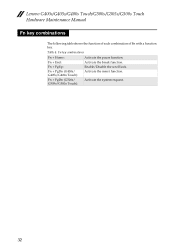Lenovo G500s Support Question
Find answers below for this question about Lenovo G500s.Need a Lenovo G500s manual? We have 7 online manuals for this item!
Question posted by ranjitgan on April 20th, 2016
Docking Stations For The Lenovo G500s Touch Laptop.
Pl help me find a docking stations for the lenovo G500s touch laptop.
Current Answers
Related Lenovo G500s Manual Pages
Similar Questions
Battery Plugged In But Not Charging
I have a year old Lenovo 500s Touch laptop. About one week ago I noticed my battery was dead. And it...
I have a year old Lenovo 500s Touch laptop. About one week ago I noticed my battery was dead. And it...
(Posted by natashaholbert 9 years ago)
How To Fix Auto Reboot On Lenovo G500
ho to fix auto reboot on lenovo g500 {pci reset}
ho to fix auto reboot on lenovo g500 {pci reset}
(Posted by fredymateru 10 years ago)
Lenovo G500 What Are Two Tiny Indicator Lights On Bottom Edge Of Keyboard?
(Posted by nancysnews 10 years ago)
After Switch Off Laptop Next Day Not Switch On Pl. Help Us
(Posted by ashwanigupta748 11 years ago)
How Do You Use The Docking Station With The Laptop?
The laptop turns off when attached to the docking station and the screen is closed?
The laptop turns off when attached to the docking station and the screen is closed?
(Posted by Anonymous-41587 12 years ago)