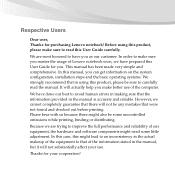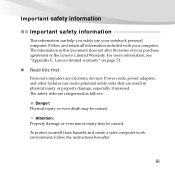Lenovo B450 Support Question
Find answers below for this question about Lenovo B450.Need a Lenovo B450 manual? We have 2 online manuals for this item!
Question posted by ashwanigupta748 on September 2nd, 2012
After Switch Off Laptop Next Day Not Switch On Pl. Help Us
The person who posted this question about this Lenovo product did not include a detailed explanation. Please use the "Request More Information" button to the right if more details would help you to answer this question.
Current Answers
Related Lenovo B450 Manual Pages
Similar Questions
Lenovo 3000g430 Audio Not Working? Pls,help Me..how Download Audio Driver?
(Posted by mbdesai143 10 years ago)
I Will Do Not Headphone For Lenovob460e..... Pls Help...
pls help of searching headphone for laptop lenovoB460e ........
pls help of searching headphone for laptop lenovoB460e ........
(Posted by cinnaa26 10 years ago)
Display Problem
M not getting display even i changed ram also pls help me
M not getting display even i changed ram also pls help me
(Posted by shakir 11 years ago)
Continuous Beep While Starting Laptop
Hi, I have lenovo B450. my laptop makes loud beap while booting. then i used to shut down it and aft...
Hi, I have lenovo B450. my laptop makes loud beap while booting. then i used to shut down it and aft...
(Posted by sagarcsawant 11 years ago)
Where Can I Get A Microphone Driver For My Lenovo B450 Laptop
Where can i get a microphone driver for my lenovo b450 laptop
Where can i get a microphone driver for my lenovo b450 laptop
(Posted by edwin1957 12 years ago)