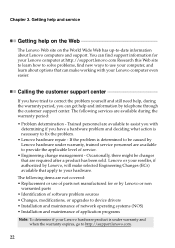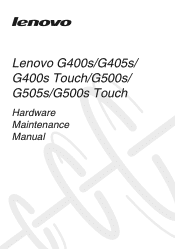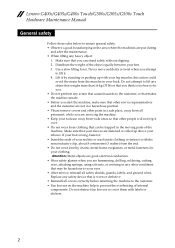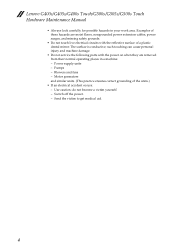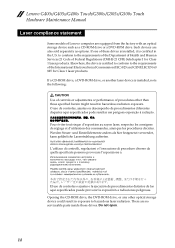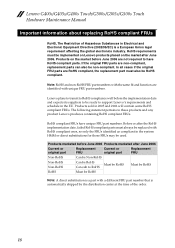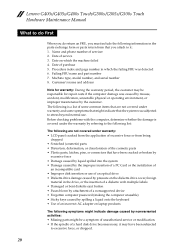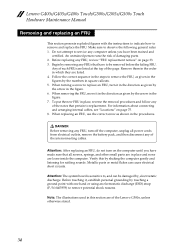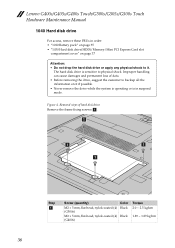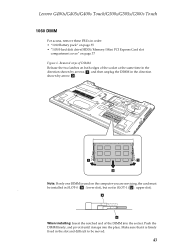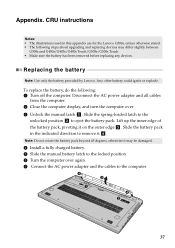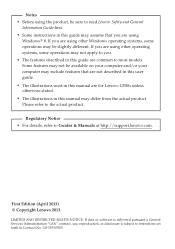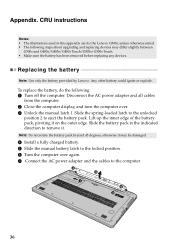Lenovo G500s Support Question
Find answers below for this question about Lenovo G500s.Need a Lenovo G500s manual? We have 7 online manuals for this item!
Question posted by fredymateru on April 28th, 2014
How To Fix Auto Reboot On Lenovo G500
Current Answers
Answer #1: Posted by BusterDoogen on May 6th, 2014 7:52 PM
I hope this is helpful to you!
Please respond to my effort to provide you with the best possible solution by using the "Acceptable Solution" and/or the "Helpful" buttons when the answer has proven to be helpful. Please feel free to submit further info for your question, if a solution was not provided. I appreciate the opportunity to serve you!
Related Lenovo G500s Manual Pages
Similar Questions
Pl help me find a docking stations for the lenovo G500s touch laptop.
After updated to 358.91 graphic card, it has crashed my games only when charging my laptop. How to f...
How Do I Unlock The Lenovo G500 And Reset My Password