Lenovo B575 Support Question
Find answers below for this question about Lenovo B575.Need a Lenovo B575 manual? We have 4 online manuals for this item!
Question posted by willgaskell on June 14th, 2012
Touchpad Won't Disable Using Fn+f6
The person who posted this question about this Lenovo product did not include a detailed explanation. Please use the "Request More Information" button to the right if more details would help you to answer this question.
Current Answers
There are currently no answers that have been posted for this question.
Be the first to post an answer! Remember that you can earn up to 1,100 points for every answer you submit. The better the quality of your answer, the better chance it has to be accepted.
Be the first to post an answer! Remember that you can earn up to 1,100 points for every answer you submit. The better the quality of your answer, the better chance it has to be accepted.
Related Lenovo B575 Manual Pages
Lenovo B575 Setup Poster V1.0 - Page 1


... your retailer. If the computer fails to boot up due to a system malfunction, the recovery disc can also use it to launch applications quickly and encrypt private data to using your software.
P/N:148500091 Printed in China
Lenovo B575
Setup Poster V1.0
Read the safety notices and important tips in the included manuals before...
Lenovo B575 Setup Poster V1.0 - Page 2


...adopts LED as the light source and is only for reference. External devices connection
Ethernet
1
B575
2
3
Notes: • The above connection illustration is mercury-free and more energy-saving...Function of all external devices is installed.
3 Integrated wireless device switch (Select models only)
Use this switch to turn on/off the wireless radio of all wireless devices on marketing can be...
Lenovo B575 Limited Warranty and Product Specific Notices V1.0 - Page 1
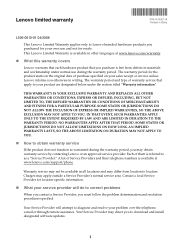
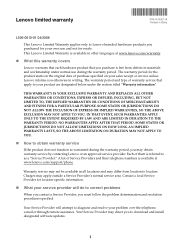
...warrants that each hardware product that apply to your product are designated below under normal use and not for resale. Your Service Provider will do to correct problems
When you ...PERIOD.
Contact a local Service Provider for location-specific information.
„ What your own use during the warranty period, you to download and install designated software updates.
1
SOME STATES ...
Lenovo B575 Limited Warranty and Product Specific Notices V1.0 - Page 3
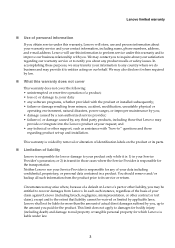
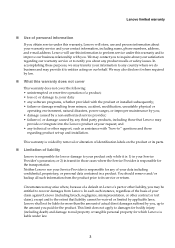
...may also disclose it where required by law.
„ What this warranty, Lenovo will use and process information about any software programs, whether provided with "how-to" questions and ...8226; loss of, or damage to notify you paid for the transportation. Lenovo limited warranty
„ Use of personal information
If you . or 2) in transit in a product. In each such instance, regardless...
Lenovo B575 Limited Warranty and Product Specific Notices V1.0 - Page 7


... ship the replacement product and return it to your responsibility for damage to use the carton in exchange for the failed product, which the replacement product was received may be charged for its installation and verification of its operation. ...
Lenovo B575 Limited Warranty and Product Specific Notices V1.0 - Page 8
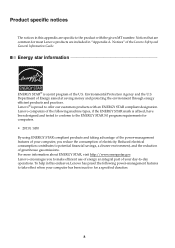
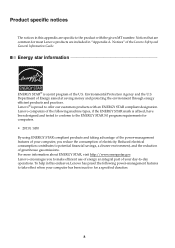
...take effect when your computer has been inactive for computers. • 20119, 1450 By using ENERGY STAR compliant products and taking advantage of the power-management features of electricity. For... savings, a cleaner environment, and the reduction of the U.S. Lenovo encourages you to make efficient use of energy an integral part of your computer, you reduce the consumption of your day-to-day...
Lenovo B575 User Guide V1.0 - Page 3


OneKey Rescue system ..........23 OneKey Rescue system 23 Appendix A. Contents
Chapter 1. Learning the basics 7 First use 7 Using AC adapter and battery 9 Using the touchpad 10 Using the keyboard 11 Connecting external devices 13 Special keys and buttons 15 System status indicators 16 Securing your computer 1
Top view 1 Left-side view 3 Right-...
Lenovo B575 User Guide V1.0 - Page 6
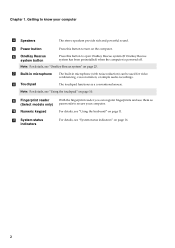
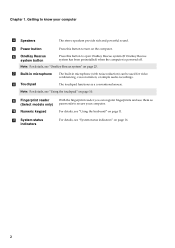
... system has been preinstalled) when the computer is powered off.
k System status indicators
For details, see "Using the touchpad" on page 16.
2 e Power button
Press this button to turn on the computer.
Note: For details, see "Using the keyboard" on page 23. i Fingerprint reader (Select models only)
j Numeric keypad
With the fingerprint reader...
Lenovo B575 User Guide V1.0 - Page 12
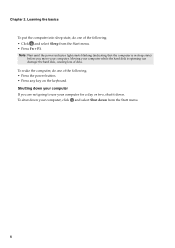
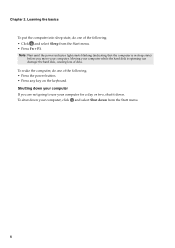
... . • Press the power button. • Press any key on the keyboard.
Shutting down from the Start menu. • Press Fn + F1. To wake the computer, do one of the following . • Click and select Sleep from the Start menu.
8 Chapter ... while the hard disk is in sleep state) before you are not going to use your computer for a day or two, shut it down. Moving your computer.
Lenovo B575 User Guide V1.0 - Page 14
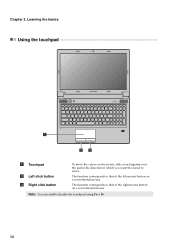
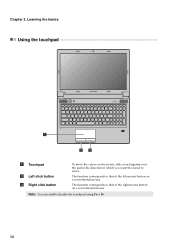
Note: You can enable/disable the touchpad using Fn + F6.
10 The function corresponds to move the cursor on a conventional mouse. Chapter 2.
Learning the basics
Using the touchpad
B575
$
%&
a Touchpad
b Left click button c Right click button
To move .
The function corresponds to that of the right mouse button on the screen, slide your fingertip over ...
Lenovo B575 User Guide V1.0 - Page 15
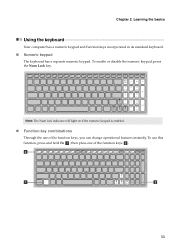
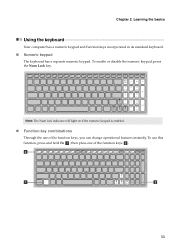
... or disable the numeric keypad, press the Num Lock key.
then press one of the function keys, you can change operational features instantly. b
a
b
11 Chapter 2. Note: The Num lock indicator will light on if the numeric keypad is enabled.
„ Function key combinations
Through the use this function, press and hold Fn a ; Learning...
Lenovo B575 User Guide V1.0 - Page 16


...the display device switch to the previous track. Fn + F10:
Stop playback of each function key.
Fn
Increase/Decrease display brightness.
Fn + F12:
Skip to the next track. Fn + End:
Activate the break function. Fn + F1:
Enter sleep mode.
Fn + F6:
Enable/Disable the touchpad.
Chapter 2.
Fn + Esc:
Turn on /off ). Fn + F9:
Start/Pause playback of the LCD screen...
Lenovo B575 User Guide V1.0 - Page 17
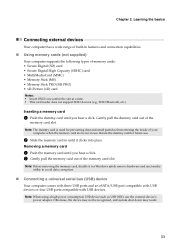
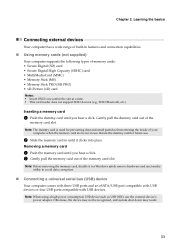
... a memory card
1 Push the memory card until you hear a click. Note: When using a high power consumption USB device such as USB ODD, use . Inserting a memory card
1 Push the dummy card until it via Windows safely remove ... the
memory card slot. Note: Before removing the memory card, disable it clicks into place. Otherwise, the device may not be recognized, and system shut down may result.
13
Lenovo B575 User Guide V1.0 - Page 18


...to pair the Bluetooth enabled device with your computer
1 Slide the integrated wireless device switch from to . 2 Press Fn + F5 to interference and transmission barriers.
Note: The actual maximum range may vary due to make configuration. Read ...your computer.
14
You can connect to and transfer data wirelessly to use the Bluetooth function, turn it can transfer data between them.
Lenovo B575 User Guide V1.0 - Page 23
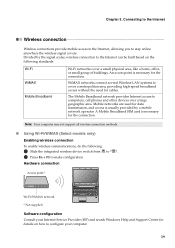
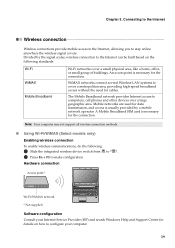
...for the connection. Mobile networks are used for details on the following :
1 Slide the integrated wireless device switch from to . 2 Press Fn + F5 to configure your Internet Service... Provider (ISP) and search Windows Help and Support Center for data transmission, and access is necessary for the connection. Hardware connection
Access point *
B575...
Lenovo B575 User Guide V1.0 - Page 39
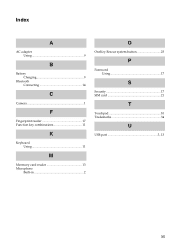
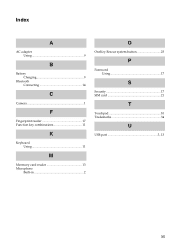
Index
A
AC adapter Using 9
B
Battery Charging 9
Bluetooth Connecting 14
C
Camera 1
F
Fingerprint reader 17 Function key combinations 11
K
Keyboard Using 11
M
Meomory card reader 13 Microphone
Built-in 2
O
OneKey Rescue system button 23
P
Password Using 17
S
Security 17 SIM card 21
T
Touchpad 10 Trademarks 34
U
USB port 3, 13
35
Hardware Maintenance Manual - Page 3


... Recovery 23
Restore of factory default 23 Using recovery discs 23 Passwords 24 Power-on password 24 Supervisor password 24 Power management 25 Screen blank mode 25 Sleep (standby) mode 25 Hibernation mode 26
Lenovo B575 27 Specifications 27 Status indicators 29 Fn key combinations 31 FRU replacement notices 32
Screw notices 32...
Hardware Maintenance Manual - Page 24


... and page number in which the machine failed 4. Date on laptop products
The following symptoms might indicate damage caused by nonwarranted activities...• Use of an incorrect AC adapter on which the failing FRU was subjected to stress beyond normal use of an ..., pins, or connectors that the system was detected 6. Lenovo B575 Hardware Maintenance Manual
What to do first
When you do return ...
Hardware Maintenance Manual - Page 33


...hard disk
drive, or the optical disk drive. c Drive in use
light is enabled. When this indicator is
enabled. Sudden physical ...move the system while the white drive-in uppercase without
pressing the Shift key. Lenovo B575
Status indicators
The system status indicators below show the computer status:
45 6
1 23
... enable or disable the numeric keypad,
press the Num Lock key. To enable or...
Hardware Maintenance Manual - Page 35


...F11:
Skip to the next track. Fn + F12:
Skip to the previous track. Fn + Insert:
Enable/Disable the scroll lock.
Fn + F3:
Open the interface for display resolution settings. Fn + F6:
Enable/Disable the touchpad.
Fn + End:
Activate the break function. Fn + / :
Increase/Decrease sound volume.
31 Fn + F4:
Open the interface for the display device switch to select this notebook...
Similar Questions
Can Not Disable Touchpad Of Lenovo Ideapad P580. Fn+f6 Does Not Work.
(Posted by Anonymous-109615 10 years ago)
I Can Not Set The Brightness Of My Laptop G580 Using Fn And Arrow Key.
I can not set my laptop brightness using fn+arrow key. I am using windows7. Please give me solution.
I can not set my laptop brightness using fn+arrow key. I am using windows7. Please give me solution.
(Posted by pratikkantharia 11 years ago)

