Lenovo B460e Support Question
Find answers below for this question about Lenovo B460e.Need a Lenovo B460e manual? We have 4 online manuals for this item!
Question posted by sabaribmc on October 23rd, 2012
Does Lenovo B460e Laptops Supports Finger Print Scanning
The person who posted this question about this Lenovo product did not include a detailed explanation. Please use the "Request More Information" button to the right if more details would help you to answer this question.
Current Answers
There are currently no answers that have been posted for this question.
Be the first to post an answer! Remember that you can earn up to 1,100 points for every answer you submit. The better the quality of your answer, the better chance it has to be accepted.
Be the first to post an answer! Remember that you can earn up to 1,100 points for every answer you submit. The better the quality of your answer, the better chance it has to be accepted.
Related Lenovo B460e Manual Pages
Lenovo B460e&B570e Regulatory Notice V1.0 - Page 2


... and all persons. Nevertheless, it shall be maintained between the antennas for wireless use the Lenovo computer.
You are not supported by Lenovo B460e: • BCM92070MD_REF
„ Read first - regulatory information
Please read this document before you to Lenovo so that the potential for human contact during normal operation is far below the FCC radio...
Lenovo B460e&B570e Regulatory Notice V1.0 - Page 3


... contains the Bluetooth transmitter module (Model: BCM92070MD_REF). The Bluetooth module is preinstalled by Lenovo, and is left opened or closed. The models AR5B95, BCM94313HMG2L underwent the certification ... module. ii) FCC ID of wireless module: On the bottom side of your Lenovo computer, you find an indicator label of radiocommunication (transmission diversity function). iii) Radio...
Lenovo B460e&B570e Regulatory Notice V1.0 - Page 4


... Wireless LAN Mini PCI Express Cards marketed in the USA and Canada do not support nor function in Lenovo computer, and having a maximum gain of these wireless features: 1. This device may... cause undesired
operation of your preinstalled WLAN module. The Bluetooth module is preinstalled by Lenovo, and is subject to operate with the antennas integrated in the extended channels (12ch, 13ch...
Lenovo B460e&B570e Regulatory Notice V1.0 - Page 6


... • Consult an authorized dealer or service representative for help. Responsible Party:
Lenovo (United States) Incorporated 1009 Think Place - If this equipment does cause harmful interference... to Part 15 of the FCC Rules. This device complies with Canadian ICES-003. Lenovo is subject to provide reasonable protection against harmful interference in a particular installation. „...
Lenovo B460e&B570e Regulatory Notice V1.0 - Page 8
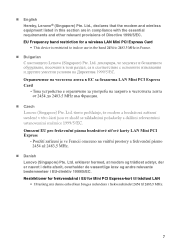
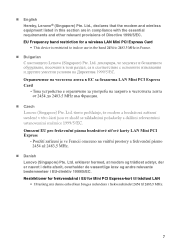
... 1999/5/EC. Ltd., declares that the modem and wireless equipment listed in this section are in France.
„ Bulgarian
„ Czech
„ Danish Lenovo (Singapore) Pte. „ English Hereby, Lenovo® (Singapore) Pte. erklærer hermed, at modem og trådløst udstyr, der er nævnt i dette afsnit...
Lenovo B460e&B570e Regulatory Notice V1.0 - Page 23
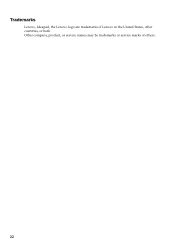
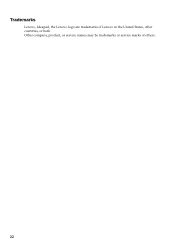
Trademarks
Lenovo, Ideapad, the Lenovo logo are trademarks of others.
22 Other company, product, or service names may be trademarks or service marks of Lenovo in the United States, other countries, or both.
Lenovo B460e&B570e Regulatory Notice V1.0 - Page 24


©Lenovo China 2011
New World. New Thinking.TM
www.lenovo.com
Lenovo B460e User Guide V1.0 - Page 1


Lenovo B460e
User Guide V1.0
Read the safety notices and important tips in the included manuals before using your computer.
Lenovo B460e User Guide V1.0 - Page 2


... with limited and restricted rights to the actual product.
GS-35F-05925. Some features may not be slightly different. First Edition (July 2011) © Copyright Lenovo 2011. LIMITED AND RESTRICTED RIGHTS NOTICE: If products, data, computer software, or services are using other operating systems, some operations may not apply to you...
Lenovo B460e User Guide V1.0 - Page 18


Chapter 2. Note: For details, see "OneKey Rescue system" on page 19.
14 Learning the basics
Special keys and buttons
B460e
„ OneKey Rescue system button
• When the computer is powered-off, press this button to start Lenovo OneKey Rescue system. • In Windows operating system, press this button to start Lenovo OneKey Recovery system.
Lenovo B460e User Guide V1.0 - Page 22


.... Hardware connection
Access point *
B460e
Wi-Fi network
* Not supplied
Software configuration Consult your Internet Service Provider (ISP) and search Windows Help and Support Center for the connection.
An access..., allowing you to configure your computer.
18 Note: Your computer may not support all wireless connection methods.
„ Using Wi-Fi Enabling wireless connection
To ...
Lenovo B460e User Guide V1.0 - Page 23


... • Shut down your system partition to the original factory status, or to launch Lenovo OneKey Recovery.
Note: The recovery process is hidden for easy restore when required. Within ...In the event that you can run Lenovo OneKey Recovery under the Windows operating system, and the OneKey Rescue system without an integrated optical drive support the creation of the OneKey Rescue ...
Lenovo B460e User Guide V1.0 - Page 24


B460e
• On the main screen, click Create Recovery Disc. • Choose the type of discs needed , use Lenovo OneKey Recovery system to create a recovery disc(s), ...(s)
Your computer does not ship with an integrated optical drive or if the integrated optical drive
does not support disc creating, connect an appropriate external optical drive to your computer. • In Windows, press the ...
Lenovo B460e User Guide V1.0 - Page 25


... of Lenovo Safety and General ...recovery methods offered by Lenovo, see "Chapter 4. ...Lenovo provides all drivers that came with your computer. What are the recovery discs? See http://consumersupport.lenovo... customer support center? Where are the main hardware features of Lenovo Safety ...on page 27 of Lenovo Safety and General Information...computer, see the Lenovo limited warranty flyer...
Lenovo B460e User Guide V1.0 - Page 30


... Boot
priority order in the Boot priority order list. • Press F12 when the Lenovo logo appears on the screen while the computer is on the network. Make sure that the...computer, press and hold the power button for 4 seconds or more technical support, please visit consumer product website http://consumersupport.lenovo.com.
26
Otherwise, the device may not be recognized, or system shut...
Lenovo B460e Setup Poster V1.0 - Page 1


... be accessed by country/region.
1 Some models may result in damages to the AC adapter.
4 Configure the operating system following documentation:
User Guide - P/N:148500480 Printed in China
Lenovo B460e
Setup Poster V1.0
Read the safety notices and important tips in the United States, other countries, or both. Flyers - Finding information
To find detailed...
Lenovo B460e Limited Warranty & Product specific Notice - Page 1
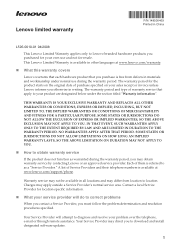
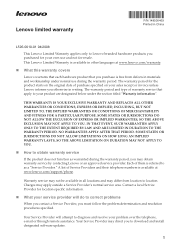
...unless Lenovo informs you to download and install designated software updates.
1
Lenovo limited warranty
P/N:148500469 Printed in China
L505-0010-01 04/2008
This Lenovo Limited Warranty applies only to Lenovo ... the warranty period, you may direct you otherwise in other languages at www.lenovo.com/support/phone. A list of purchase specified on the original date of Service Providers ...
Lenovo B460e Limited Warranty & Product specific Notice - Page 3
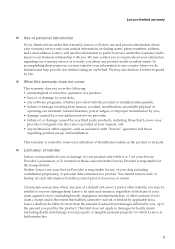
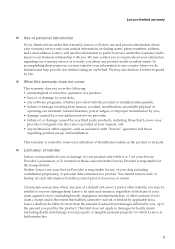
... operation of a product; • loss of, or damage to entities acting on Lenovo's part or other support, such as assistance with the product or installed subsequently; • failure or damage resulting from Lenovo.
We may
provide or integrate into the Lenovo product at your contact information, including name, phone numbers, address, and e-mail address...
Lenovo B460e Limited Warranty & Product specific Notice - Page 8


...Class B digital device, pursuant to Part 15 of the FCC Rules. Notices" of the Lenovo Safety and General Information Guide. Operation is no guarantee the interference will not occur in "... operate the equipment. Responsible party: Lenovo (United States) Incorporated 1009 Think Place - However, there is subject to the following information refers to Lenovo B460e, machine type 20108.
„ ...
Lenovo B460e Limited Warranty & Product specific Notice - Page 11


Specifications
Model Name: Lenovo B460e
Machine Type 20108
Note: The following specifications may contain technical inaccuracies or typographical errors. Lenovo reserves the right to improve and/or change specifications at any time without notice.
Form Factor Dimensions Weight LCD size
Platform Platform
Memory Type and speed Maximum supported capacity Slots
Hard disk drive Form factor...
Similar Questions
Finger Print Reader
how to activate finger print reader for log on
how to activate finger print reader for log on
(Posted by mooizhasan 10 years ago)
How To Add Wifi Connection In Lenovo B460e Laptop
(Posted by karuna20021992 11 years ago)
How To Add Wifi Connection In Lenovo B460e Laptop
how to add wifi connection to lenovo b460e laptops
how to add wifi connection to lenovo b460e laptops
(Posted by marutharaj54336 11 years ago)

