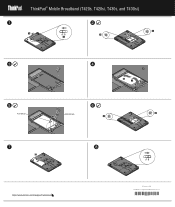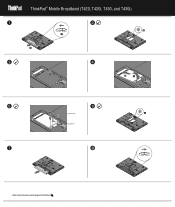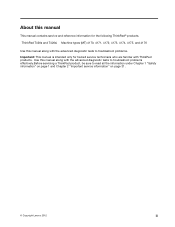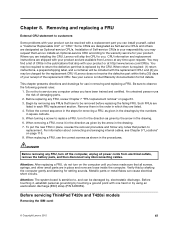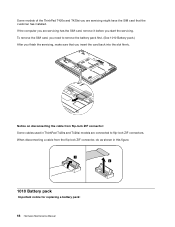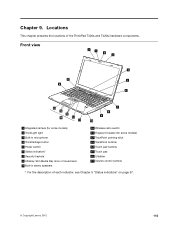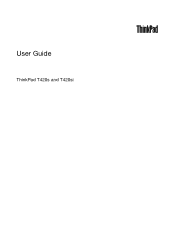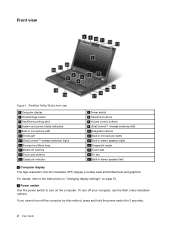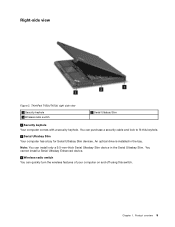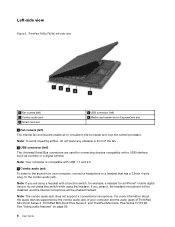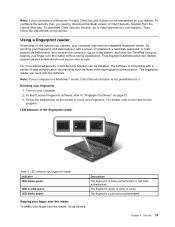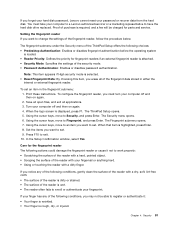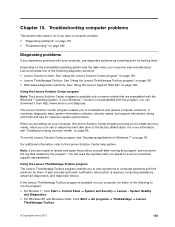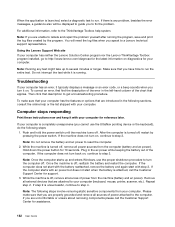Lenovo ThinkPad T420s Support Question
Find answers below for this question about Lenovo ThinkPad T420s.Need a Lenovo ThinkPad T420s manual? We have 38 online manuals for this item!
Question posted by mooizhasan on January 18th, 2014
Finger Print Reader
how to activate finger print reader for log on
Current Answers
Related Lenovo ThinkPad T420s Manual Pages
Similar Questions
T420s Died When I Was In Bios, What Could Be Wrong
(Posted by janarild40 10 years ago)
I Lost My Password To My Lenovo T420s Thinkpad. Is There Anyway Around This
(Posted by perrygilberts 10 years ago)