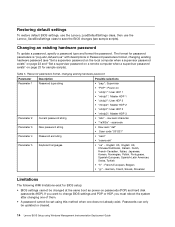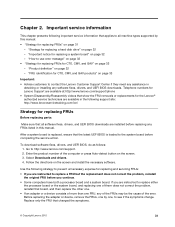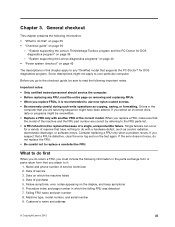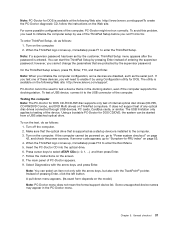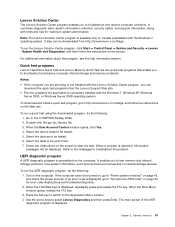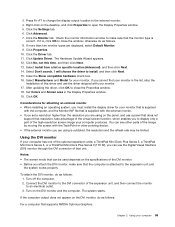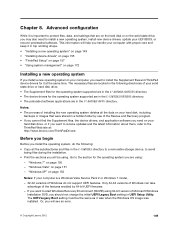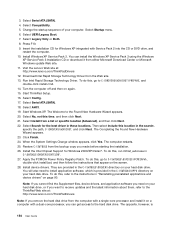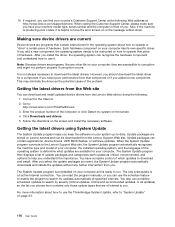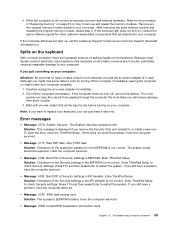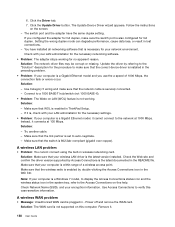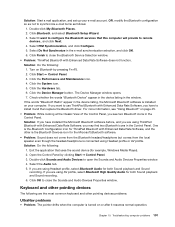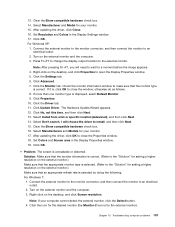Lenovo ThinkPad T420s Support and Manuals
Get Help and Manuals for this Lenovo item

View All Support Options Below
Free Lenovo ThinkPad T420s manuals!
Problems with Lenovo ThinkPad T420s?
Ask a Question
Free Lenovo ThinkPad T420s manuals!
Problems with Lenovo ThinkPad T420s?
Ask a Question
Most Recent Lenovo ThinkPad T420s Questions
T420s Died When I Was Trying To Get Into Bios To Change A Power On Password?
Due to a recent recovery (using files downloaded :( ) i seem to have got a power on/SSD password, at...
Due to a recent recovery (using files downloaded :( ) i seem to have got a power on/SSD password, at...
(Posted by janarild40 10 years ago)
T420s Died When I Was In Bios, What Could Be Wrong
(Posted by janarild40 10 years ago)
Its Says Fun Error
we are using many lenovo thinkpad laptops for office purpose in main time we had a problem in two le...
we are using many lenovo thinkpad laptops for office purpose in main time we had a problem in two le...
(Posted by fitsakassa 10 years ago)
Finger Print Reader
how to activate finger print reader for log on
how to activate finger print reader for log on
(Posted by mooizhasan 10 years ago)
I Lost My Password To My Lenovo T420s Thinkpad. Is There Anyway Around This
(Posted by perrygilberts 10 years ago)
Lenovo ThinkPad T420s Videos
Popular Lenovo ThinkPad T420s Manual Pages
Lenovo ThinkPad T420s Reviews
 Lenovo has a rating of 4.00 based upon 1 review.
Get much more information including the actual reviews and ratings that combined to make up the overall score listed above. Our reviewers
have graded the Lenovo ThinkPad T420s based upon the following criteria:
Lenovo has a rating of 4.00 based upon 1 review.
Get much more information including the actual reviews and ratings that combined to make up the overall score listed above. Our reviewers
have graded the Lenovo ThinkPad T420s based upon the following criteria:
- Durability [1 rating]
- Cost Effective [1 rating]
- Quality [1 rating]
- Operate as Advertised [1 rating]
- Customer Service [1 rating]