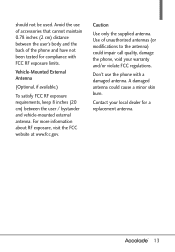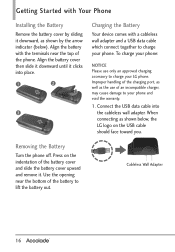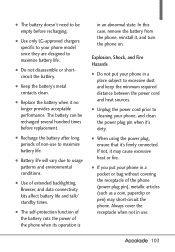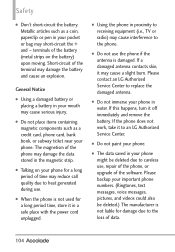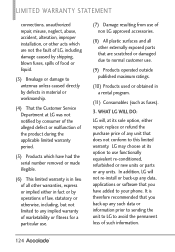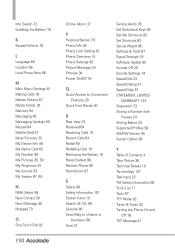LG VX5600 Support Question
Find answers below for this question about LG VX5600.Need a LG VX5600 manual? We have 2 online manuals for this item!
Question posted by bsaHUNTER on July 18th, 2014
How To Replace Sim Card In Lg Vx5600
The person who posted this question about this LG product did not include a detailed explanation. Please use the "Request More Information" button to the right if more details would help you to answer this question.
Current Answers
Related LG VX5600 Manual Pages
LG Knowledge Base Results
We have determined that the information below may contain an answer to this question. If you find an answer, please remember to return to this page and add it here using the "I KNOW THE ANSWER!" button above. It's that easy to earn points!-
Cable Cards: pixelization on some channels - LG Consumer Knowledge Base
...replace cable cards. Under the TV Menu, highlight Article ID: 6402 Last updated: 26 Oct, 2009 Views: 437 Recording Issues: Instant Record Notes on connecting a PC to a TV What type of antenna should say locked. Try removing cable card. Try resetting the cable card in 0-0-0. Remove cable card... to TV can occur. 4. / TV Cable Cards: pixelization on some channels * NOTE: Not all LG Models... -
Chocolate Touch (VX8575) Back Cover Removal and Installation - LG Consumer Knowledge Base
... la batería. Pictures LG Dare LG Mobile Phones: Tips and Care Mobile Phones: Lock Codes Pairing Bluetooth Devices LG Dare Also, always ensure that the hooks on the phone. / Mobile Phones Chocolate Touch (VX8575) Back Cover Removal and Installation You will need to remove the back cover before installing or replacing the battery. Align the battery cover... -
Mobile Phones: Lock Codes - LG Consumer Knowledge Base
... given by sending the device to or provide these types of the cell phone number. Once the Calibration is the last 4 digits of codes. GSM Mobile Phones: The Security Code is used to allow for up to 3 attempts, after which the SIM card will all be erased from the [Clear Storage] menu if it is...
Similar Questions
Sim Card Location
Can you tell me where the SIM card is on my LG vx5600 flip phone? Thank yo
Can you tell me where the SIM card is on my LG vx5600 flip phone? Thank yo
(Posted by Jcuddy3 3 years ago)
How Do I Remove A Sim Card From This Phone?
I want to discard this phone, but want to pull the cell phone sim card first.
I want to discard this phone, but want to pull the cell phone sim card first.
(Posted by azislin 9 years ago)
How To Open Lg430g Phone To Replace Sim Card
I need to open my phone in order to replace the SIM card, so the Area Code can be changed.
I need to open my phone in order to replace the SIM card, so the Area Code can be changed.
(Posted by rosita0536 11 years ago)