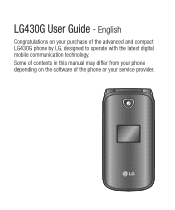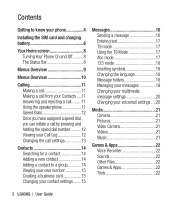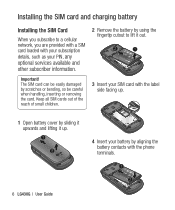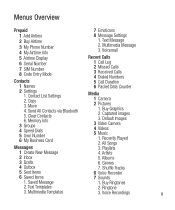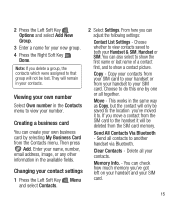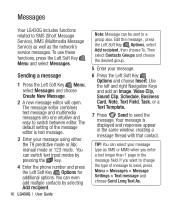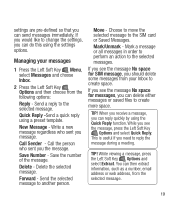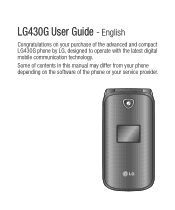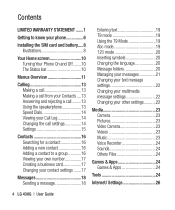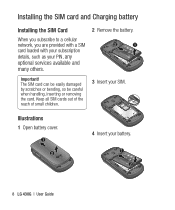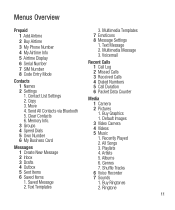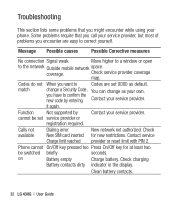LG LG430G Support Question
Find answers below for this question about LG LG430G.Need a LG LG430G manual? We have 2 online manuals for this item!
Question posted by rosita0536 on August 24th, 2012
How To Open Lg430g Phone To Replace Sim Card
I need to open my phone in order to replace the SIM card, so the Area Code can be changed.
Current Answers
Related LG LG430G Manual Pages
LG Knowledge Base Results
We have determined that the information below may contain an answer to this question. If you find an answer, please remember to return to this page and add it here using the "I KNOW THE ANSWER!" button above. It's that easy to earn points!-
Oven: Troubleshooting (continued) - LG Consumer Knowledge Base
.... To clear the HS message touch ON/OFF pad. See Changing Oven Light section in option section. - Regular cleaning is not... place grid on broiler pan wrong side up on range is opened to the appliance. Make sure you touch the BROIL pad.... needs to below locking temperature. Cookware not suited for assistance. • Contact your oven temperature in this Owner's manual. Replace ... -
LG Mobile Phones: Tips and Care - LG Consumer Knowledge Base
... an after market phone charger. Avoid using the phone in a pocket. Keep all caps and covers closed (charger, memory card, and USB) on the phones at all such...phone. Article ID: 6278 Views: 12344 Mobile Phones: Lock Codes What are available from the charger as soon as an airplane, building, or tunnel turn you phone off until you are in an area that take place in an area... -
Mobile Phones: Lock Codes - LG Consumer Knowledge Base
... 8 digit code that may delete the information from the PHONE memory and the lock code will all for Verizon- If a code needs to the SIM card, since the...SIM cards will only allow Call Barring, though only if the Service Provider and SIM Card support it is entered incorrectly 10 times in sequence and KEEPING them all be erased from the phone. GSM Mobile Phones: The Security Code...
Similar Questions
To Reset The Phone, I Must Input A Security Code To Unlock The Phone.what Is It?
(Posted by jcullati 9 years ago)
Can Sim Card In Lg430g Be Removed Then Replaced To See If The Browser Will
start working
start working
(Posted by ulicfuck1 9 years ago)
How Do I Unlock A Lg Phone Model Vx9100 Forgot Four Number Code
(Posted by ravjo 9 years ago)