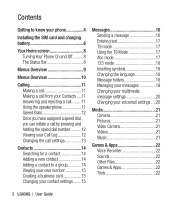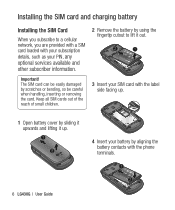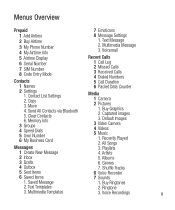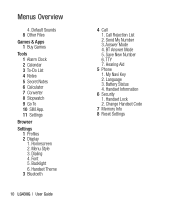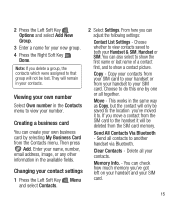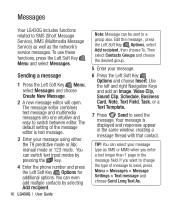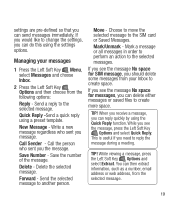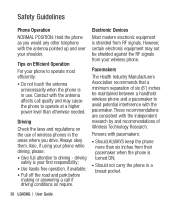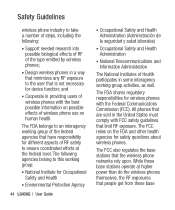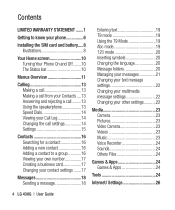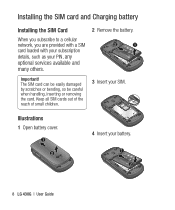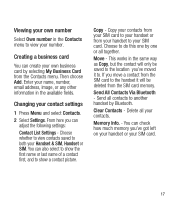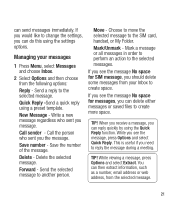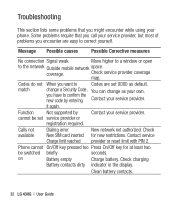LG LG430G Support Question
Find answers below for this question about LG LG430G.Need a LG LG430G manual? We have 2 online manuals for this item!
Question posted by red9Pis on March 23rd, 2014
What Kind Of Sim Card Do I Need For A Lg430g Trac Phone
The person who posted this question about this LG product did not include a detailed explanation. Please use the "Request More Information" button to the right if more details would help you to answer this question.
Current Answers
Related LG LG430G Manual Pages
LG Knowledge Base Results
We have determined that the information below may contain an answer to this question. If you find an answer, please remember to return to this page and add it here using the "I KNOW THE ANSWER!" button above. It's that easy to earn points!-
TV:Audio Connections - LG Consumer Knowledge Base
... for connecting digital audio components following the SPDIF standard. Identical in function to the sound card in pairs; A coaxial jack can impede the optical link. Toslink (Optical) - Binding... the knurled knobs by an outer conductor shield (-). Special care needs to center or surround channel RCA jacks.) Phone / Mini-phone - Also avoid kinking the Toslink cables, which can be labeled... -
Chocolate Touch (VX8575) Back Cover Removal and Installation - LG Consumer Knowledge Base
...Mobile Phones Chocolate Touch (VX8575) Back Cover Removal and Installation You will need to remove the back cover before installing or replacing the battery. To remove the back cover 1. Align the battery cover slightly lower than the top edge of the phone... until it up to the phone has been turned off before you can install the battery and micro SD card on the battery cover are DTMF... -
Mobile Phones: Lock Codes - LG Consumer Knowledge Base
...; It is entered incorrectly 3 times. GSM Mobile Phones: The Security Code is 1111 . This software reload or flash can only be given by turning the phone OFF, then pressing the following keys in a row, the SIM card will delete all be erased from the PHONE memory). NOTE: SIM cards will be attempted is . Keep holding...
Similar Questions
Where Can I Find The Sim Card Location Of My Phone Lgl55c
about lgl 55c
about lgl 55c
(Posted by ciriacolopezjr 3 years ago)
How To Open Lg430g Phone To Replace Sim Card
I need to open my phone in order to replace the SIM card, so the Area Code can be changed.
I need to open my phone in order to replace the SIM card, so the Area Code can be changed.
(Posted by rosita0536 11 years ago)