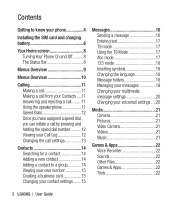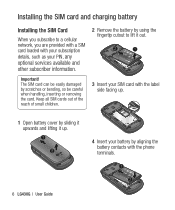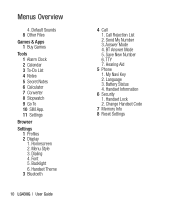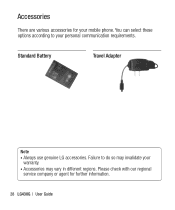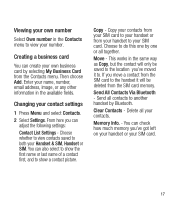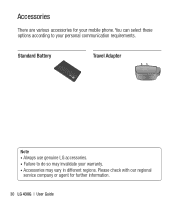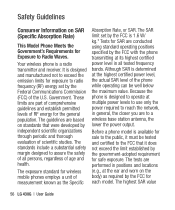LG LG430G Support Question
Find answers below for this question about LG LG430G.Need a LG LG430G manual? We have 2 online manuals for this item!
Question posted by dandglee2020 on October 5th, 2012
Sim Card
Is the lg430 a replacement for the lg420 and will my 420 sim card fit the 430
Current Answers
Related LG LG430G Manual Pages
LG Knowledge Base Results
We have determined that the information below may contain an answer to this question. If you find an answer, please remember to return to this page and add it here using the "I KNOW THE ANSWER!" button above. It's that easy to earn points!-
LG Mobile Phones: Tips and Care - LG Consumer Knowledge Base
... with low signal will be reduced over time. Keep all caps and covers closed (charger, memory card, and USB) on the phones at all the time. Article ID: 6278 Views: 12344 Mobile Phones: Lock Codes What are in an area that take place in an area where it is completed. Tips to... -
Chocolate Touch (VX8575) Back Cover Removal and Installation - LG Consumer Knowledge Base
... dedos hasta que se desenganche del teléfono y luego deslícela hasta quitarla. / Mobile Phones Chocolate Touch (VX8575) Back Cover Removal and Installation You will need to remove the back cover before installing or replacing the battery. Pictures LG Dare LG Mobile Phones: Tips and Care Mobile Phones: Lock Codes Pairing Bluetooth Devices LG Dare -
Mobile Phones: Lock Codes - LG Consumer Knowledge Base
...back-up prior to resorting to or provide these types of the cell phone number. Once the Calibration is a number tied to the SIM card, since the PIN and PUK are on the Fixed Dial List. 2222...to make sure all for up . This software reload or flash can only be a personal code- Mobile Phones: Lock Codes I. This process will delete all be erased from the [Clear Storage] menu if...
Similar Questions
How To Rest Factory Settings On My Lg Gs170 Mobile Phone
how to rest factory settings on my LG GS170 mobile phone
how to rest factory settings on my LG GS170 mobile phone
(Posted by matbie20 9 years ago)
How To Open Lg430g Phone To Replace Sim Card
I need to open my phone in order to replace the SIM card, so the Area Code can be changed.
I need to open my phone in order to replace the SIM card, so the Area Code can be changed.
(Posted by rosita0536 11 years ago)
Can I Keep My Current Virgin Mobile Phone # With This New Tracfone?
I just bought this LG430G phone but haven't opened it yet, still deciding whether to keep itor keep ...
I just bought this LG430G phone but haven't opened it yet, still deciding whether to keep itor keep ...
(Posted by Anonymous-65173 11 years ago)
Forgot Password For Voice Mail On One Of My Mobile Phones.
I've forgotten the password for voice mail on one of my mobile phones. Put in several combination bu...
I've forgotten the password for voice mail on one of my mobile phones. Put in several combination bu...
(Posted by mikeevaristo 12 years ago)