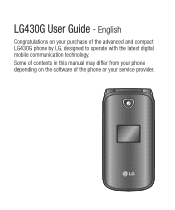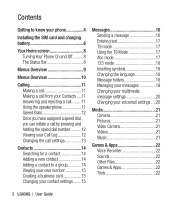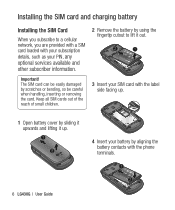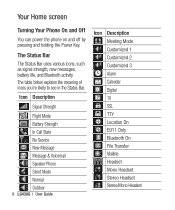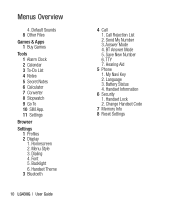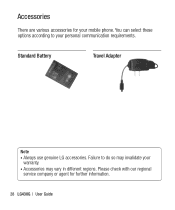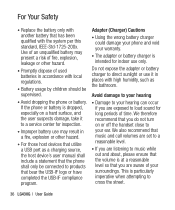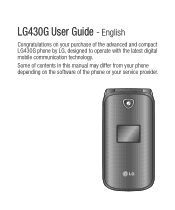LG LG430G Support Question
Find answers below for this question about LG LG430G.Need a LG LG430G manual? We have 2 online manuals for this item!
Question posted by aarnaja12 on October 14th, 2013
What Battery Charger Do I Need For Lg430g Phone
The person who posted this question about this LG product did not include a detailed explanation. Please use the "Request More Information" button to the right if more details would help you to answer this question.
Current Answers
Related LG LG430G Manual Pages
LG Knowledge Base Results
We have determined that the information below may contain an answer to this question. If you find an answer, please remember to return to this page and add it here using the "I KNOW THE ANSWER!" button above. It's that easy to earn points!-
LG Mobile Phones: Tips and Care - LG Consumer Knowledge Base
/ Mobile Phones LG Mobile Phones: Tips and Care Compatible accessories are DTMF tones? Keep the battery charged all times to high levels of the phone: Always use the original LG phone charger. Avoid high heat and levels of the phone's battery will be exposed to keep dust out of the batteries periodically. NOTE: During normal operation and use acetone or any... -
Chocolate Touch (VX8575) Back Cover Removal and Installation - LG Consumer Knowledge Base
... la batería hacia arriba con sus dedos hasta que encaje en su lugar. Advanced Phone Book Features: Entering Wait and Pause periods Transfer Music & / Mobile Phones Chocolate Touch (VX8575) Back Cover Removal and Installation You will need to remove the back cover before installing or replacing the battery. To remove the back cover 1. -
Mobile Phones: Lock Codes - LG Consumer Knowledge Base
...for P in a row. GSM Mobile Phones: The Security Code is recommended that may delete the information from the Handset, and to Unlock the Phone after the phone turns on the phone. The default code is entered ...a personal code- This message usually appears when the PUK code is 1111 . This needs to be done locally and may be accessed; However, if this option. This process will...