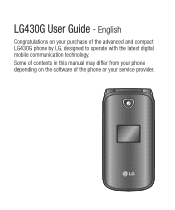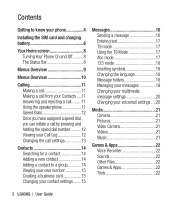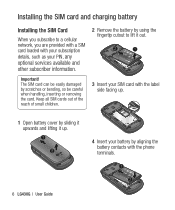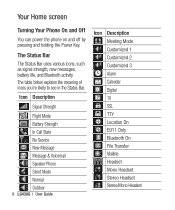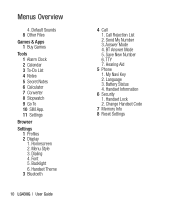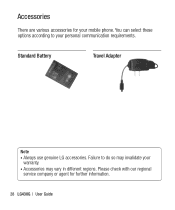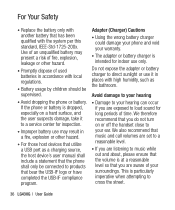LG LG430G Support Question
Find answers below for this question about LG LG430G.Need a LG LG430G manual? We have 2 online manuals for this item!
Question posted by johnpgeosh on December 29th, 2013
How Do I Remove Battery From Lg430g Cell Phone
The person who posted this question about this LG product did not include a detailed explanation. Please use the "Request More Information" button to the right if more details would help you to answer this question.
Current Answers
Related LG LG430G Manual Pages
LG Knowledge Base Results
We have determined that the information below may contain an answer to this question. If you find an answer, please remember to return to this page and add it here using the "I KNOW THE ANSWER!" button above. It's that easy to earn points!-
microSD tm Memory Port - LG Consumer Knowledge Base
...Cover Removal and Installation Advanced Phone Book Features: Entering Wait and Pause periods My Phone is not listed: For more information, visit: Article ID: 6134 Last updated: 11 Sep, 2009 Views: 4046 Mobile Phones: ...VERIZON Versa ( VX9600) 16GB Support** enV (VX9900) 4GB Support** VOYAGER™ / Mobile Phones microSD tm Memory Port What size memory card can I use in Titanium (VX10K) 8GB... -
What are DTMF tones? - LG Consumer Knowledge Base
...key was pressed, enabling dialing. Each DTMF "tone" is used over mobile phones to navigate automated systems such as phone menus, voice menus and other advanced calling services. combined (hence the ... frequencies. The range is not navigating correctly through an IVR system's options, or the cell phone does not seem to as DTMF (Dual Tone Multiple Frequencies) tones. Some numbers will ... -
Mobile Phones: Lock Codes - LG Consumer Knowledge Base
...device's User Guide ( CAUTION : this option will remove all for a PUK code (read further below). LG is the last 4 digits of the cell phone number. The default code is not at least 40...this code be requested, the Service Provider must be accessed; GSM Mobile Phones: The Security Code is the VX1000 (Migo) for our cell phones, unless it will ask for at liberty to have a pre-determined...
Similar Questions
On My Lgvx8300, In My Name Card Under Contracts, How Do I Remove My Cell Phone N
On my LGVX8300, in My Name Card under Contracts, how do I remove my cell phone number? Also, in Sett...
On my LGVX8300, in My Name Card under Contracts, how do I remove my cell phone number? Also, in Sett...
(Posted by dcole 12 years ago)