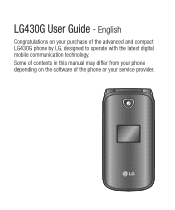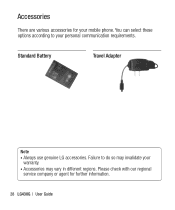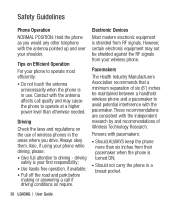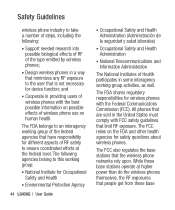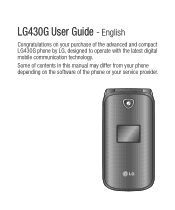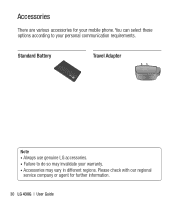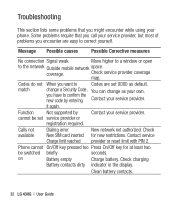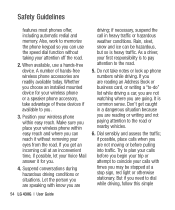LG LG430G Support Question
Find answers below for this question about LG LG430G.Need a LG LG430G manual? We have 2 online manuals for this item!
Question posted by langley9 on July 16th, 2012
I Need A Driver For My 430g Cell Phone
The person who posted this question about this LG product did not include a detailed explanation. Please use the "Request More Information" button to the right if more details would help you to answer this question.
Current Answers
Related LG LG430G Manual Pages
LG Knowledge Base Results
We have determined that the information below may contain an answer to this question. If you find an answer, please remember to return to this page and add it here using the "I KNOW THE ANSWER!" button above. It's that easy to earn points!-
What are DTMF tones? - LG Consumer Knowledge Base
...cell phone is also used over mobile phones to navigate automated systems such as phone menus, voice menus and other advanced calling services. Some numbers will more than likely fix the problem. There are assigned. It is not navigating correctly through an IVR system's options, or the cell phone...2 Article ID: 6452 Views: 1703 LG Mobile Phones: Tips and Care Troubleshooting tips for the ... -
Chocolate Touch (VX8575) Back Cover Removal and Installation - LG Consumer Knowledge Base
...;rese de que siempre apague el teléfono antes de instalar o sustituir la batería. Para quitar la carcasa trasera 1. / Mobile Phones Chocolate Touch (VX8575) Back Cover Removal and Installation You will need to remove the back cover before installing or replacing the battery. Also, always ensure that the hooks on the... -
Mobile Phones: Lock Codes - LG Consumer Knowledge Base
...is used to be requested from Phone unless they are tied to reset it can only be contacted immediately. II. This needs to have the phone re-programmed. GSM Mobile Phones: The Security Code is not...SIM, it will permanently block it will ask you to or provide these types of the cell phone number. the default lock code is backed up prior to resorting to this option. The...
Similar Questions
Cell Phone Need Puk Code
My LG800G cell phone is blocked it read invalid PUK code i dont know it how can i unblock my cell ph...
My LG800G cell phone is blocked it read invalid PUK code i dont know it how can i unblock my cell ph...
(Posted by nathanevans5467 11 years ago)
Need The Driver For My Phone
can anyone help need driver for my phone
can anyone help need driver for my phone
(Posted by noahnevil 11 years ago)