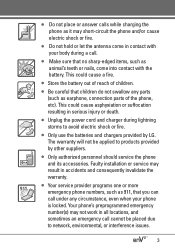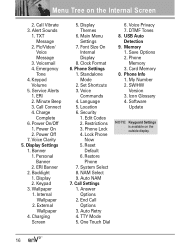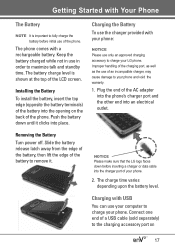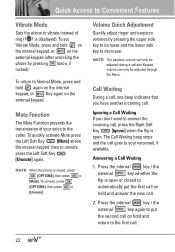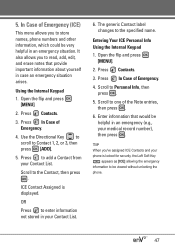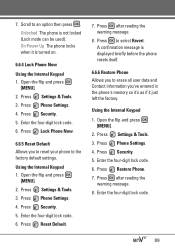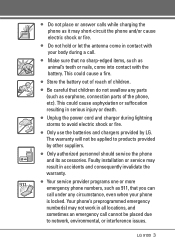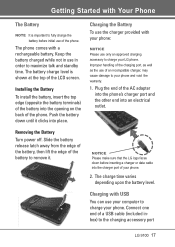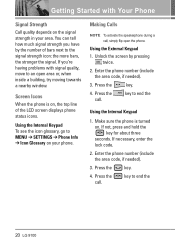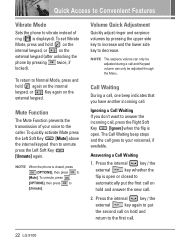LG VX9100 Support Question
Find answers below for this question about LG VX9100 - LG enV2 Cell Phone.Need a LG VX9100 manual? We have 3 online manuals for this item!
Question posted by ravjo on May 30th, 2014
How Do I Unlock A Lg Phone Model Vx9100 Forgot Four Number Code
The person who posted this question about this LG product did not include a detailed explanation. Please use the "Request More Information" button to the right if more details would help you to answer this question.
Current Answers
Related LG VX9100 Manual Pages
LG Knowledge Base Results
We have determined that the information below may contain an answer to this question. If you find an answer, please remember to return to this page and add it here using the "I KNOW THE ANSWER!" button above. It's that easy to earn points!-
Mobile Phones: Lock Codes - LG Consumer Knowledge Base
...Bluetooth Devices LG Dare Mobile Phones: Lock Codes I. GSM Mobile Phones: The Security Code is recommended that a back-up prior to resorting to this code be requested, the...phone is 2431 Should the code be changed , the only way to tap the screen, after the phone turns on the phone. Should this rule is a number tied to LG. Restriction/Unlock/Subsidy code This code... -
Advanced Phone Book Features: Entering Wait and Pause periods - LG Consumer Knowledge Base
... which there will be dialed immediately. If the number is saved on the phone model, and will "pause" for the 4-digit code to be input so the voicemail box can be labeled as Voicemail or credit billing numbers. Pauses allow you to enter additional series of numbers to access automated systems such as such. If you... -
LG Room / Window AC General FAQ - LG Consumer Knowledge Base
... done if the unit will not power on my air conditioner? 05. Why is the model and serial number information located on ? 03. Check the fuse or circuit breaker box to operate. The ...restarting during times of tape, between the dryer and the compressor. Why is clean. The model and serial number are in order to ensure a fuse has not been blown or a circuit breaker has tripped...
Similar Questions
How Do You Unlock A Lg Vx9100 Env2 Maroon Verizon Vcast
(Posted by ftYo 9 years ago)
How Do I Unlock Phone Lock With The Draw Code On A Lg Optimus V Vm670
(Posted by budavalgpo 10 years ago)
My Phone Wont Turn On Lg Model Vx9100
(Posted by Soocomat 10 years ago)