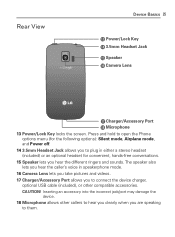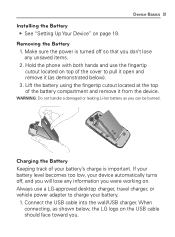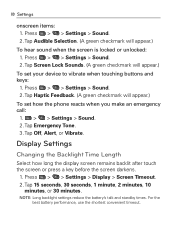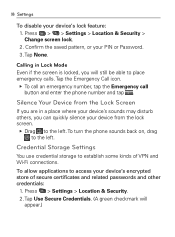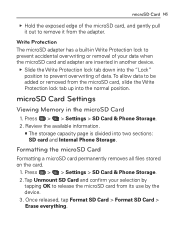LG VM670 Support Question
Find answers below for this question about LG VM670.Need a LG VM670 manual? We have 3 online manuals for this item!
Question posted by budavalgpo on February 26th, 2014
How Do I Unlock Phone Lock With The Draw Code On A Lg Optimus V Vm670
The person who posted this question about this LG product did not include a detailed explanation. Please use the "Request More Information" button to the right if more details would help you to answer this question.
Current Answers
Related LG VM670 Manual Pages
LG Knowledge Base Results
We have determined that the information below may contain an answer to this question. If you find an answer, please remember to return to this page and add it here using the "I KNOW THE ANSWER!" button above. It's that easy to earn points!-
Bluetooth Profiles - LG Consumer Knowledge Base
... data modem with human interface devices. Pictures LG Dare Pairing Bluetooth Devices LG Rumor 2 Mobile Phones: Lock Codes Transfer Music & Pictures LG Voyager / Mobile Phones Bluetooth Profiles B luetooth profiles - These profiles provide the framework and procedures for the phone to communicate with another device. Basic imaging (BIP) Basic imaging controls how an... -
Chocolate Touch (VX8575) Back Cover Removal and Installation - LG Consumer Knowledge Base
... y luego deslícela hasta quitarla. Sostenga firmemente el teléfono con ambas manos (como desmostrado). 3. Pictures LG Dare LG Mobile Phones: Tips and Care Mobile Phones: Lock Codes Pairing Bluetooth Devices LG Dare / Mobile Phones Chocolate Touch (VX8575) Back Cover Removal and Installation You will need to remove the back cover before installing or replacing the... -
Mobile Phones: Lock Codes - LG Consumer Knowledge Base
... Key and Power/End Key. This software reload or flash can still be made from the PHONE memory). either from the phone. PUK This code can only be contacted immediately. Mobile Phones: Lock Codes I. PIN2 It is used to this code be requested, the Service Provider must be erased from the Service Provider. Article ID: 6450 Views...
Similar Questions
Unlock Phone
MY DAUGHTER TRIED TO GET IN PHONE AND ATTEMPTED TO MANY TIMES UNLOCK PATTERN LOCK AND NOW IT TELLS M...
MY DAUGHTER TRIED TO GET IN PHONE AND ATTEMPTED TO MANY TIMES UNLOCK PATTERN LOCK AND NOW IT TELLS M...
(Posted by ADAMWINFREY85 11 years ago)
What Is The Phone Lock Master Code
my phone lock is set and i dont remember the code
my phone lock is set and i dont remember the code
(Posted by iv32477 12 years ago)