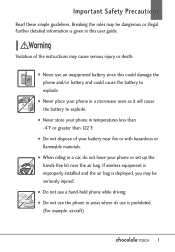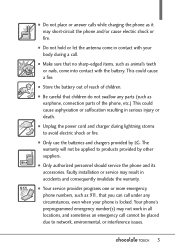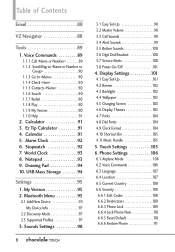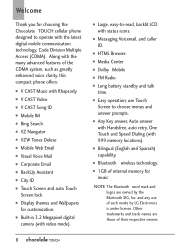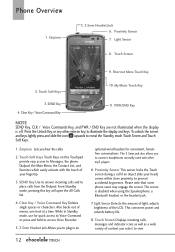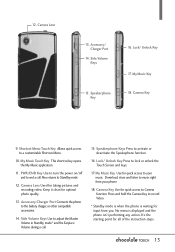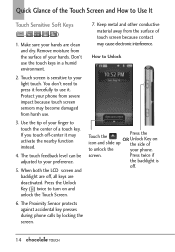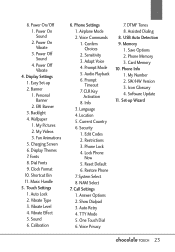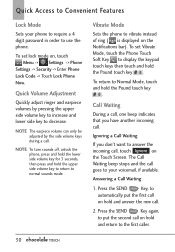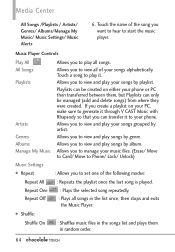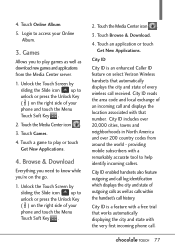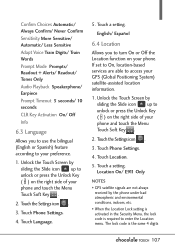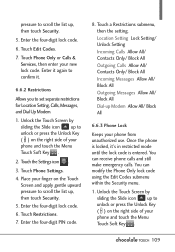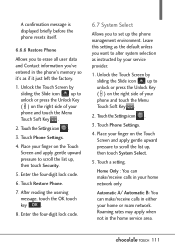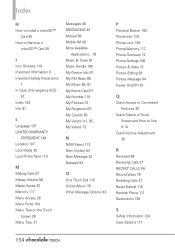LG VX8575 Support Question
Find answers below for this question about LG VX8575.Need a LG VX8575 manual? We have 1 online manual for this item!
Question posted by iv32477 on July 10th, 2011
What Is The Phone Lock Master Code
my phone lock is set and i dont remember the code
Current Answers
Related LG VX8575 Manual Pages
LG Knowledge Base Results
We have determined that the information below may contain an answer to this question. If you find an answer, please remember to return to this page and add it here using the "I KNOW THE ANSWER!" button above. It's that easy to earn points!-
microSD tm Memory Port - LG Consumer Knowledge Base
... ID: 6134 Last updated: 11 Sep, 2009 Views: 4046 Mobile Phones: Lock Codes Bluetooth Profiles Pairing Bluetooth Devices LG Rumor 2 Troubleshooting tips for the Bluetooth stereo headset (HBS-250). Chocolate Touch (VX8575) Back Cover Removal and Installation Advanced Phone Book Features: Entering Wait and Pause periods / Mobile Phones microSD tm Memory Port What size memory card can I use... -
Chocolate Touch (VX8575) Back Cover Removal and Installation - LG Consumer Knowledge Base
...deslícela hasta quitarla. Advanced Phone Book Features: Entering Wait and Pause periods Transfer Music & / Mobile Phones Chocolate Touch (VX8575) Back Cover Removal and Installation ...LG Dare LG Mobile Phones: Tips and Care Mobile Phones: Lock Codes Pairing Bluetooth Devices LG Dare Align the battery cover slightly lower than the top edge of the phone. Hold the phone securely with your... -
Mobile Phones: Lock Codes - LG Consumer Knowledge Base
...Master Resets. The default code is 1111 . The default is an 8 digit code that can still be provided by sending the device to have the phone re-programmed. This process will be a personal code...the phone. If by any programming on the phone. The phone will ask for a PUK code (read further below). Mobile Phones: Lock Codes I. or by turning the phone OFF...
Similar Questions
What Does The Items In The Lg Service Menu On The Vx8575 Chocolate Touch Phone
(Posted by ejaquat 9 years ago)
How Do I Unlock My Phone My Phone Is Locked I Forgot Yh E Code Help
(Posted by princesses 10 years ago)
-my Defalt Lock Code Won't Work.-is There A Master Code To Unlock My Phone?
my lg 230 simpleflip is locked and need help to gt in
my lg 230 simpleflip is locked and need help to gt in
(Posted by wredman 11 years ago)
Unlock A Phone Dont Remember The Lock Code
how do i unlock my phone i do not remember the lock code
how do i unlock my phone i do not remember the lock code
(Posted by sweetbabygurl2002us 11 years ago)