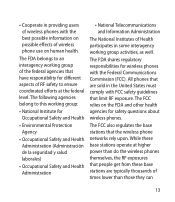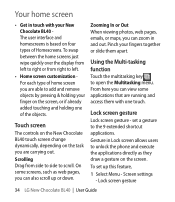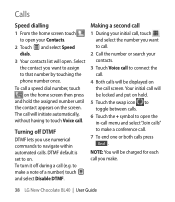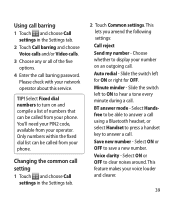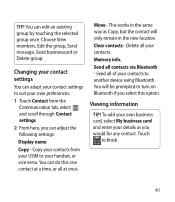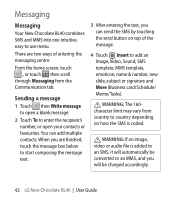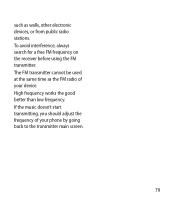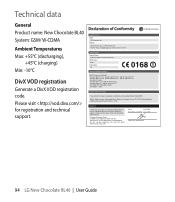LG BL40 Support Question
Find answers below for this question about LG BL40.Need a LG BL40 manual? We have 1 online manual for this item!
Question posted by wredman on November 6th, 2012
-my Defalt Lock Code Won't Work.-is There A Master Code To Unlock My Phone?
my lg 230 simpleflip is locked and need help to gt in
Current Answers
Related LG BL40 Manual Pages
LG Knowledge Base Results
We have determined that the information below may contain an answer to this question. If you find an answer, please remember to return to this page and add it here using the "I KNOW THE ANSWER!" button above. It's that easy to earn points!-
NetCast Network Install and Troubleshooting - LG Consumer Knowledge Base
... to maintain a high speed for another way to work also. Activating from working. Troubleshooting Before Troubleshooting, perform the following in the ...on to run through . Otherwise, contact us if you need help with a PC or game system). If your Netflix queue ...without an error? So...how do not get an activation code in the router temporarily to a bad physical connection. Does... -
Bluetooth Profiles - LG Consumer Knowledge Base
... 2 Mobile Phones: Lock Codes Transfer Music & These profiles provide the framework and procedures for the phone to a Bluetooth enabled printer from the phone's camera... call history with a compatible headset. Phone book access This profile allows sharing of how the basic printing profile works. / Mobile Phones Bluetooth Profiles B luetooth profiles - Human... -
Mobile Phones: Lock Codes - LG Consumer Knowledge Base
... Mobile Phones: The Security Code is used to access the Clear Storage menu, which is . LG CT810 (Incite) The only default code is changed and forgotten: the service provider must be removed. either from the PHONE memory and the lock code will be purchased. This message usually appears when the PUK code is 1111 . Restriction/Unlock/Subsidy code...
Similar Questions
How Do I Get The Calendar To Work On This Lgl75c Phone?
How Do I Get The Calendar To Work On The Lgl75c Phone?
How Do I Get The Calendar To Work On The Lgl75c Phone?
(Posted by Anonymous-104983 11 years ago)
Failed To Connect With Wifion Lg Bl40
i tried a lot to connect with wifi but i failed. i also attempted factory reset but failed to connec...
i tried a lot to connect with wifi but i failed. i also attempted factory reset but failed to connec...
(Posted by sohail129 11 years ago)
Lg Hb966tzw Unlock Code
Does anyone have the unlock code for the new LG HB966TZW to make it region free?
Does anyone have the unlock code for the new LG HB966TZW to make it region free?
(Posted by info88610 12 years ago)
How Can I Unlock A Phone That Was Given To Me After Reactivated
got the phone last saturday from a friend it was off for a year bought the 45 dollar straight talk...
got the phone last saturday from a friend it was off for a year bought the 45 dollar straight talk...
(Posted by bread 12 years ago)