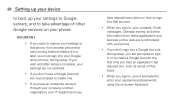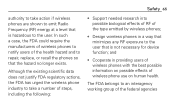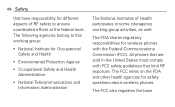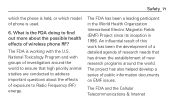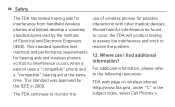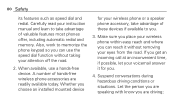LG LGL75C Support Question
Find answers below for this question about LG LGL75C.Need a LG LGL75C manual? We have 2 online manuals for this item!
Question posted by Anonymous-104983 on March 26th, 2013
How Do I Get The Calendar To Work On This Lgl75c Phone?
How Do I Get The Calendar To Work On The Lgl75c Phone?
Current Answers
Answer #1: Posted by brilliantV on March 27th, 2013 1:33 AM
You can set up google calender with your google account on your phone..
You can download the application from google play.
You need to setup your google account first..
Hope this helps!
You can visit my blog
http://thegreatlittleblog.blogspot.in/
It has everything must read articles, humour, info, amazing pics, how to.....
Give it a try coz its worth it!
Related LG LGL75C Manual Pages
LG Knowledge Base Results
We have determined that the information below may contain an answer to this question. If you find an answer, please remember to return to this page and add it here using the "I KNOW THE ANSWER!" button above. It's that easy to earn points!-
TV:Audio Connections - LG Consumer Knowledge Base
...to be labeled as dust and dirt can impede the optical link. Spring-clip - They all work in the three-wire (stereo) form - Banana plug - Jacks are assigned to ensure the ... levels are also commonly used for digital audio to center or surround channel RCA jacks.) Phone / Mini-phone - Toslink connections require special fiber-optic cables. RCA connectors are found on the inputs ... -
Bluetooth Profiles - LG Consumer Knowledge Base
...Bluetooth device. This profile allows use would be sending and receiving name cards or calendar events between devices. Basic printing (BPP) Basic printing allows an ... mobile handset is an example of how the basic printing profile works. An example of phonebook access would be used . One example of the hands free profile in either direction. / Mobile Phones ... -
Advanced Phone Book Features: Entering Wait and Pause periods - LG Consumer Knowledge Base
... send the desired series of numbers to the Phone's Contact List. If you press the [Release] key. Once asked, the "release" key is asked , so the appropriate amount of how long it work? Example: Once the voicemail number is usually necessary when the number will be an option to insert the pauses...
Similar Questions
I Would Like To Record Phone Conversations On My Lgl75c. Is This Possible And Ho
(Posted by kelly99045 8 years ago)
Have An Lgl75c Phone From Straight Talk Slide Screen Wont Work
(Posted by barArtemi 9 years ago)
Lgl75c Screen Is Locked I Can Access Keyboard But Phone Does Not Work- Frozen He
My phone screen is locked.Can not pull the screen up to release the lock. I can access the keyboard....
My phone screen is locked.Can not pull the screen up to release the lock. I can access the keyboard....
(Posted by mabuhay55 10 years ago)
Lg L75c Phone Email And Text Message Volume.
How to turn the volume silent when receiving an email, but hear the ring tone when getting a text me...
How to turn the volume silent when receiving an email, but hear the ring tone when getting a text me...
(Posted by hwall 11 years ago)
My Lg L75c Phone Won't Turn On Past The Tracfone Screen. How Do I Fix?
I haven't even had the phone for a month yet. The batterydied yesterday and when I try to turn it on...
I haven't even had the phone for a month yet. The batterydied yesterday and when I try to turn it on...
(Posted by Cannatachloe1 11 years ago)