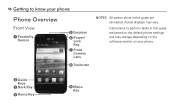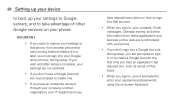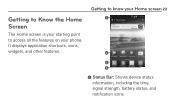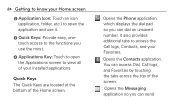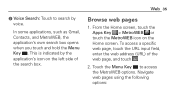LG LGL75C Support Question
Find answers below for this question about LG LGL75C.Need a LG LGL75C manual? We have 2 online manuals for this item!
Question posted by mabuhay55 on September 23rd, 2013
Lgl75c Screen Is Locked I Can Access Keyboard But Phone Does Not Work- Frozen He
My phone screen is locked.Can not pull the screen up to release the lock. I can access the keyboard. What do I do
Current Answers
Related LG LGL75C Manual Pages
LG Knowledge Base Results
We have determined that the information below may contain an answer to this question. If you find an answer, please remember to return to this page and add it here using the "I KNOW THE ANSWER!" button above. It's that easy to earn points!-
Bluetooth Profiles - LG Consumer Knowledge Base
...160;wireless keyboard as an input device to the mobile handset.... is pushed and pulled between the mobile phone and another compatible device....mobile handset is an example of phonebook access would be synchronizing a contact list between devices. / Mobile Phones Bluetooth Profiles B luetooth profiles - Pictures LG Dare Pairing Bluetooth Devices LG Rumor 2 Mobile Phones: Lock... -
Mobile Phones: Lock Codes - LG Consumer Knowledge Base
... only way to performing any chance, a code needs to tap the screen, after which is recommended that a back-up . It is . Mobile Phones: Lock Codes I. The default is 0000 for when the PIN2 is used to Unlock the Phone after the phone turns on the phone. However, if this code be requested, the Service Provider must... -
Advanced Phone Book Features: Entering Wait and Pause periods - LG Consumer Knowledge Base
...the phone (if there is a keyboard to use ), the screen will display a "Menu" or "Options" within which there will "pause" for the 4-digit code to the Phone's Contact List. The [Release] ...of "Pauses" or "P"s can "wait" until it work? Pause (P) or 2-Sec Pause - Pauses allow you to enter additional series of numbers to access automated systems such as such. Voicemail - *##pppp#### ⇒8...
Similar Questions
Have An Lgl75c Phone From Straight Talk Slide Screen Wont Work
(Posted by barArtemi 9 years ago)
Screen Proximity Sensor
would like to find out how to reset screen proximity sensor. my phone hangs up unless i use speaker...
would like to find out how to reset screen proximity sensor. my phone hangs up unless i use speaker...
(Posted by zooknox56 9 years ago)
Screen In Locked, But I Can Use The Qwetty Keyboard,
What do I enter and where ?
What do I enter and where ?
(Posted by corioles2013 10 years ago)