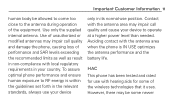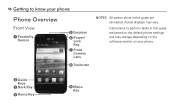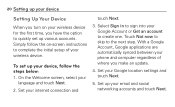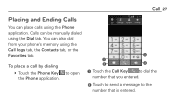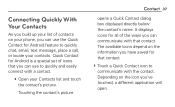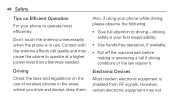LG LGL75C Support Question
Find answers below for this question about LG LGL75C.Need a LG LGL75C manual? We have 2 online manuals for this item!
Question posted by zooknox56 on June 3rd, 2014
Screen Proximity Sensor
would like to find out how to reset screen proximity sensor. my phone hangs up unless i use speaker setting.
Current Answers
Answer #1: Posted by TechSupport101 on June 3rd, 2014 8:51 AM
Hi. It could simply be data cache requiring clearing (from the Phone app). A hard reset may be tried out too as I think the issue is more in the phone's software. You may have to try out custom roms in the extreme.
Related LG LGL75C Manual Pages
LG Knowledge Base Results
We have determined that the information below may contain an answer to this question. If you find an answer, please remember to return to this page and add it here using the "I KNOW THE ANSWER!" button above. It's that easy to earn points!-
Pairing Bluetooth Devices LG Rumor 2 - LG Consumer Knowledge Base
... A prompt may display asking for the Bluetooth stereo headset (HBS-250). Exit the menu screens and you wish to use with Hands Free". 3. The handset will populate in pairing mode. Article ID: 6264 Last ... the handset to LG Bluetooth stereo speakers (MSB-100). 4. Press / Mobile Phones Pairing Bluetooth Devices LG Rumor 2 NOTE: Once found, it will begin... -
What are DTMF tones? - LG Consumer Knowledge Base
... Pairing Bluetooth Devices LG Rumor 2 For troubleshooting purposes: If the cell phone is also used over mobile phones to determine which key was pressed, enabling dialing. Each number on the...Mobile phone networks use and not for the higher frequencies. It is not navigating correctly through an IVR system's options, or the cell phone does not seem to adjust the DTMF Tones setting... -
Mobile Phones: Lock Codes - LG Consumer Knowledge Base
... is used to allow for a PUK code (read further below). LG is an 8 digit code that can only be attempted is 1111 . It is 0000 for P in a row. The default is recommended that may delete the information from Phone unless they are tied to access the Security menu and when performing Reset Defaults...
Similar Questions
How To Rest Factory Settings On My Lg Gs170 Mobile Phone
how to rest factory settings on my LG GS170 mobile phone
how to rest factory settings on my LG GS170 mobile phone
(Posted by matbie20 9 years ago)
Have An Lgl75c Phone From Straight Talk Slide Screen Wont Work
(Posted by barArtemi 9 years ago)
Lgl75c Screen Is Locked I Can Access Keyboard But Phone Does Not Work- Frozen He
My phone screen is locked.Can not pull the screen up to release the lock. I can access the keyboard....
My phone screen is locked.Can not pull the screen up to release the lock. I can access the keyboard....
(Posted by mabuhay55 10 years ago)
Screen In Locked, But I Can Use The Qwetty Keyboard,
What do I enter and where ?
What do I enter and where ?
(Posted by corioles2013 10 years ago)
Can I Keep My Current Virgin Mobile Phone # With This New Tracfone?
I just bought this LG430G phone but haven't opened it yet, still deciding whether to keep itor keep ...
I just bought this LG430G phone but haven't opened it yet, still deciding whether to keep itor keep ...
(Posted by Anonymous-65173 11 years ago)