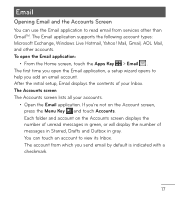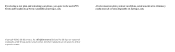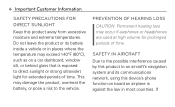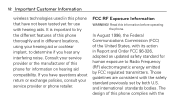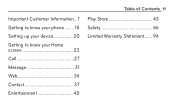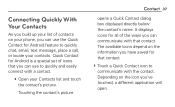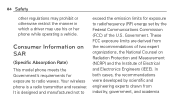LG L75C Support Question
Find answers below for this question about LG L75C.Need a LG L75C manual? We have 2 online manuals for this item!
Question posted by hwall on April 23rd, 2013
Lg L75c Phone Email And Text Message Volume.
How to turn the volume silent when receiving an email, but hear the ring tone when getting a text message?
Current Answers
Related LG L75C Manual Pages
LG Knowledge Base Results
We have determined that the information below may contain an answer to this question. If you find an answer, please remember to return to this page and add it here using the "I KNOW THE ANSWER!" button above. It's that easy to earn points!-
LST-3510A: Normal Operation Remote Set Top Box - LG Consumer Knowledge Base
...) or (on the remote control) Press to return to the previous channel you have turned down the TV's volume to use in memory. on the remote control or on the remote control) or VOL... out on the DVD/HDTV Receiver. VOL +/- MUTE (on the remote control) Press MUTE to channel 55. Tip Refer to select channels. Otherwise, sudden high volume sound may cause hearing or speaker damage. •... -
Typical Operation for HDTV Remote - LG Consumer Knowledge Base
...adjust the volume for your favorite channels. Tip Refer to the minimum. For example, if the DTV Receiver is tuned to channel 55 and then you have turned down the TV's volume to www....Selection You can view the signal strength bar by pressing SIGNAL on the HDTV Receiver. Otherwise, sudden high volume sound may cause hearing or speaker damage. • Article ID: 3239 Last updated: 26 Jun... -
Chocolate Touch (VX8575) Back Cover Removal and Installation - LG Consumer Knowledge Base
... del teléfono. Pictures LG Dare LG Mobile Phones: Tips and Care Mobile Phones: Lock Codes Pairing Bluetooth Devices LG Dare / Mobile Phones Chocolate Touch (VX8575) Back Cover Removal and Installation...the power to the phone has been turned off before you can install the battery and micro SD card on the battery cover are DTMF tones? Advanced Phone Book Features: Entering Wait...
Similar Questions
I Need To Know How Save Pics From Text Messages To My Gallary The Phone Is
lgl75c
lgl75c
(Posted by haroyol 9 years ago)
Transferring Text Messages
How can I transfer my unread text messages from my old LG L75C to a new LG L75C
How can I transfer my unread text messages from my old LG L75C to a new LG L75C
(Posted by everhartd 10 years ago)
My Lg L75c Phone Won't Turn On Past The Tracfone Screen. How Do I Fix?
I haven't even had the phone for a month yet. The batterydied yesterday and when I try to turn it on...
I haven't even had the phone for a month yet. The batterydied yesterday and when I try to turn it on...
(Posted by Cannatachloe1 11 years ago)
Lg Phone Incoming Call Has Voice Saying Call Instead Of Ring Tone How To Get Pho
how to get phone to ring
how to get phone to ring
(Posted by wakendagrl 11 years ago)
Volume Is On The Highest Setting And Still Too Low To Hear Ring Or When Talking
LG-MS695 started ringing too low so I tried to increase the volume and it will not go any higher. Th...
LG-MS695 started ringing too low so I tried to increase the volume and it will not go any higher. Th...
(Posted by roxannephillips 11 years ago)