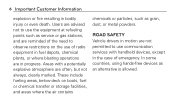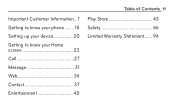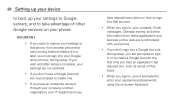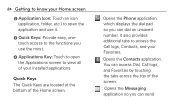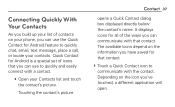LG L75C Support Question
Find answers below for this question about LG L75C.Need a LG L75C manual? We have 2 online manuals for this item!
Question posted by everhartd on June 11th, 2013
Transferring Text Messages
How can I transfer my unread text messages from my old LG L75C to a new LG L75C
Current Answers
Related LG L75C Manual Pages
LG Knowledge Base Results
We have determined that the information below may contain an answer to this question. If you find an answer, please remember to return to this page and add it here using the "I KNOW THE ANSWER!" button above. It's that easy to earn points!-
Pairing Bluetooth Devices LG Rumor 2 - LG Consumer Knowledge Base
...: Once found, it will be able to begin to search for the device you will begin using your Bluetooth device. Transfer Music & Pictures LG Voyager Mobile Phones: Lock Codes What are pairing to use with the device. With the handset closed press the ok button on the keypad ... -
Bluetooth Profiles - LG Consumer Knowledge Base
... able to retrieve or browse image files from a mobile handset is an example of how the basic printing profile works. Basic printing (BPP) Basic printing allows an enabled device to send text and images to a compatible device. A phone conversation with a compatible Bluetooth device. File Transfer (FTP) Controls how files that are processes... -
Chocolate Touch (VX8575) Back Cover Removal and Installation - LG Consumer Knowledge Base
... ambas mano (como desmostrado). 2. Advanced Phone Book Features: Entering Wait and Pause periods Transfer Music & Make sure that the power to the phone has been turned off before you can ... the battery cover slightly lower than the top edge of the phone. Pictures LG Dare LG Mobile Phones: Tips and Care Mobile Phones: Lock Codes Pairing Bluetooth Devices LG Dare To remove the back...
Similar Questions
How To Rest Factory Settings On My Lg Gs170 Mobile Phone
how to rest factory settings on my LG GS170 mobile phone
how to rest factory settings on my LG GS170 mobile phone
(Posted by matbie20 9 years ago)
I Need To Know How Save Pics From Text Messages To My Gallary The Phone Is
lgl75c
lgl75c
(Posted by haroyol 9 years ago)
Can I Save Pictures From A Text Message To My Gallery?
i cant save my text immages to my gallery
i cant save my text immages to my gallery
(Posted by donlira 11 years ago)
Lg L75c Phone Email And Text Message Volume.
How to turn the volume silent when receiving an email, but hear the ring tone when getting a text me...
How to turn the volume silent when receiving an email, but hear the ring tone when getting a text me...
(Posted by hwall 11 years ago)
Can I Keep My Current Virgin Mobile Phone # With This New Tracfone?
I just bought this LG430G phone but haven't opened it yet, still deciding whether to keep itor keep ...
I just bought this LG430G phone but haven't opened it yet, still deciding whether to keep itor keep ...
(Posted by Anonymous-65173 11 years ago)