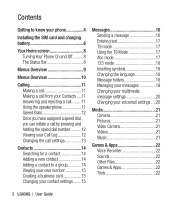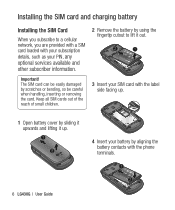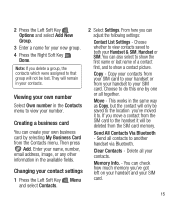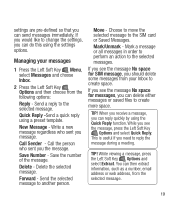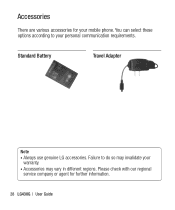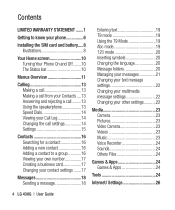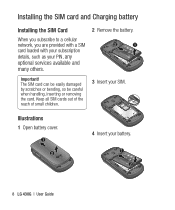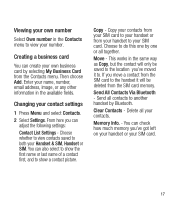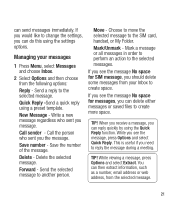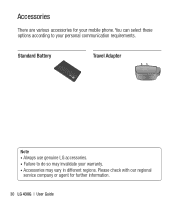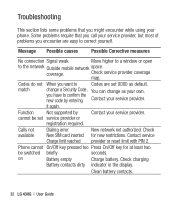LG LG430G Support Question
Find answers below for this question about LG LG430G.Need a LG LG430G manual? We have 2 online manuals for this item!
Question posted by ulicfuck1 on August 21st, 2014
Can Sim Card In Lg430g Be Removed Then Replaced To See If The Browser Will
start working
Current Answers
Related LG LG430G Manual Pages
LG Knowledge Base Results
We have determined that the information below may contain an answer to this question. If you find an answer, please remember to return to this page and add it here using the "I KNOW THE ANSWER!" button above. It's that easy to earn points!-
LG Mobile Phones: Tips and Care - LG Consumer Knowledge Base
... battery life longer during phone calls: Avoid using your phone when it will be exposed to keep the phone in a pocket. Article ID: 6278 Views: 12344 Mobile Phones: Lock Codes What are in areas where signal strength is completed. Use a carry case for cleaning and care of humidity. When charging the phone, remove the phone from our accessories... -
Chocolate Touch (VX8575) Back Cover Removal and Installation - LG Consumer Knowledge Base
... / Mobile Phones Chocolate Touch (VX8575) Back Cover Removal and Installation You will need to the phone has been turned off before you can install the battery and micro SD card on... Advanced Phone Book Features: Entering Wait and Pause periods Transfer Music & To remove the back cover 1. Make sure that the power to remove the back cover before installing or replacing the battery... -
Mobile Phones: Lock Codes - LG Consumer Knowledge Base
...after powering up to 3 attempts, after which the SIM card will ask you to Unlock the Phone after the phone turns on the phone. LG is entered incorrectly 3 times. either from ... by the Service Provider. Mobile Phones: Lock Codes I. The default code is used to travel abroad with the phone or switch service providers. GSM Mobile Phones: The Security Code is ...
Similar Questions
Here Can I Get A Sim Card For The Lg Vx8100 Cell Phone?
(Posted by sanelli 3 years ago)
Can Sim Card Be Removed Vm 170
can SIM card in vm 170 phone be replaced
can SIM card in vm 170 phone be replaced
(Posted by Fredhess 7 years ago)
How To Open Lg430g Phone To Replace Sim Card
I need to open my phone in order to replace the SIM card, so the Area Code can be changed.
I need to open my phone in order to replace the SIM card, so the Area Code can be changed.
(Posted by rosita0536 11 years ago)