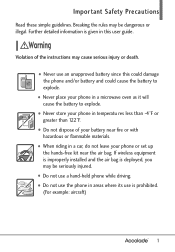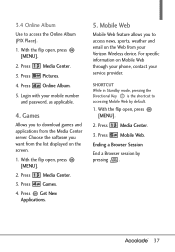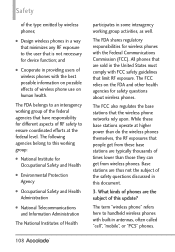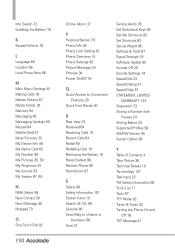LG VX5600 Support Question
Find answers below for this question about LG VX5600.Need a LG VX5600 manual? We have 2 online manuals for this item!
Question posted by brendamalloy on June 13th, 2014
Where To Find Esn On My Phone?
Current Answers
Answer #1: Posted by BusterDoogen on June 13th, 2014 6:01 PM
I hope this is helpful to you!
Please respond to my effort to provide you with the best possible solution by using the "Acceptable Solution" and/or the "Helpful" buttons when the answer has proven to be helpful. Please feel free to submit further info for your question, if a solution was not provided. I appreciate the opportunity to serve you!
Related LG VX5600 Manual Pages
LG Knowledge Base Results
We have determined that the information below may contain an answer to this question. If you find an answer, please remember to return to this page and add it here using the "I KNOW THE ANSWER!" button above. It's that easy to earn points!-
LG Consumer Knowledge Base
... N4B1 - Categories Appliances TV / Audio / Video PC Monitors Video DVD Data Storage Built-in Ovens Home Theater Cook Top Air Conditioners Microwave oven Air Conditioner Mobile Phones Window Air Washer/Dryer Combo Most viewed Firmware updates Software Updates Optical drive drivers Monitor Driver Install Instructions How do I update the firmware? Recent articles... -
Washing Machine: How can I save my preferred settings? - LG Consumer Knowledge Base
... them at the touch of a button. All Rights Reserved. Gas Range -- Digital-to confirm the settings have been stored. Optical Drives -- Network Storage Mobile Phones Computer Products -- How do I save preferred temperature, spin speed, soil level, and other desired options. Side by LG Technical Support Contact Us Sitemap Buyers... -
What are DTMF tones? - LG Consumer Knowledge Base
... navigate automated systems such as a grid, each row represents a low frequency, and each column represents a high frequency. Article ID: 6452 Views: 1703 LG Mobile Phones: Tips and Care Troubleshooting tips for touch tone dialing are for general use digital signals instead of tones. In all, seven different frequencies are actually ...
Similar Questions
Anyone have severe battery issues after only 6 months? My mother has this phone, likes it, but in th...
I just bought this LG430G phone but haven't opened it yet, still deciding whether to keep itor keep ...